Window Fusion helps merge multiple windows from different applications into a single window with tabs. You can also manage window arrangements using hotkeys.
Many applications support tabbed browsing to avoid the need to launch multiple instances of themselves. These include browsers, text editors, and similar tools. But what if you want to combine several applications into a single window with tabs? There's a solution for that tricky task.
Solution
Window Fusion helps merge multiple windows from different applications into a single window with tabs. You can also manage window arrangements using hotkeys.
At the time of writing this article, the utility is only available on macOS, but versions for Windows and Linux are in development. However, integration with Raycast is available out of the box.
How It Works
Upon the first launch of Window Fusion, you'll need to grant permissions in the Privacy and Security section, restart the application, and you'll see an icon in the Menu Bar, through which all the magic happens.
To merge windows, you can use the application's context menu or hotkeys. The list of all combinations is displayed there, but if necessary, you can customize them in the settings.
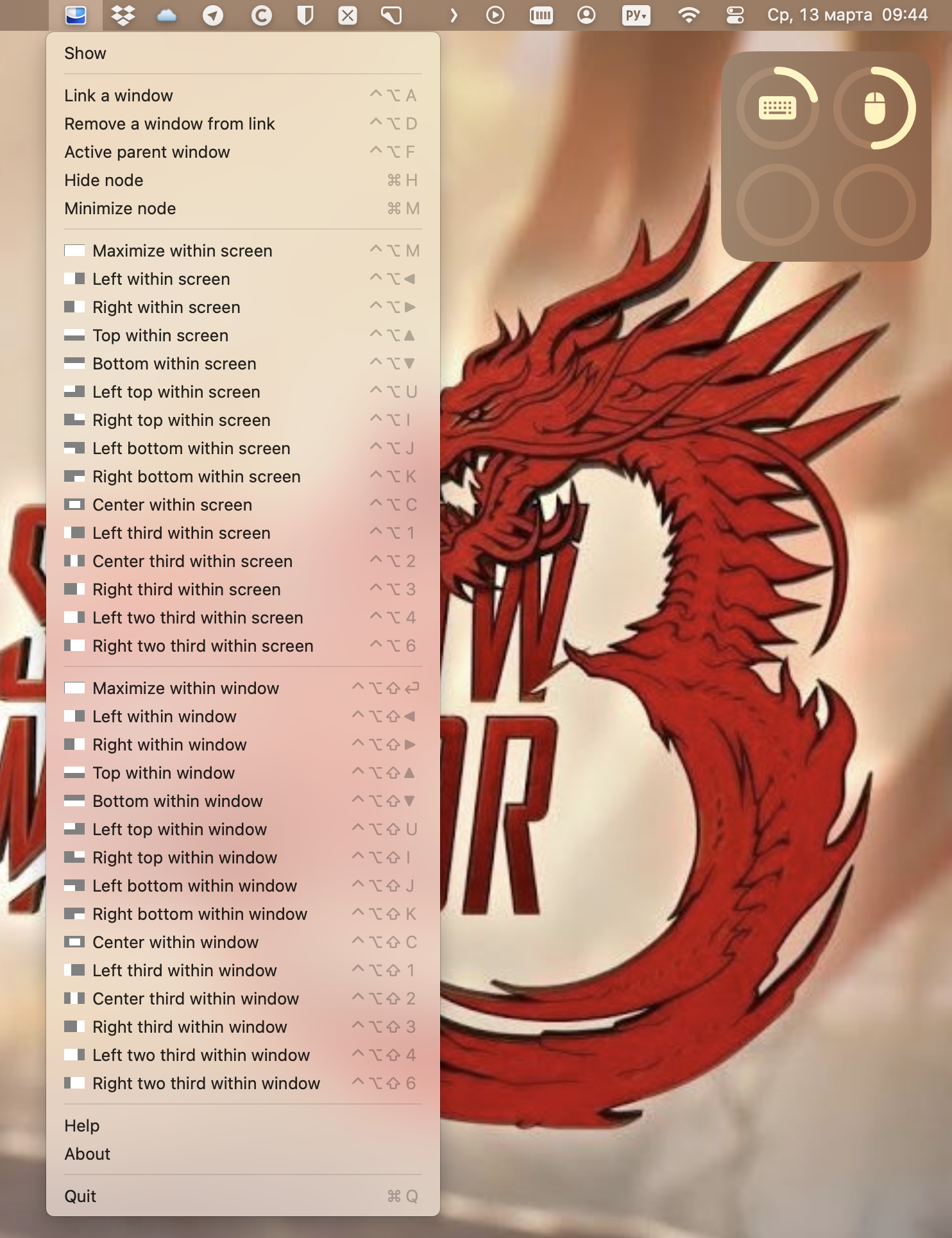
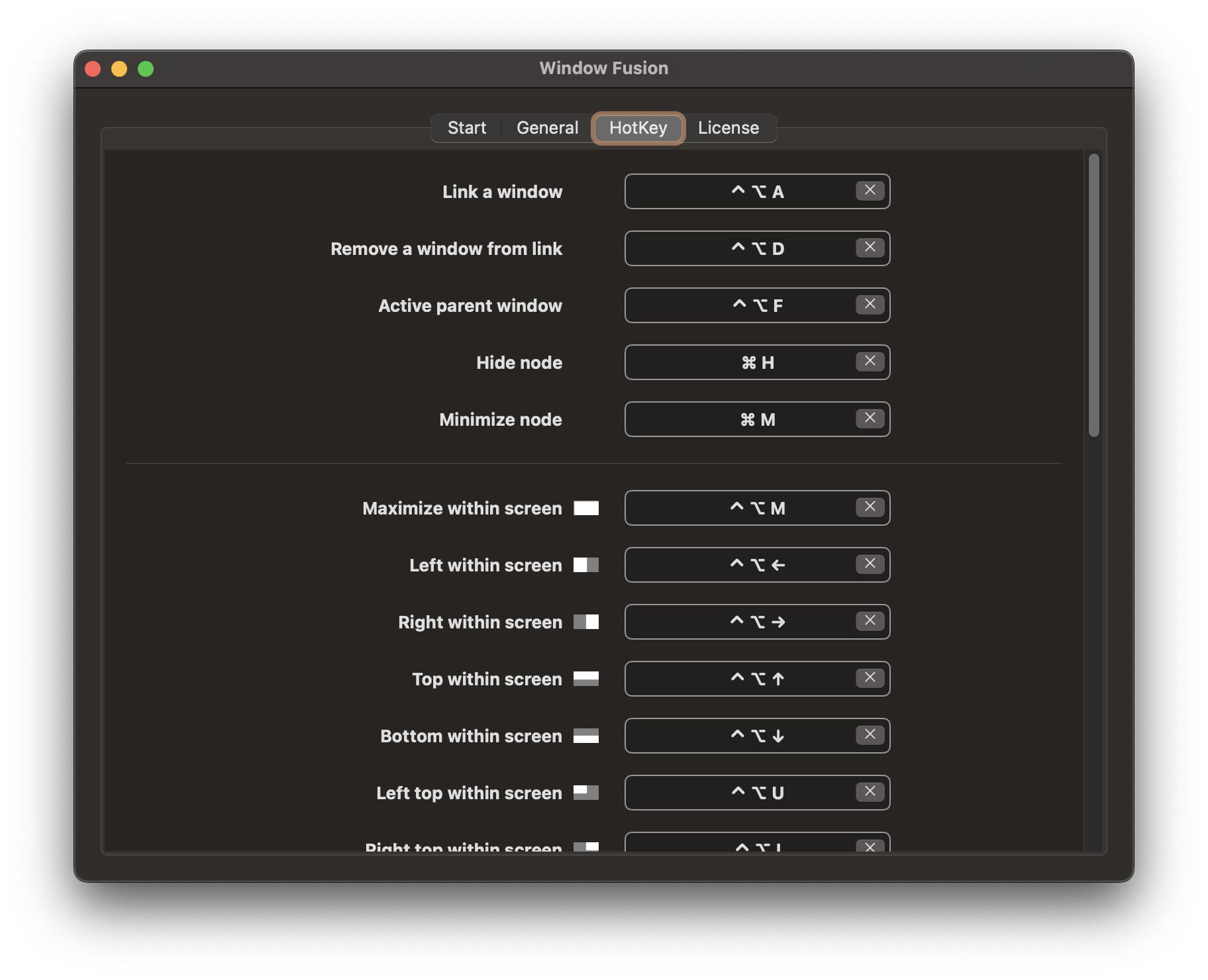
To merge windows, select the window of the source application and press ⌃⌥A. Then press the "+" button and add the remaining windows.
In the end, you'll get a unified window where you can rearrange open applications. To remove an unnecessary application, simply press "-".
Additional Features
Window Fusion allows you to create multiple similar workspaces. And if necessary, you can turn a workspace into a separate application so that upon launch, you immediately get a unified window with the required set of programs.
For regular windows, you also get the ability to manage their position on the screen using hotkeys.
Cost
You can try Window Fusion for free immediately after downloading the application. Honestly, I didn't find a moment where you'd need to purchase a license, and during the writing of this article, I had no issues using the free version.
The cost of using the application starts at $3 per month. At this rate, you get the ability to install Window Fusion on two devices and access all features, but without technical support.
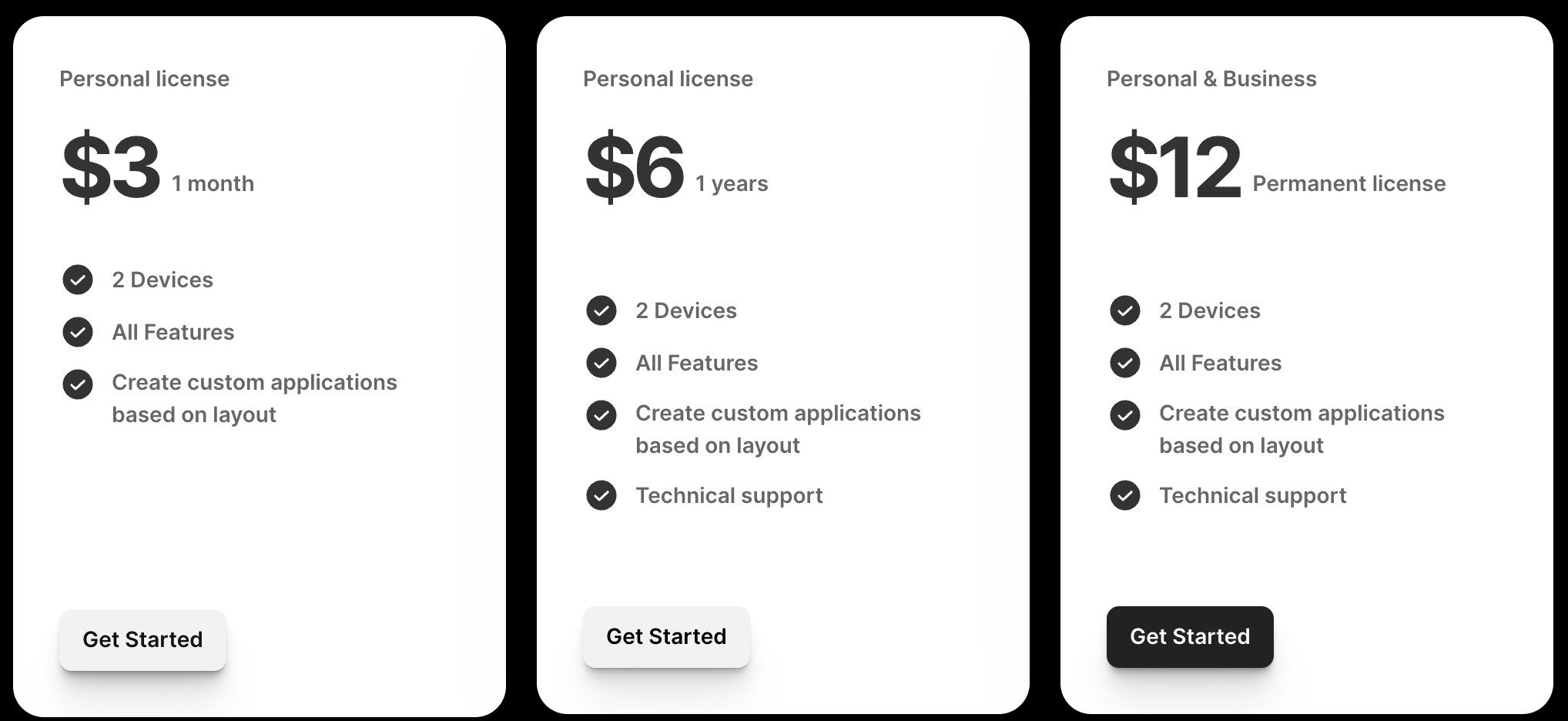
For $6, you additionally get technical support. Also, for $12, you can purchase a lifetime license.
