To control the brightness and other monitor settings is always uncomfortable. Especially if uou have several monitors.
To control the brightness and other monitor settings is always uncomfortable. Especially if uou have several monitors.
This is autotranslated version of this post.
MonitorControl will help you to control the brightness and contrast on all monitors simultaneously.
When you click on the tray icon opens a list of external monitors with sliders: contrast, brightness, and volume.
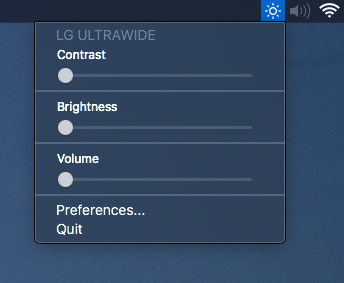
Moving the right slider you can easily adjust the monitor. And if you are really lazy, you can assign hotkeys, and manage using them.
