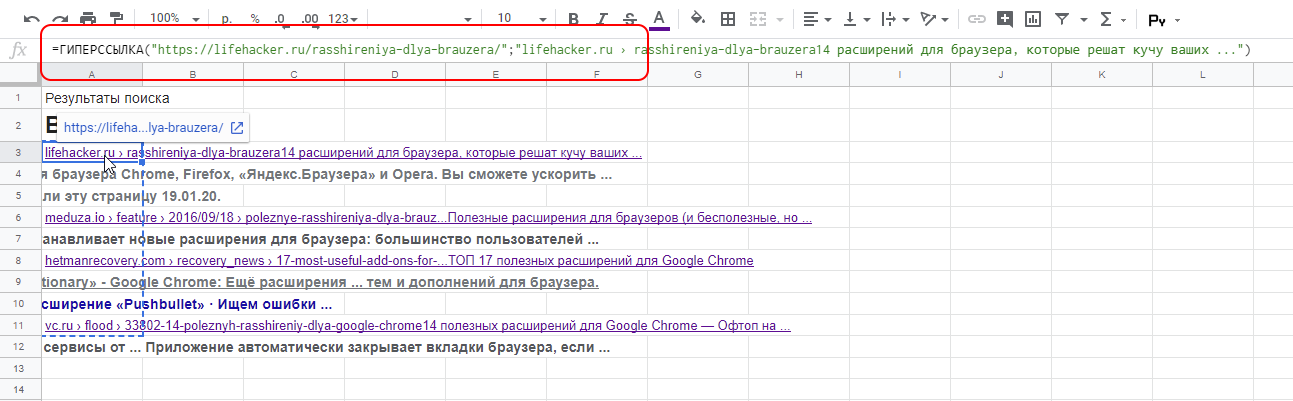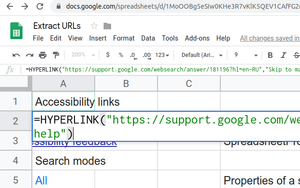Often when you insert links in Google sheets everything seems OK. Until you decide to edit a link and it turns out that this is impossible.
Often when you insert links in Google sheets everything seems OK. Until you decide to edit a link and it turns out that this is impossible.
This is autotranslated version of this post.
The problem is solved by a simple transformation of the text links in the HYPERLINK formula. But to convert all links in the document manually would be too long and boring.
EXTRACT URLs extracts links from Google table and converts them to a HYPERLINK formula.
After installing this extension in the Extension menu choose Extract all the links. You can select processing within the selected range or entire worksheet.
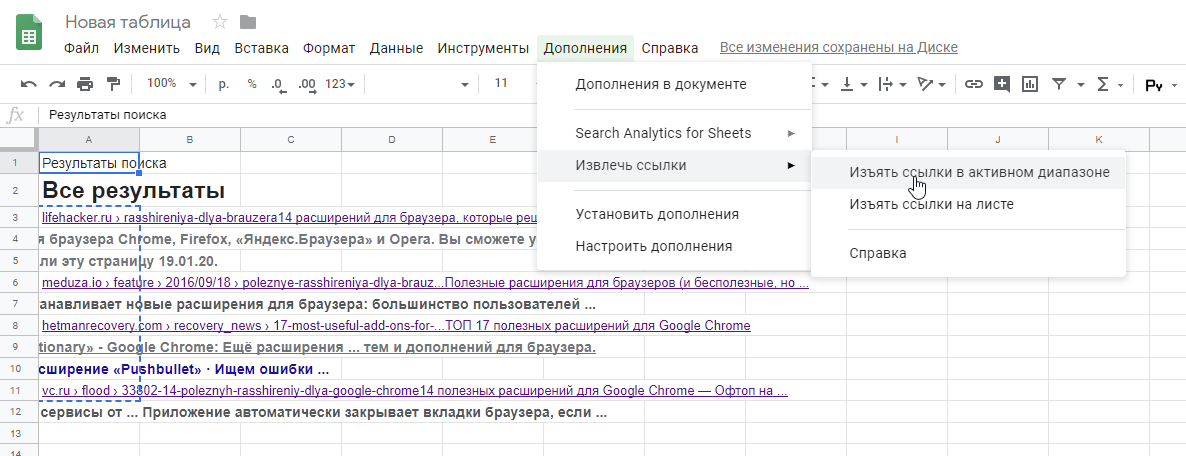
Choose the option and all the links will be immediately converted into a formula.