ClipDrop will help you copy a real object and paste it into any photo editor or other application for further work.
Augmented reality is still something fantastic, rather than useful in everyday life. However, sometimes there are actually useful applications of AR.
ClipDrop will help you copy a real object and paste it into any photo editor or other application for further work.
The utility is available for Windows, macOS, Android and iOS.
For the application to work, you need to install the desktop version and the mobile one. Then, on your smartphone, you need to point the ClipDrop camera at the desired item and press the Clip button.
In theory, everything should work as in the video below. That is, the copied image is automatically pasted onto any white background in an image editor on your computer.
Unfortunately, I did not see such magic. The copied item from the application can be saved to the cloud, to the device, or shared via social networks.
Saved images can be pasted from the gallery of the desktop version of ClipDrop.
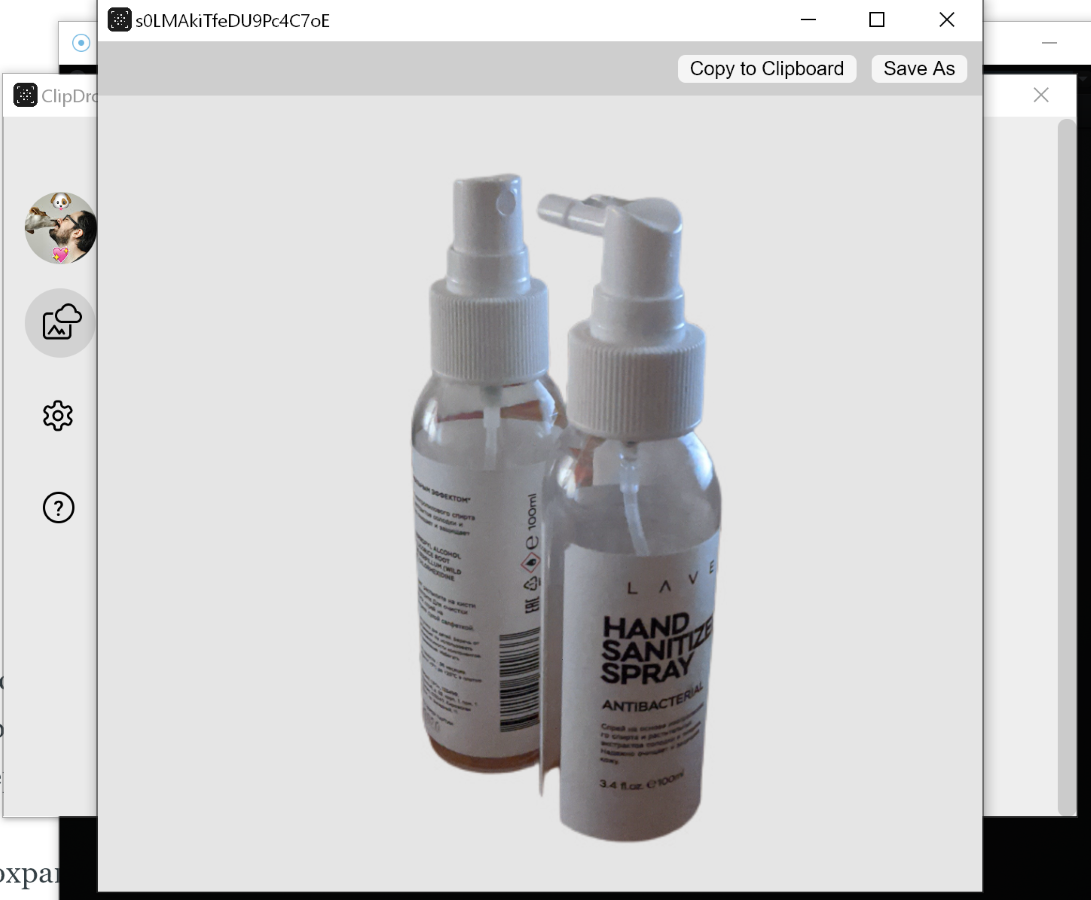
Similarly, through the application, you can copy the text or just take a photo of the object.
