CountThings from Photos / Videos will help you count the number of anything in a photo or video.
Imagine you have a photo with a bunch of identical objects. How to quickly calculate their number? And it's not just a matter of pure curiosity.
This feature can be useful when working in warehouses, when you need to count the amount of goods in a pallet. And with other similar cases. Therefore, I will tell you how to do it simply.
CountThings from Photos / Videos will help you count the number of anything in a photo or video.
How to count the number of items in a photo
CountThings from Photos apps are available for Windows, Android and iOS devices and work in the same way. I'll show you an example on Windows.
Unfortunately, it will not work to count absolutely any subject. How to count the amount of rice in a jar. Items should be clearly laid out and visible in the image.
For recognition in the application, you need to select a template that matches the subject in the photo. Currently there are 264 templates available, mainly for industrial purposes. But you can request a template from the developers for your tasks.
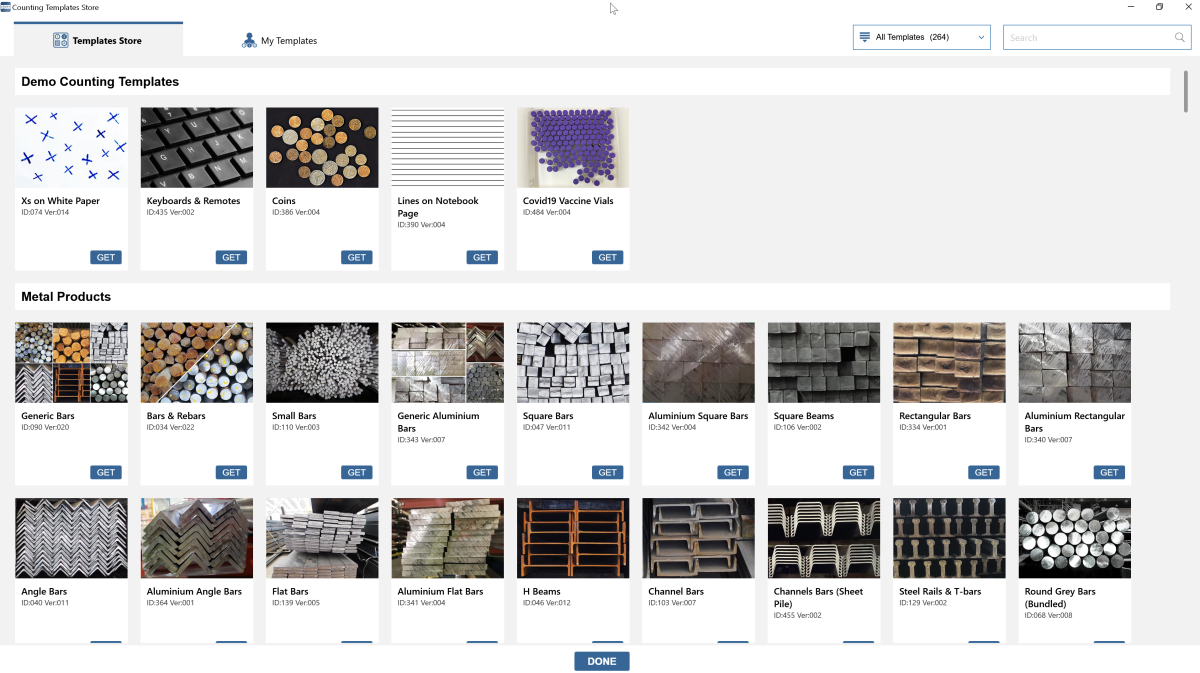
After selecting a pattern on the image, you can select an area for recognition and press the Count button. Then CountThings from Photos will display the number of items in the photo.
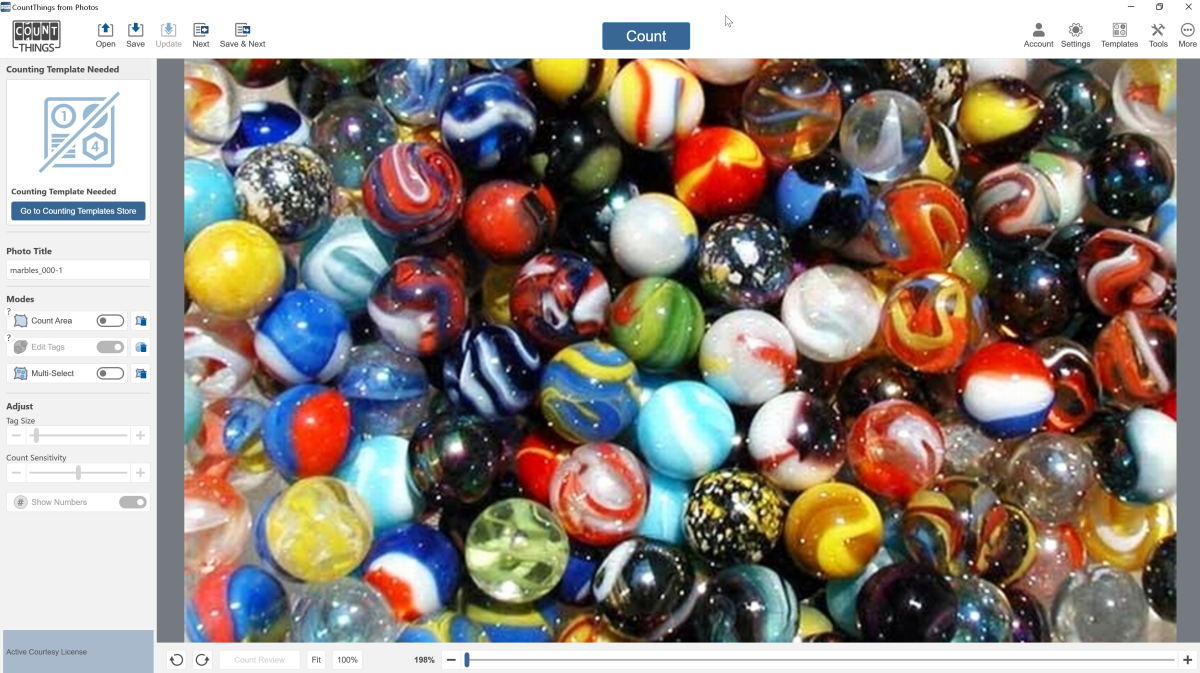
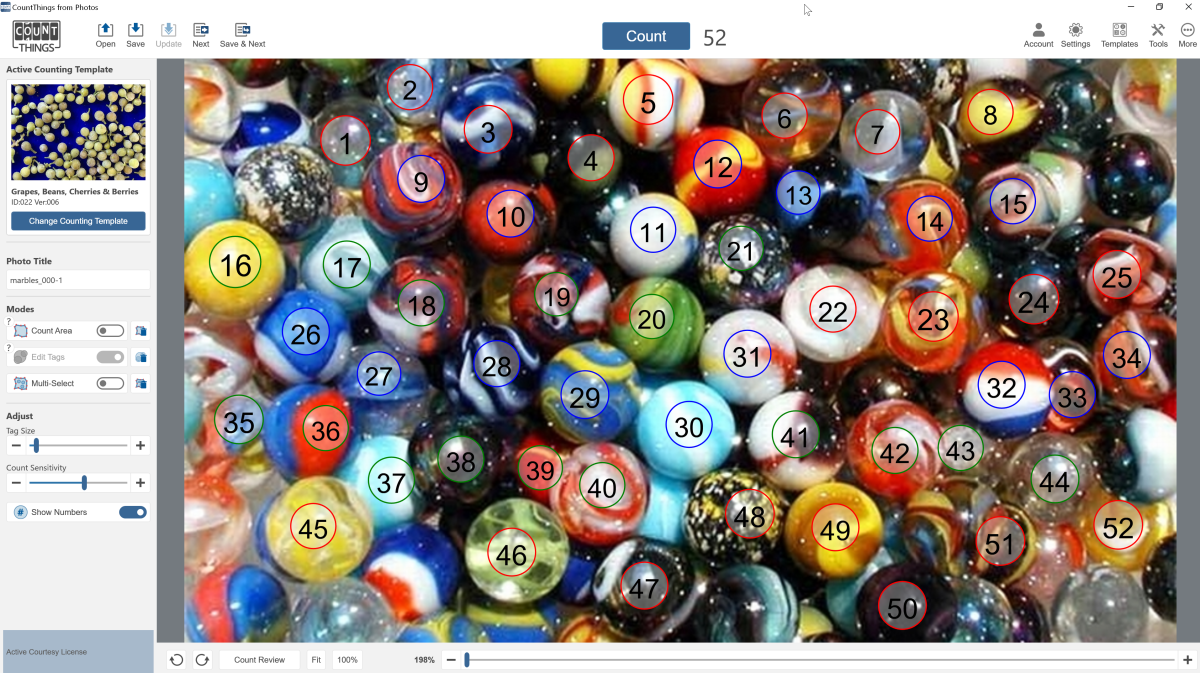
And as I said above, the principle is the same on mobile devices.
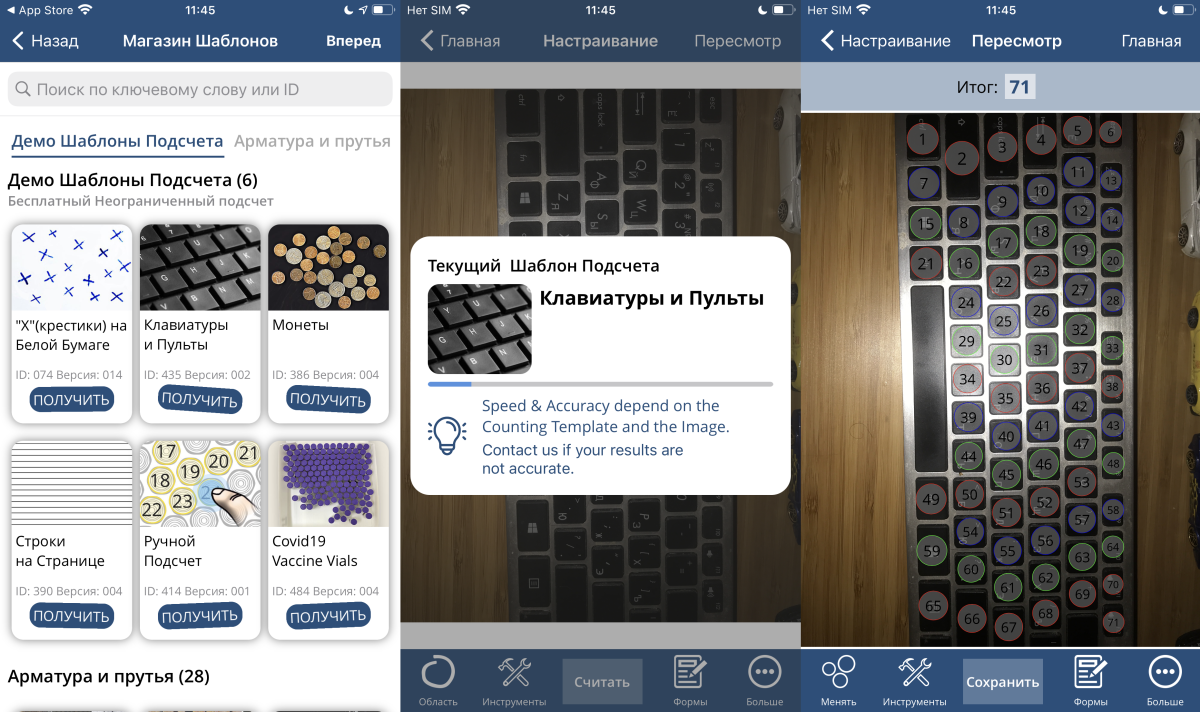
How to count the number of items in a video
CountThings from Video is only available for Windows and will require NVidia's CUDA drivers to be installed.
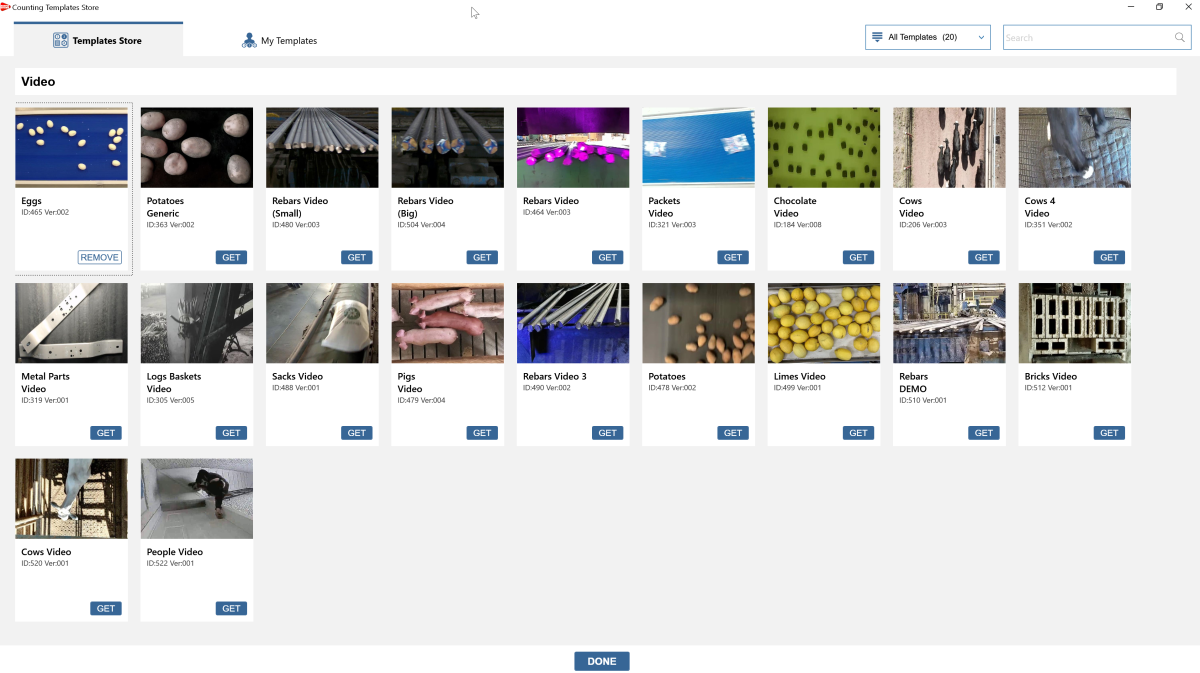

The rest of the process does not change in any way. Choose a template, upload a video, press Play and the application starts counting items in real time.
