I have previously talked about applications for recognizing various objects using a smartphone camera. This time I will tell you about an application for recognizing car brands.
I have previously talked about applications for recognizing various objects using a smartphone camera. This time I will tell you about an application for recognizing car brands.
To do this, simply install Scout and take a photo of the car. Then, as is fashionable now, with the help of AI magic, the application will determine the brand of the car and provide basic information about it.
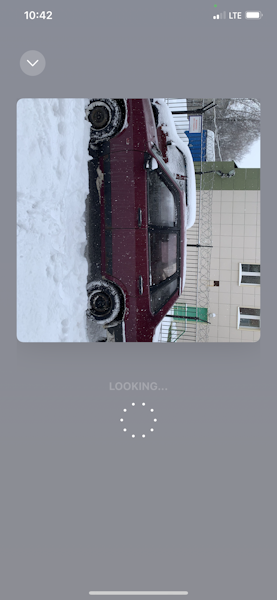
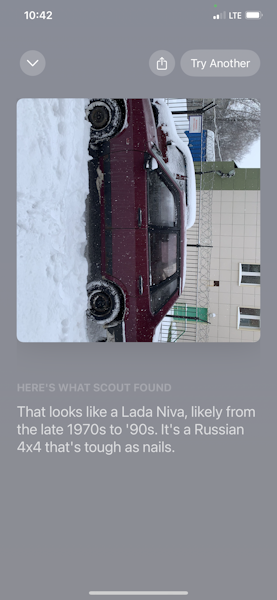
Above, I tested Scout's performance on a snow-covered Lada without identifying marks. When the photo was taken from the front of the car, the application did not cope with its task. But when taken from the side, everything worked.
However, such a trick did not work on another car, which theoretically should be more well-known. After all, it's a real foreign car.
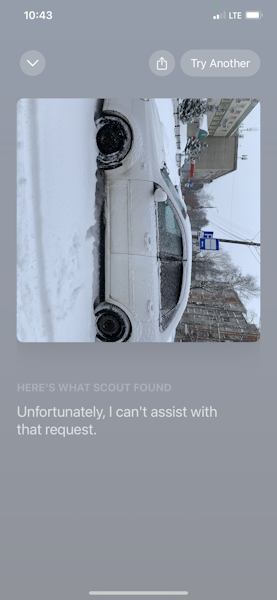
Cost
Scout has a free tariff that allows you to recognize cars three times. Then you will need to purchase a subscription for $3.99 per month.
