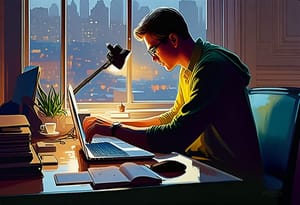On macOS, it seems like such utilities don't exist, as if macOS users never have problems. But I found an application called EtreCheck that serves this purpose.
How to Diagnose Problems on macOS
There are hundreds of applications for Windows that analyze system health, tune performance, clean up files, and more. Often, and deservedly so, these programs receive hate from advanced users. However, some of them can actually help solve problems when used correctly.
On macOS, it seems like such utilities don't exist, as if macOS users never have problems. But I found an application called EtreCheck that serves this purpose.
Why It's Needed and What It Can Do
When you first launch EtreCheck, it will ask you what problem you want to solve. The options are limited: the computer is running slowly, restarting, applications are crashing, storage issues, or just general curiosity.
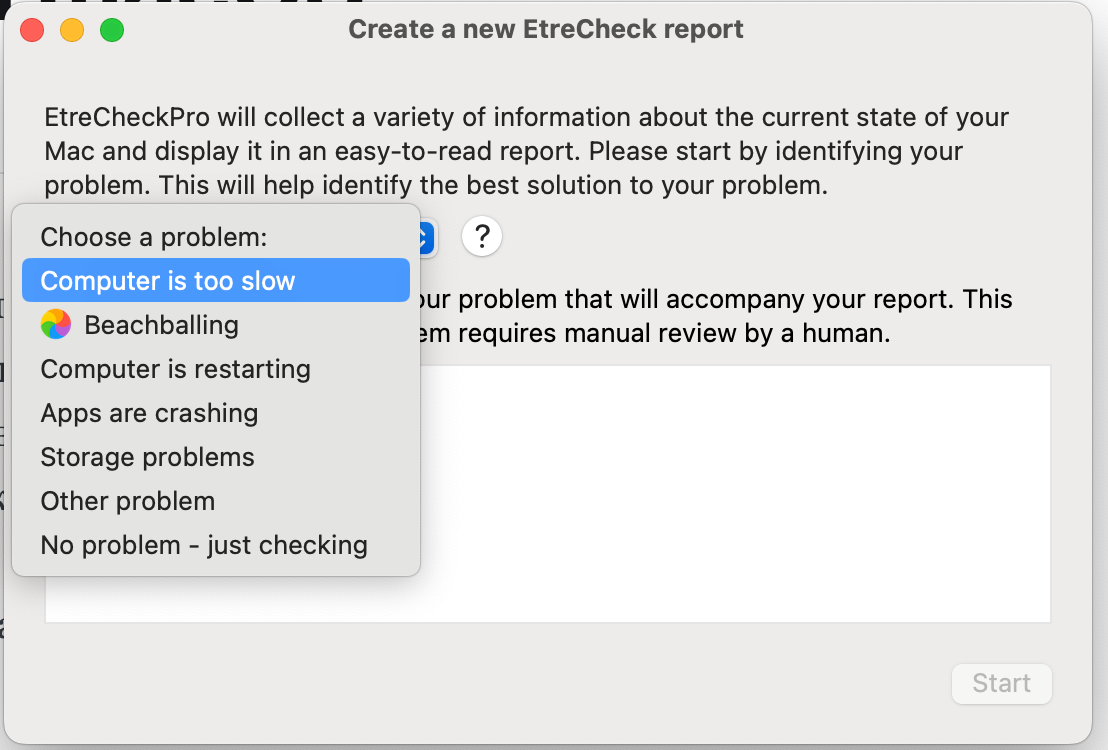
You can also manually describe the problem, but this won't provide an immediate solution. Your query will be processed manually by the developers, and I'm not sure if you'll receive a response at all.
Depending on the chosen option, EtreCheck will generate various types of reports to help with diagnostics. Creating a report takes a couple of minutes.
After that, you'll see the main window of the utility with detailed instructions on how to use it. You can skip this step and go directly to the "Major Issues" and "Minor Issues" sections. Alternatively, you can purchase a "license" for $17.99. This one-time payment grants you access to expert consultation for your problem.
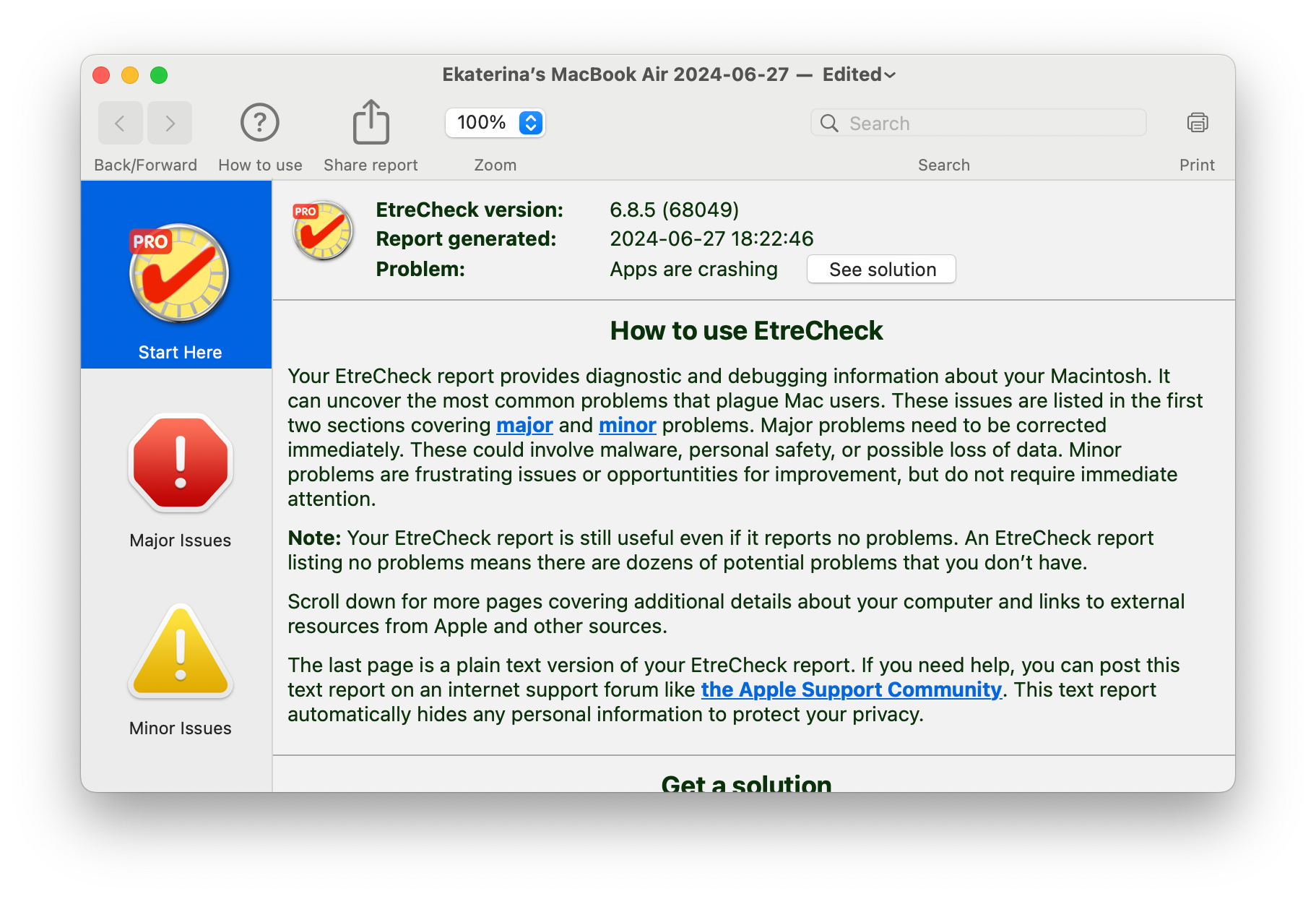
In the Issues sections, you can see descriptions of the most likely solutions to your problem. Each issue has a brief and a more detailed description.
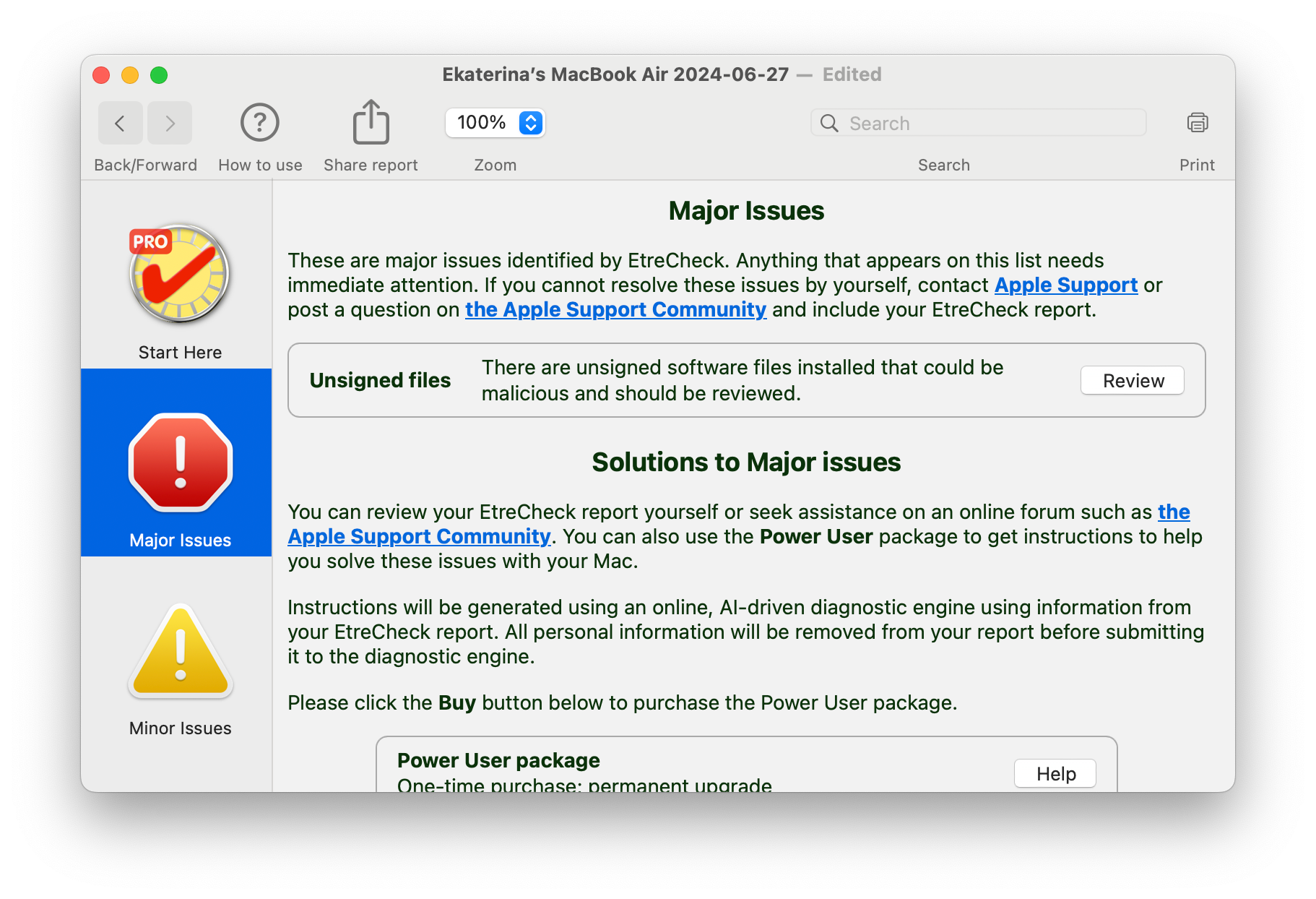
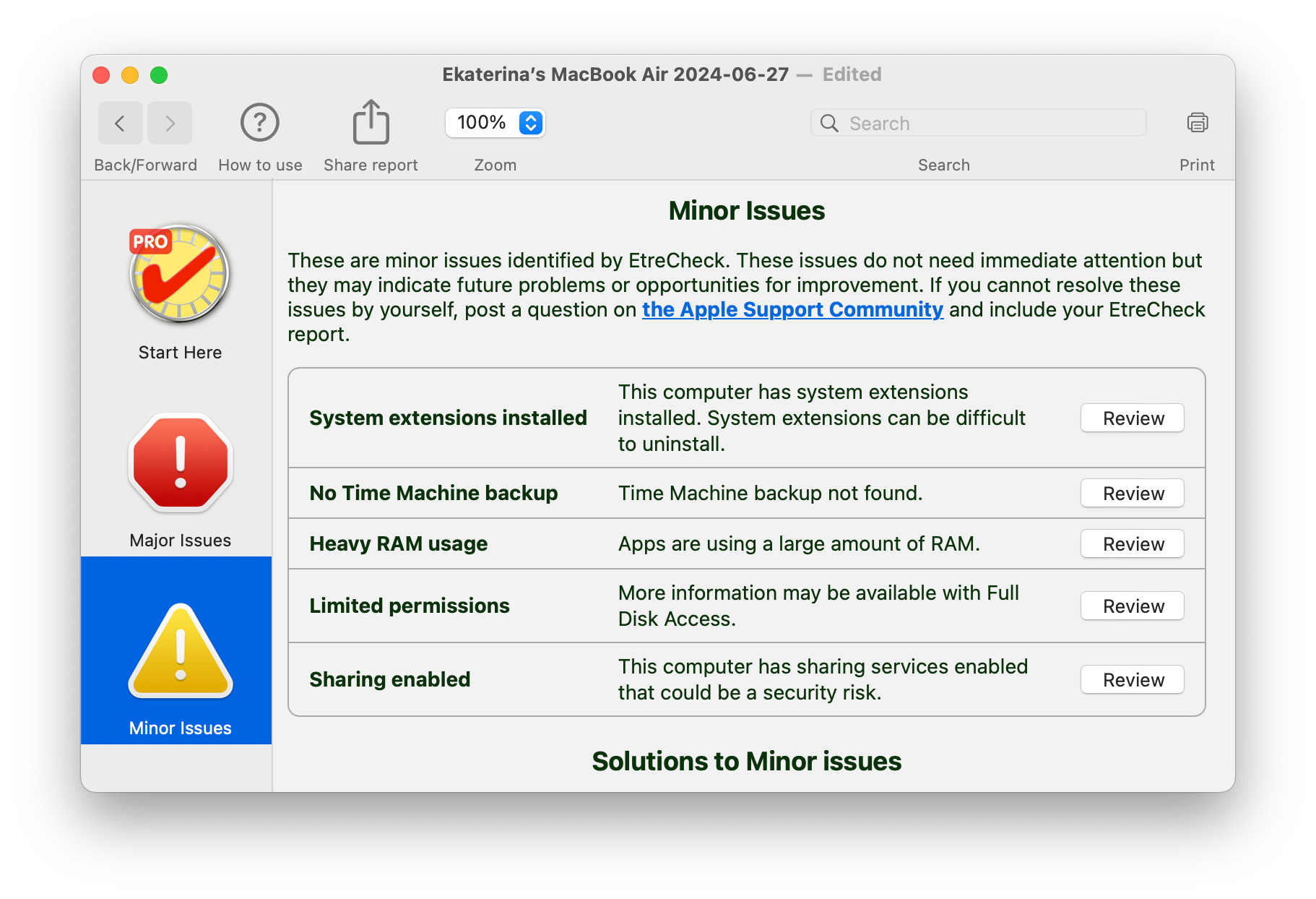
By clicking the "Review" button, you'll be taken to a section with a full report, including a more detailed and highly technical description of the problem. If you're capable of understanding such information, you can draw conclusions and fix the problem.
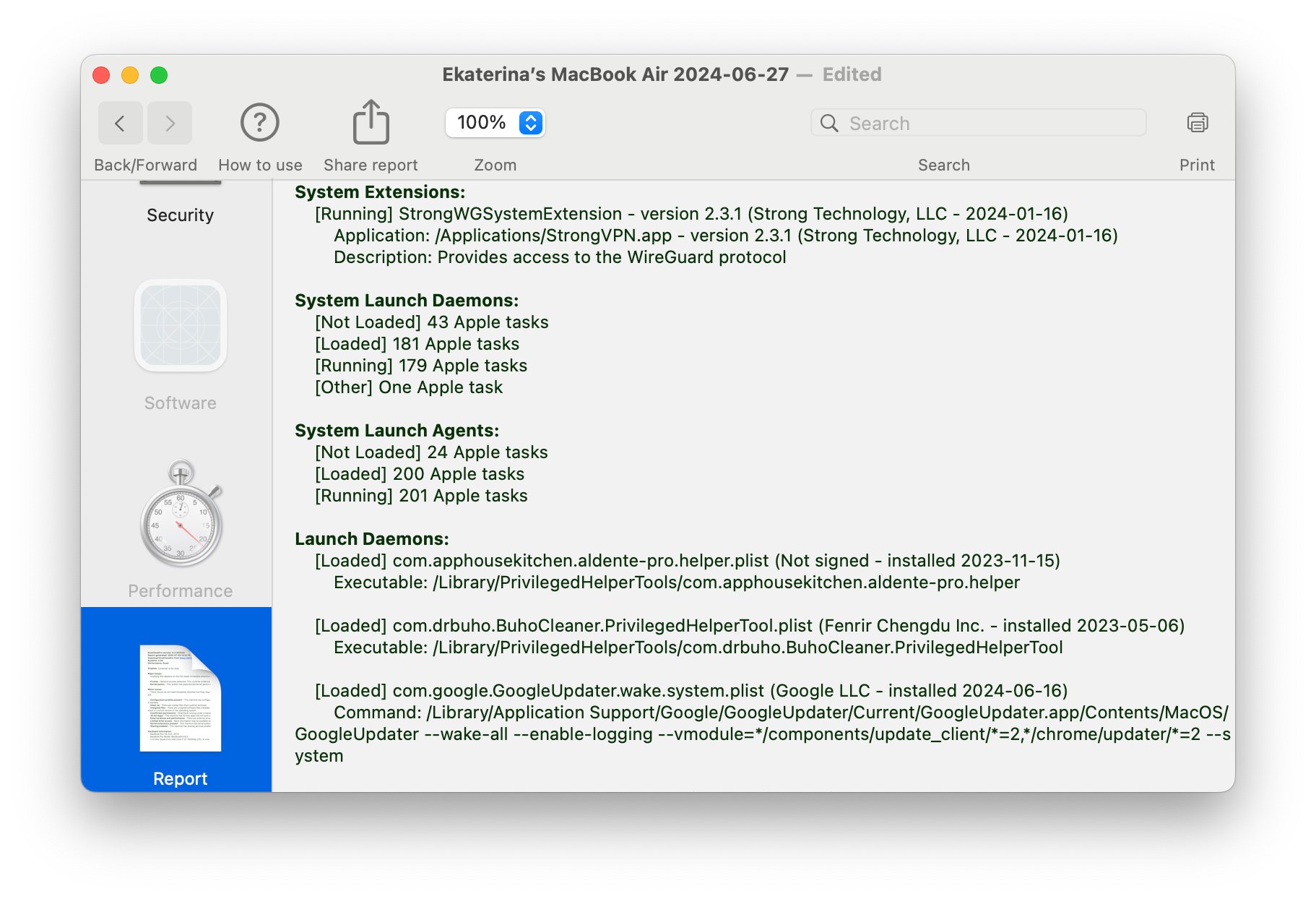
You can save the report for future reference, print it, or even share it via a third-party application. If you're interested in how a full detailed report looks, you can download it below.
What Else Is Hidden in the Paid Version
In EtreCheckPro, in addition to the ability to consult with an expert, some report sections are locked: hardware, system, memory, network, security, software, and performance.
You won't be able to view the data in these sections without purchasing the full version.