Changing your PC's power saving mode once a year isn't a problem. But what if you need to do it quite often?
Changing your PC's power saving mode once a year isn't a problem. But what if you need to do it quite often?
In that case, you can install the Powermode Indicator utility, which will add a menu to the system tray for quick mode switching.
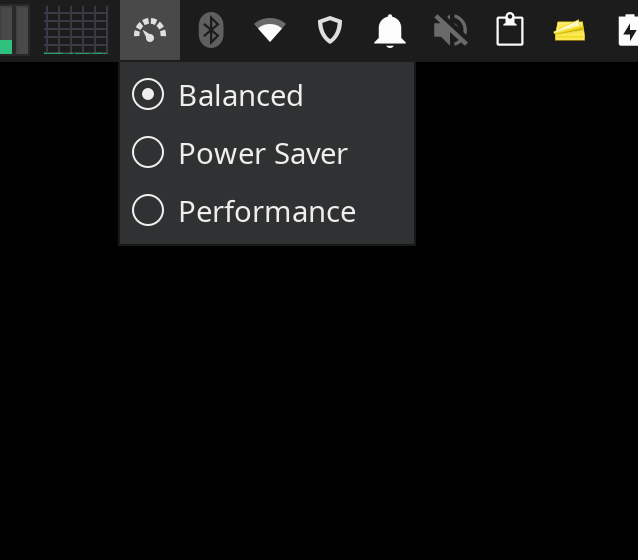
The utility works on all desktops that support libappindicator, but it requires power-profiles-daemon to function.
To install it on Arch Linux, simply run the command paru -S powermode-indicator-git. For Ubuntu, an installation deb-file is available.
