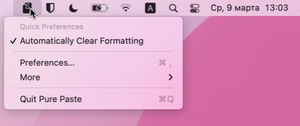To solve this problem, you can use the Pure Paste utility. After installation, all copied text will be automatically cleared of formatting.
Often, when copying and pasting some information, its formatting is also preserved. Which is sometimes more of a minus than a plus. And in this case, I want to activate the paste without formatting by default.
To solve this problem, you can use the Pure Paste utility. After installation, all copied text will be automatically cleared of formatting.
Of course, this behavior can also be inconvenient. Therefore, in the application settings, you can set a hot key by which formatting will be cleared.
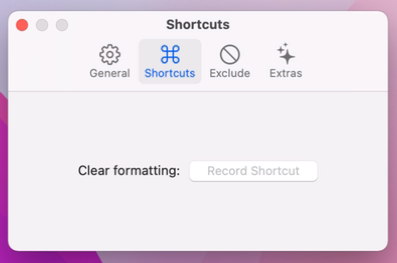
There you can also turn off cleaning for certain applications, keep the format of links or remove tracking tags.
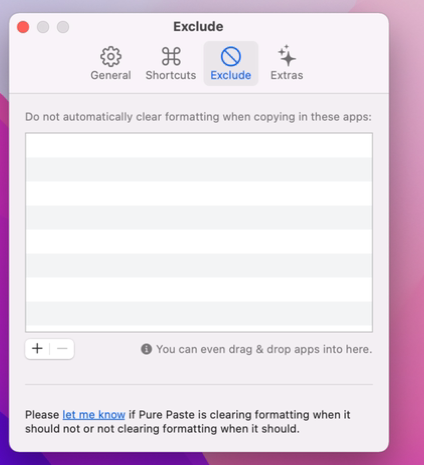
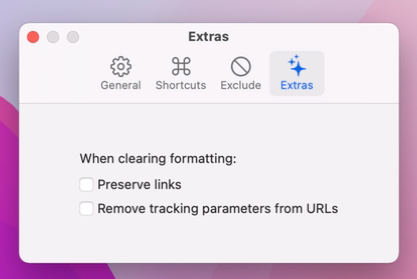
Pure Paste is available free, but requires at least macOS 12.1 to work.