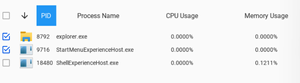Killer is an alternative task manager for Windows with the ability to search, sort and kill multiple processes at the same time.
The standard Windows task manager has almost a complete set of features for most users. But sometimes literally little things are missing and you have to resort to alternatives.
Killer is an alternative task manager for Windows with the ability to search, sort and kill multiple processes at the same time.
The application is very simple and consists of one window in which you can perform all the above actions. Of course, for each process, a description is available in the form of PID, CPU load and memory.
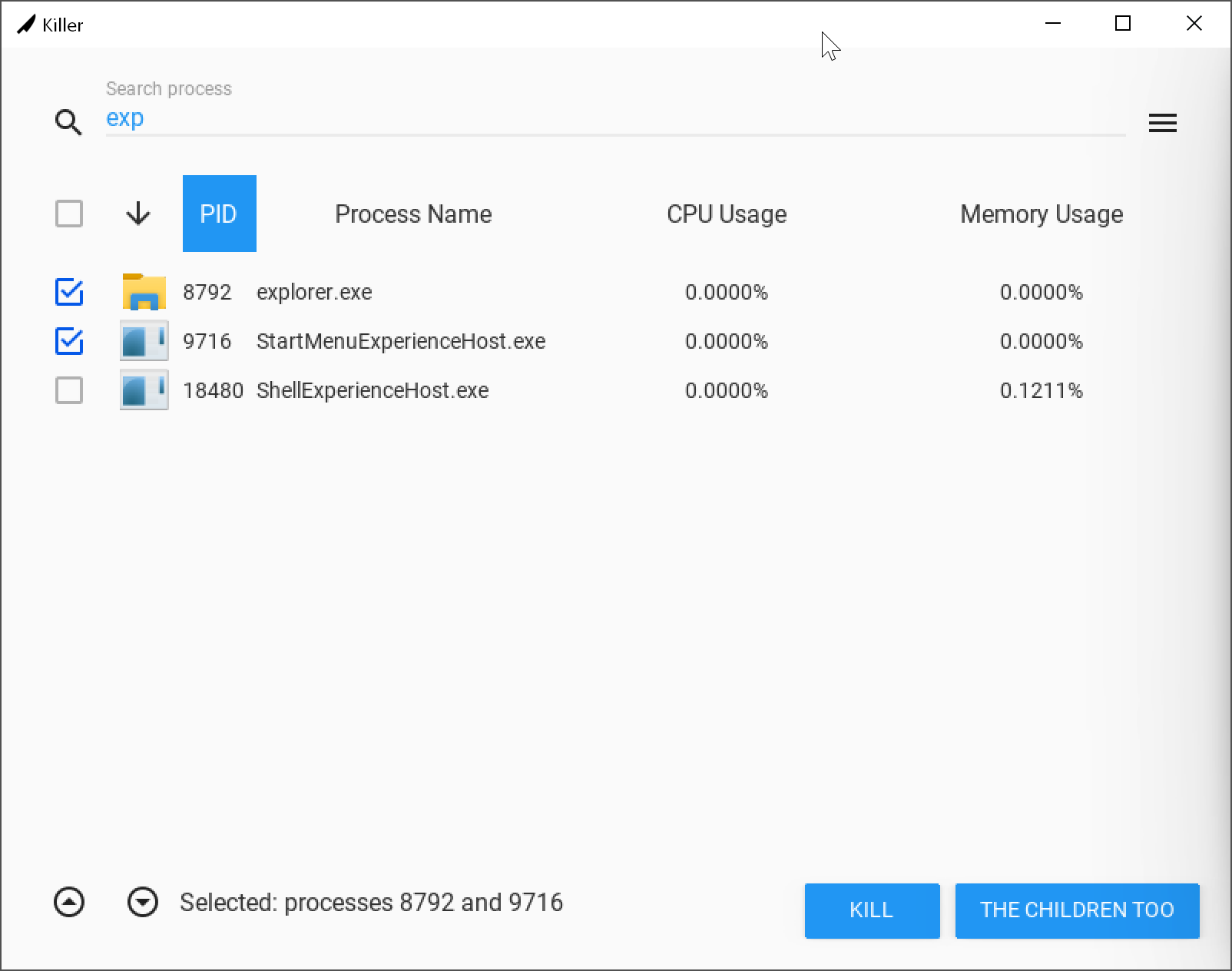
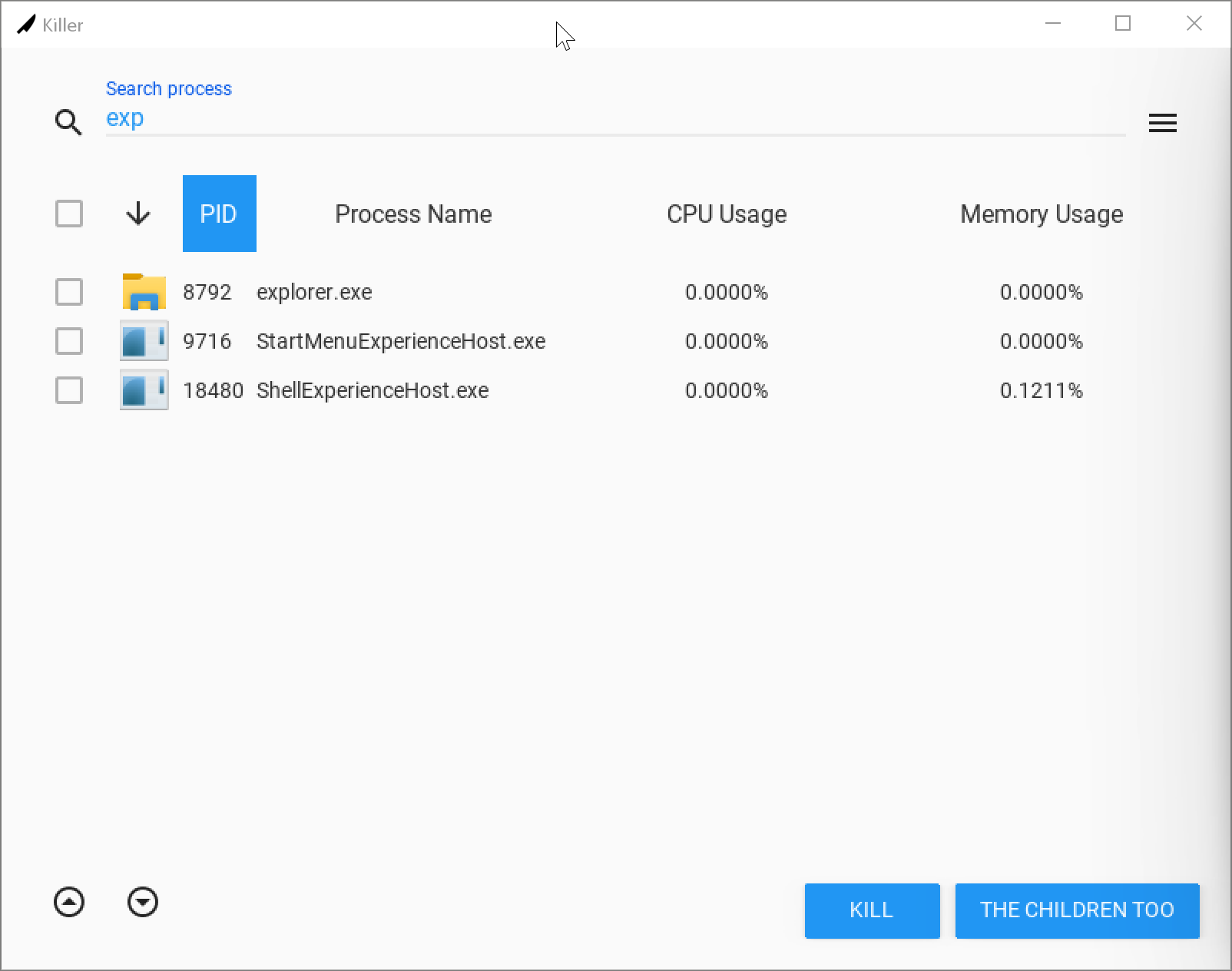
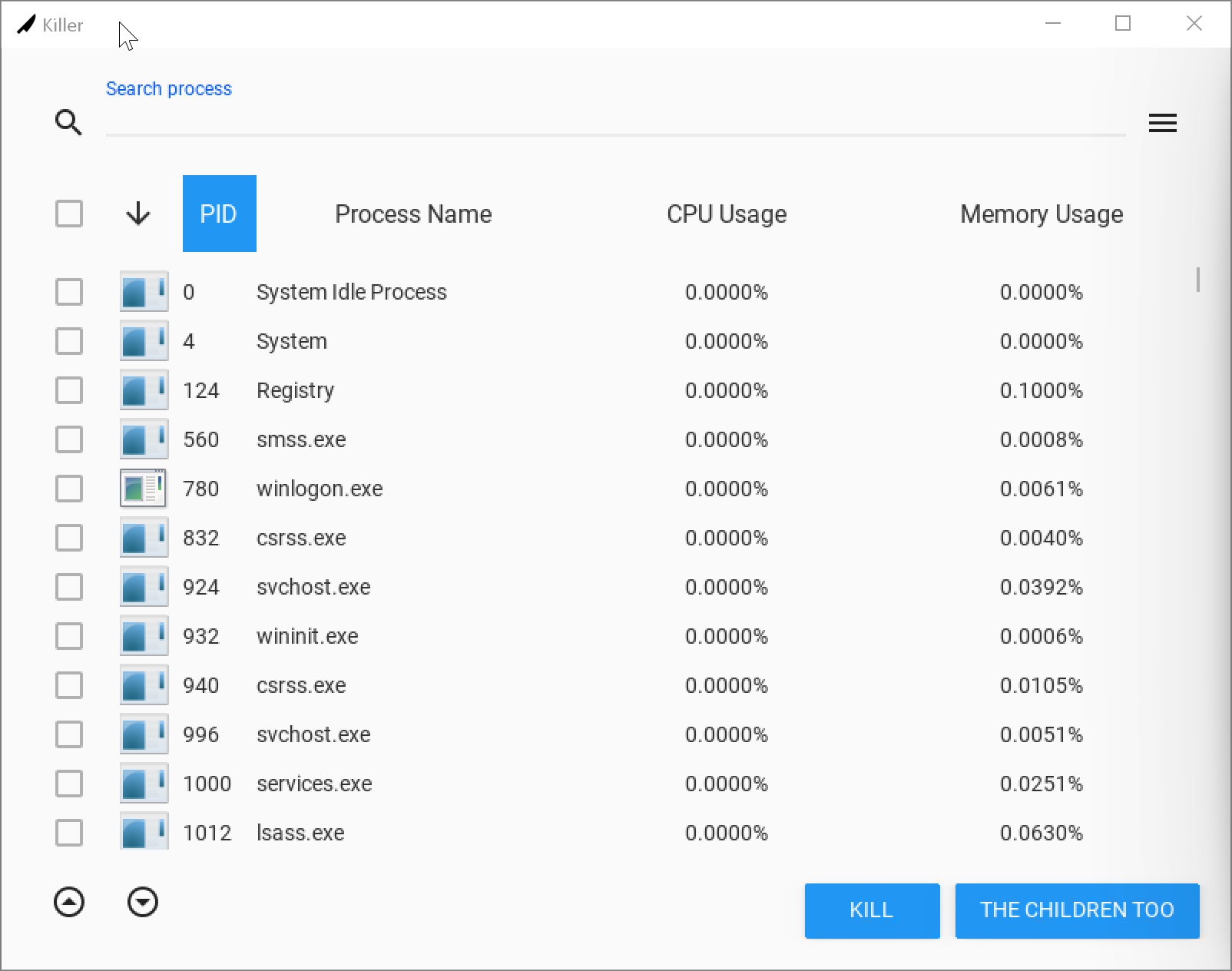
To complete one or several processes, you need to select them and click the Kill button. You can also terminate all parent processes by clicking the The children too button.