I have been asked several times how to export all SMS from an Android smartphone to a text or other convenient format.
I have been asked several times how to export all SMS from an Android smartphone to a text or other convenient format. Such a backup can be useful when changing devices or if you want to analyze or find something among the many messages.
The Jihosoft Android Manager utility, which is available for Windows and macOS computers, is perfect for this. With its help, you can solve the described problem quickly and easily.
How to export messages
After installing Jihosoft Android Manager, you need to connect your smartphone to the computer via wire and select USB debugging mode. And then run the application itself and select Print Phone Data.
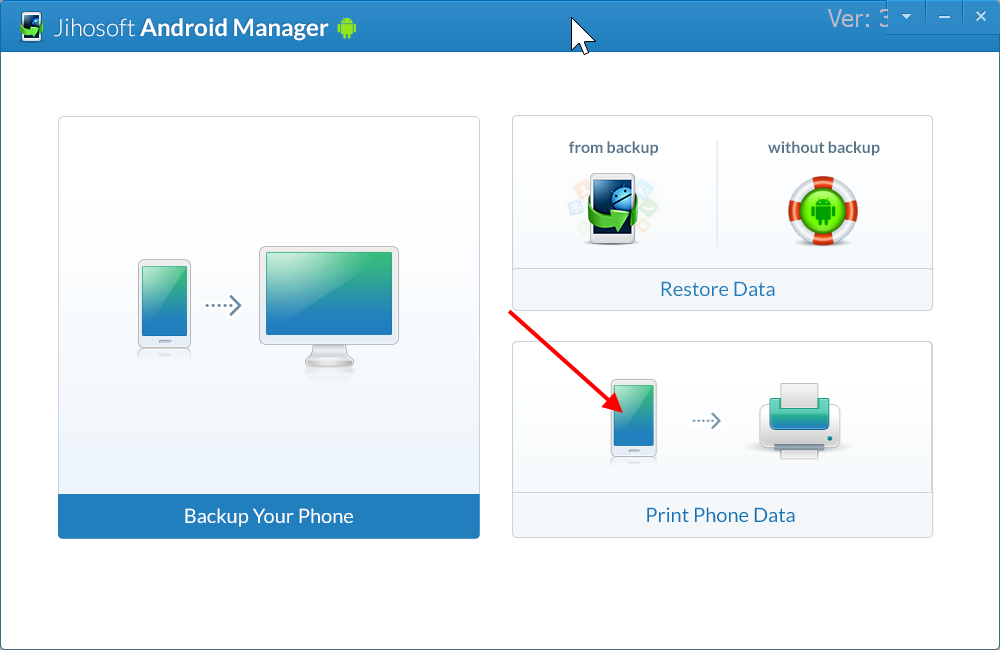
The app will then connect to your smartphone. In the next step, you need to select Print Messages if you want to export SMS. You can also export contacts or call history.
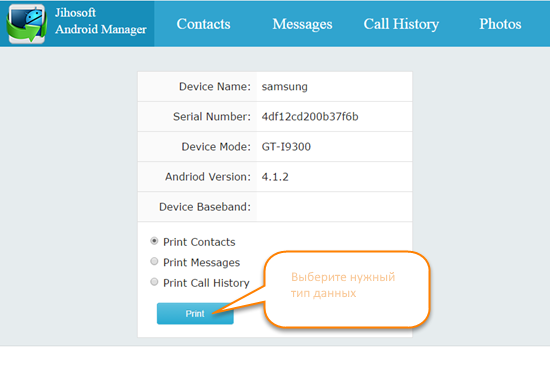
At the last step, it remains to choose a save location and all SMS messages from the device will be saved in PDF format.
