To solve this problem, we need the PhantomBuster service, which works similarly to the famous IFTTT or Zapier.
If you are a regular on Twitter, then you probably have several likes and retweets on this social network. And if you're moving to a different platform (or just for analytics), you might want to export those tweets.
To solve this problem, we need the PhantomBuster service, which works similarly to the famous IFTTT or Zapier. The automation scripts in this service are called Phantom, and we will need this particular one.
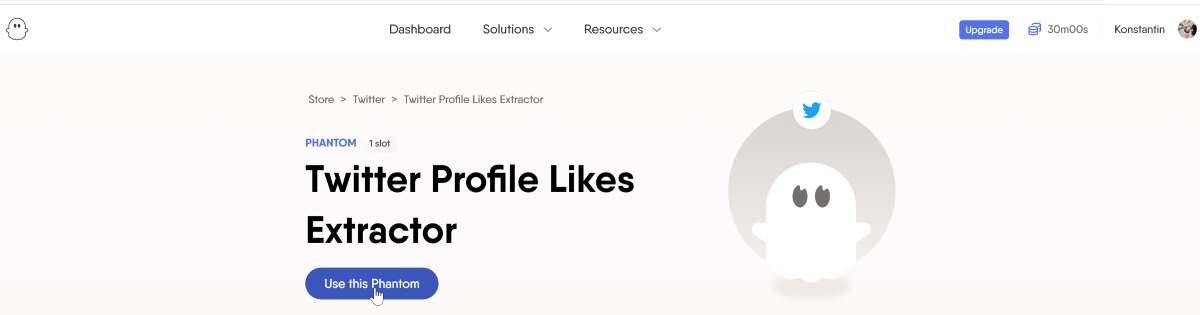
Log in to the service, go to the phantom page and click the Use this Phantom button.
The next step will prompt you to install the PhantomBuster extension. You can do without it, but then you have to manually enter the session cookie.
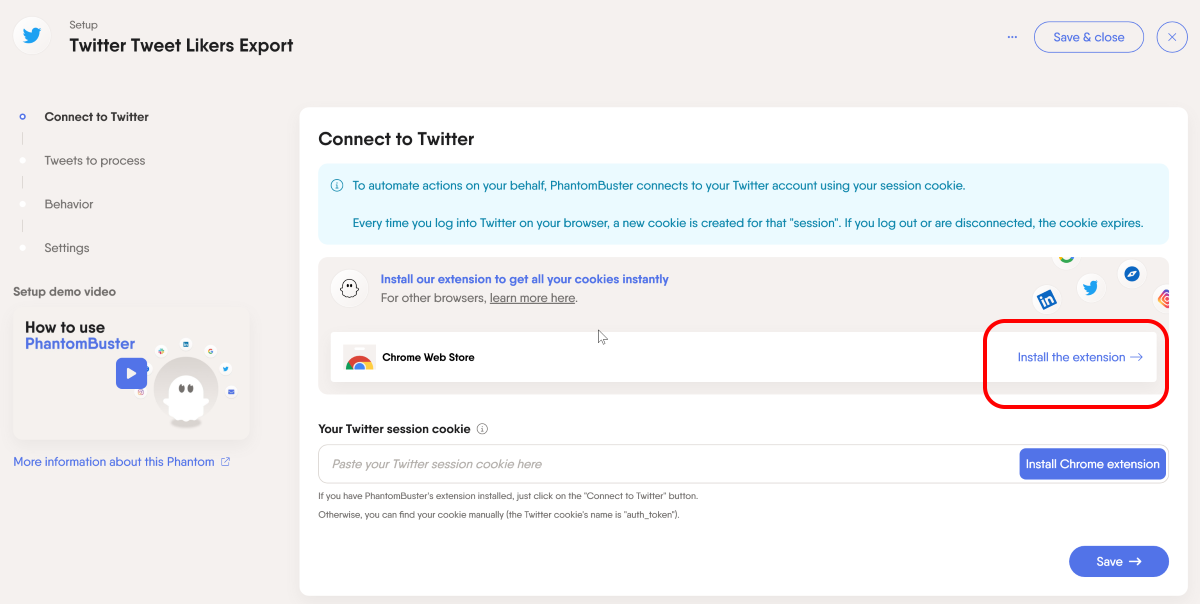
After installing the extension, the phantom page will refresh, and you will need to click the Connect to Twitter button so that the service can start working with your account.
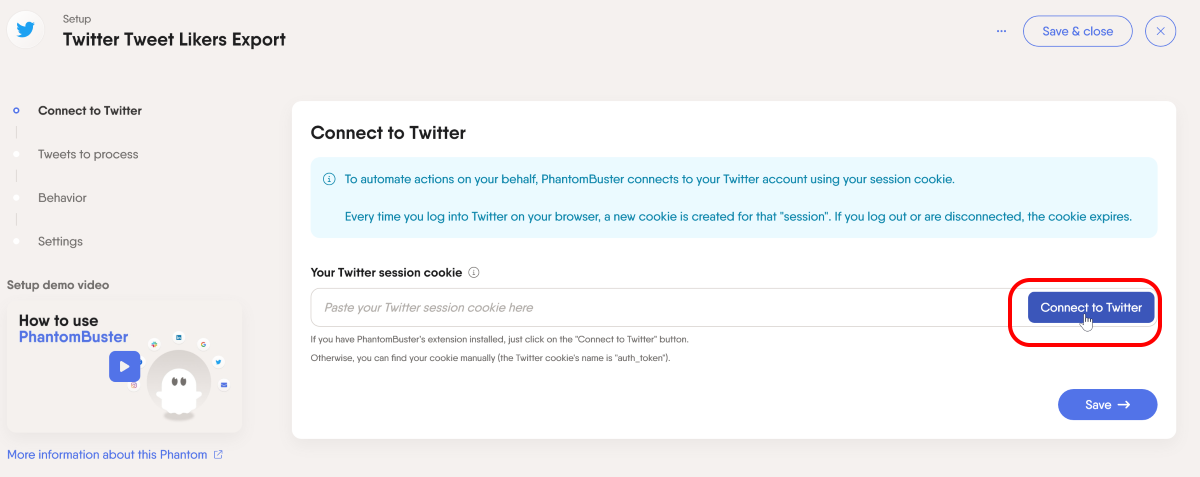
The extension will automatically populate the session cookie, and all you have to do is click the Save button.
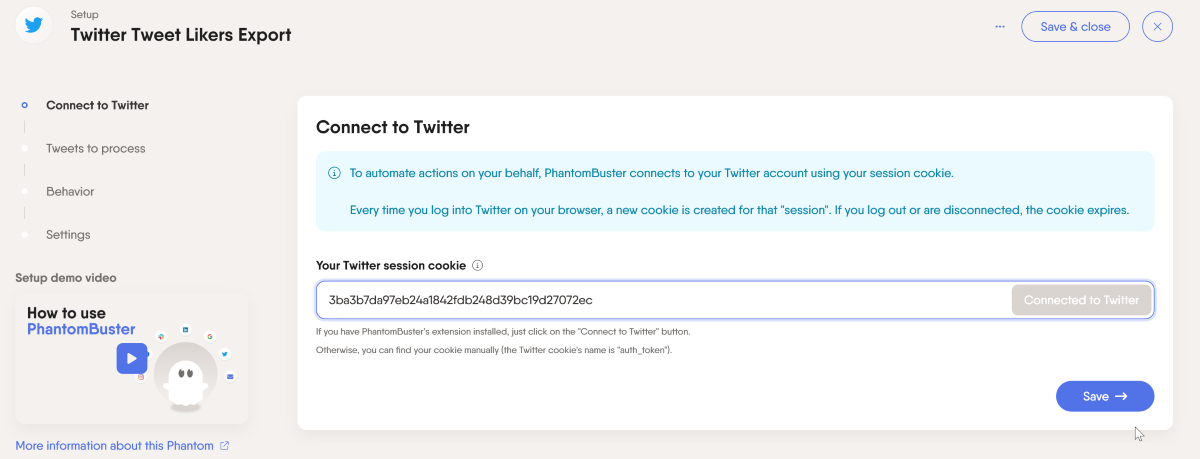
In the next step, you need to specify the profiles whose likes you want to export. You can specify a direct link to a profile, a link to a Google Profile Sheet, or a CSV file. In this case, you can specify your profile, but for bulk export it is better to use a file.
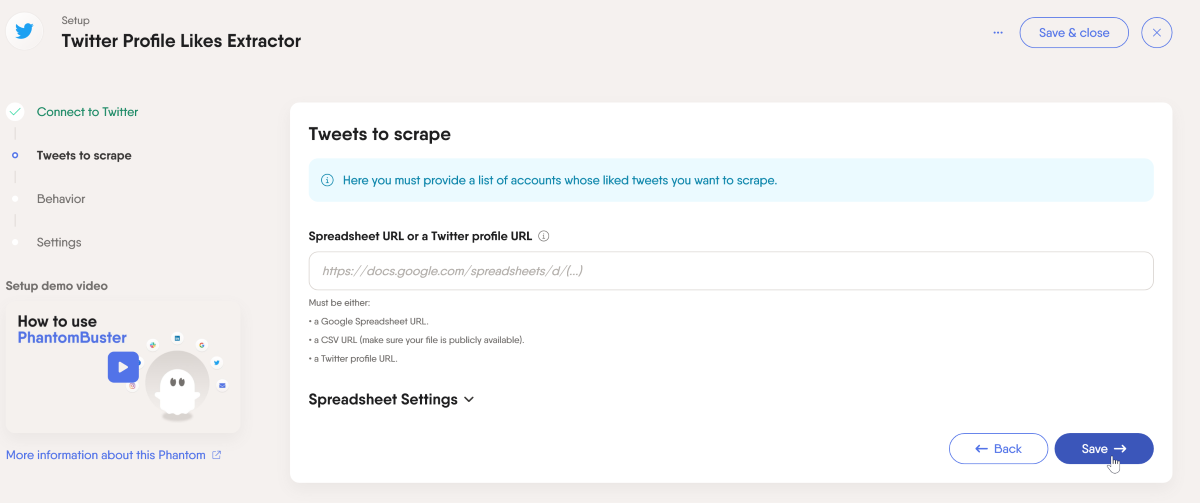
Then you need to specify the number of likes that you want to export. If nothing is set, everything will be exported.
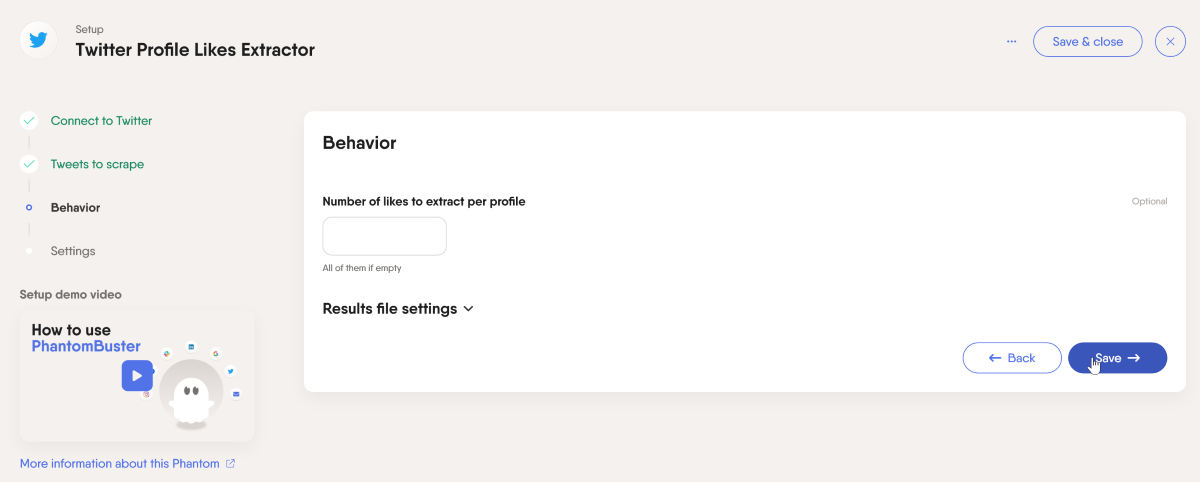
And at the last step, you can set a schedule if you would like to receive the export of likes on a schedule.
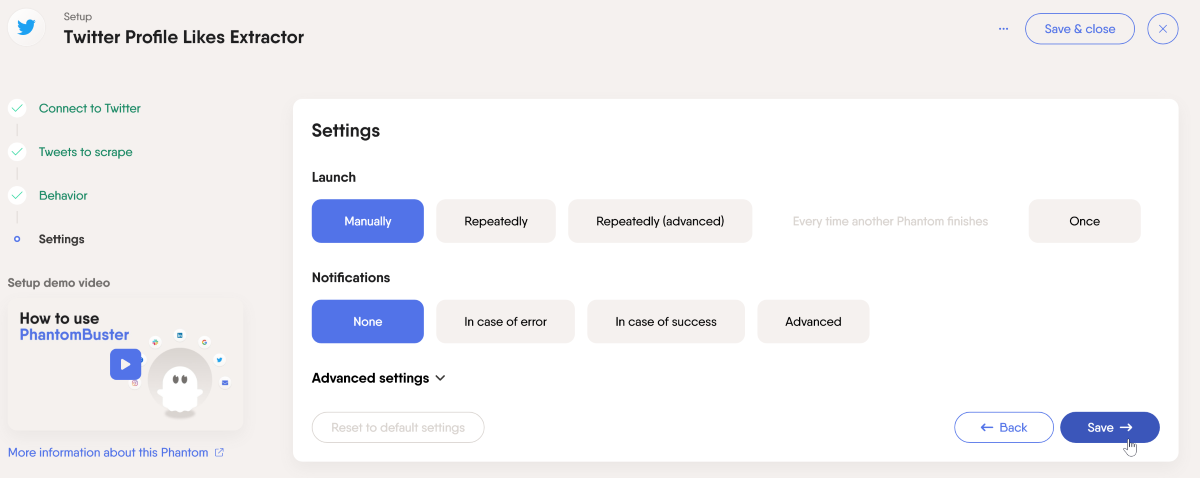
If everything is ready, click the Launch button to start the export.
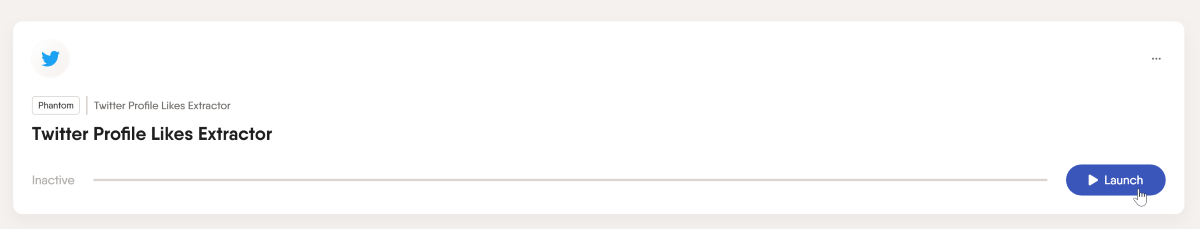
After some time (perhaps a very long time) you will receive a result with all the likes of the specified profile, which can be exported to a file for further analysis.
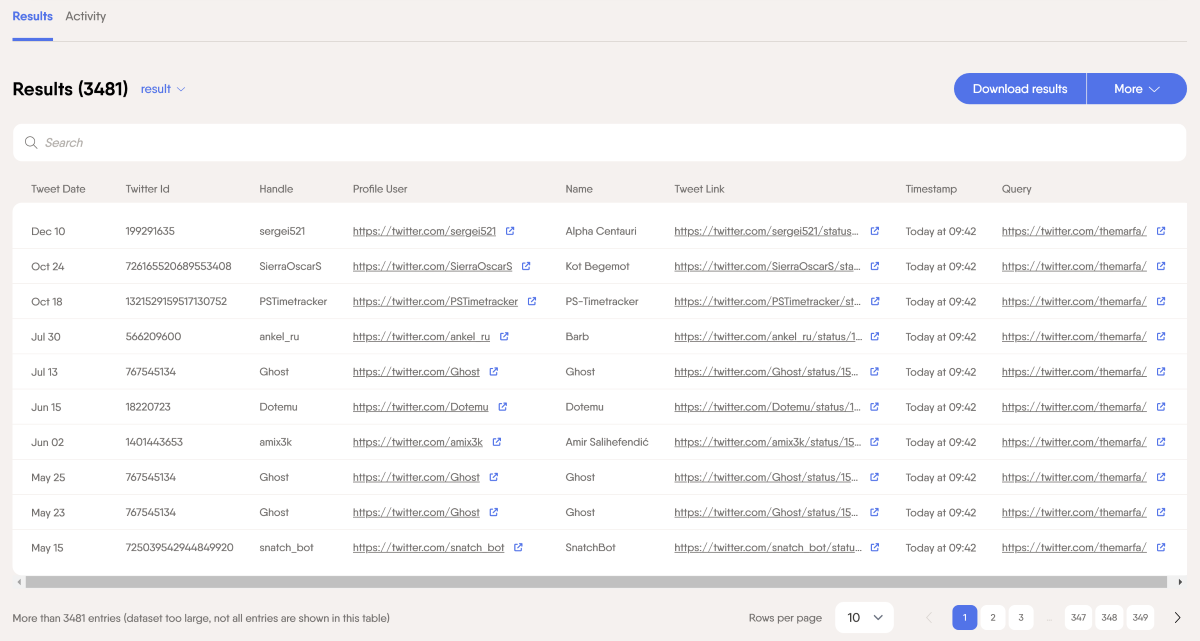
The service has a free plan, where every month you are given 30 minutes of phantoms, and you can use only one phantom. Paid plans start at $48 per month when billed annually.
