You can try to solve this problem using the unsubscan utility. I will show her work on the example of Gmail, but she will work on any emails in the .EML format.
Surely you, like me, have a lot of newsletters in your inbox that you never even opened. Unsubscribing from them manually is annoying, and after all, you need to open each such email.
You can try to solve this problem using the unsubscan utility. I will show her work on the example of Gmail, but she will work on any emails in the .EML format.
Retrieving mail from Gmail
To analyze emails in Gmail, they need to be picked up using the Google Takeout service. As a result, you will receive an archive with emails in .mbox format, which you need to convert to .eml.
To solve this problem, there are many online services and desktop applications. My archive weighed about 800 MB, so I used the Sysinfo MBOX Converter Tool. To convert a file, you just need to open it in the application and select the .eml format as the output.
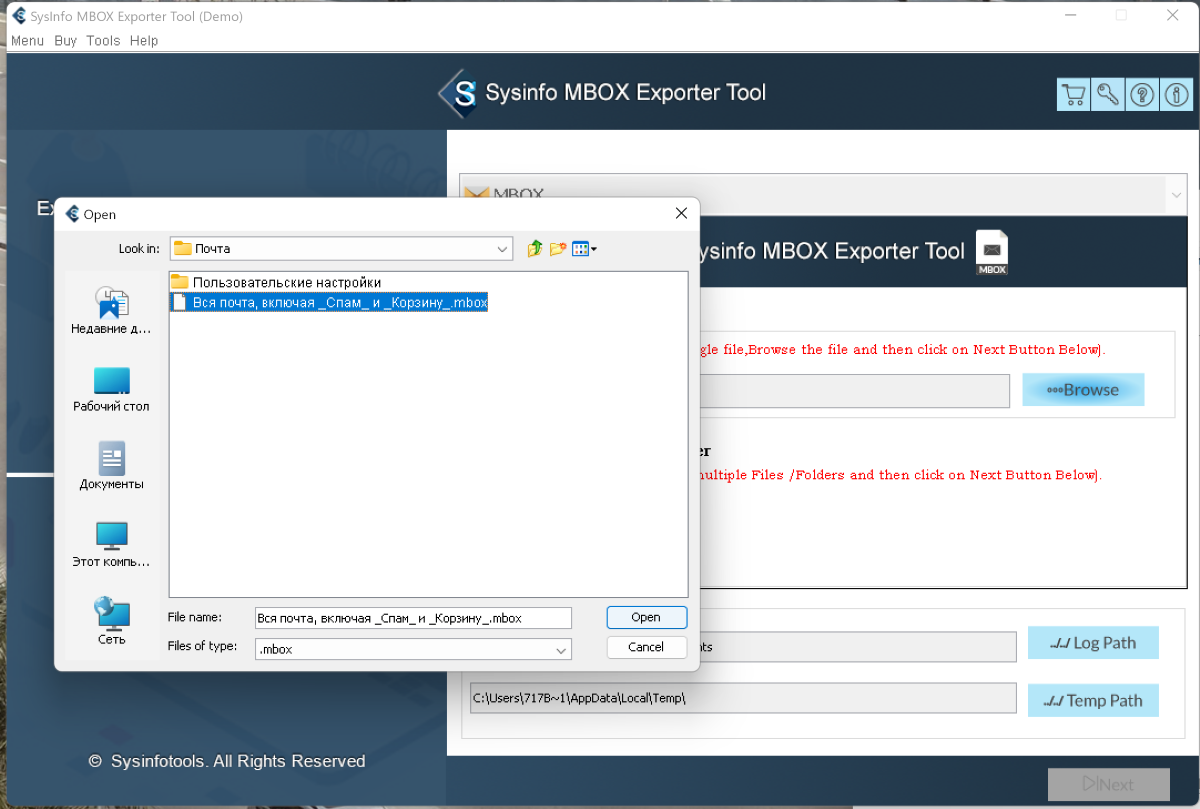
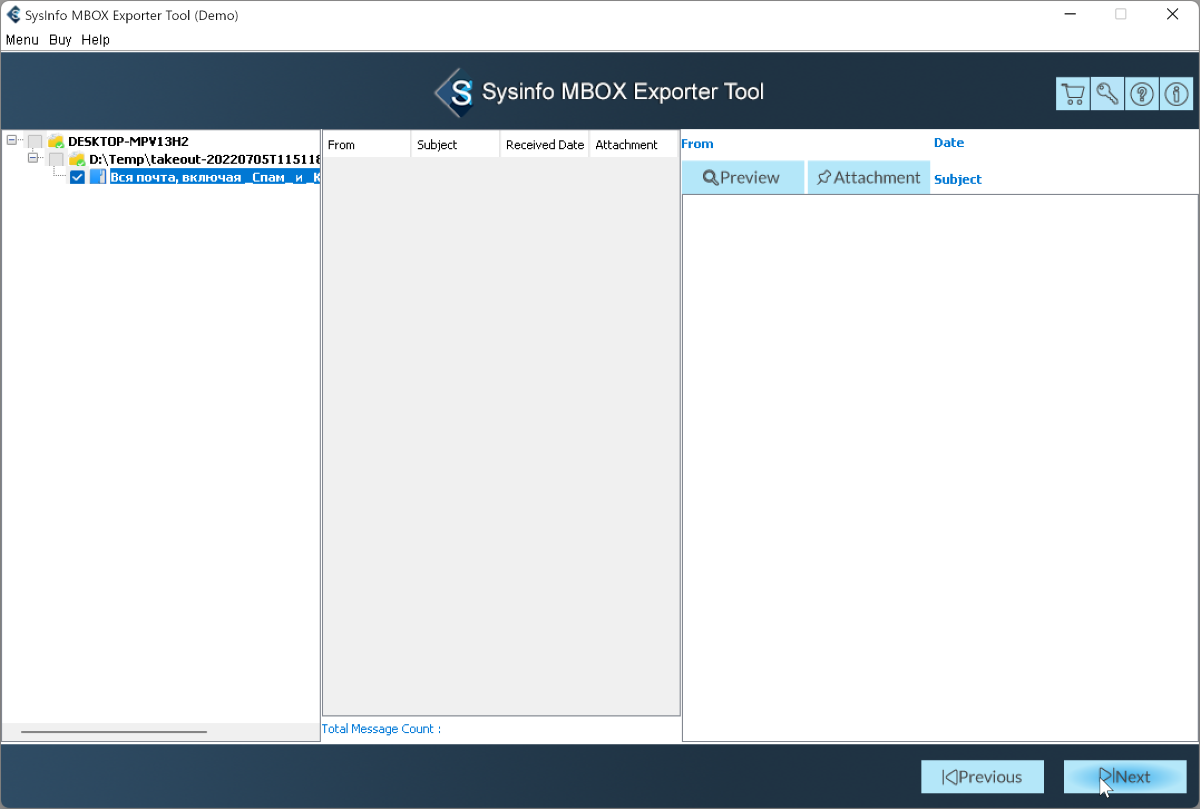
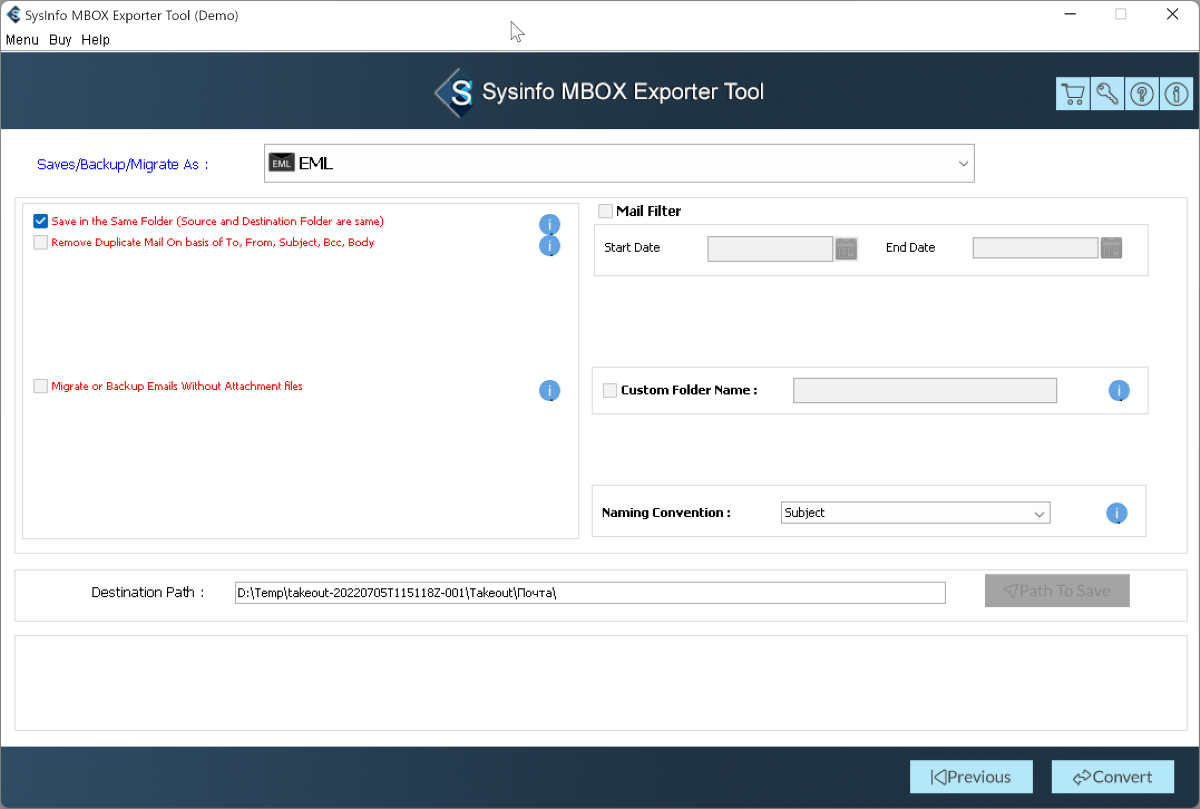
How to get unsubscribe links
Now everything is simple. You need to drag the folder with .eml files onto the utility icon, after which a page with a list of links will open.
On the page that opens, there will be a list of found domains, when clicked on, a link to unsubscribe from the mailing list will be displayed.
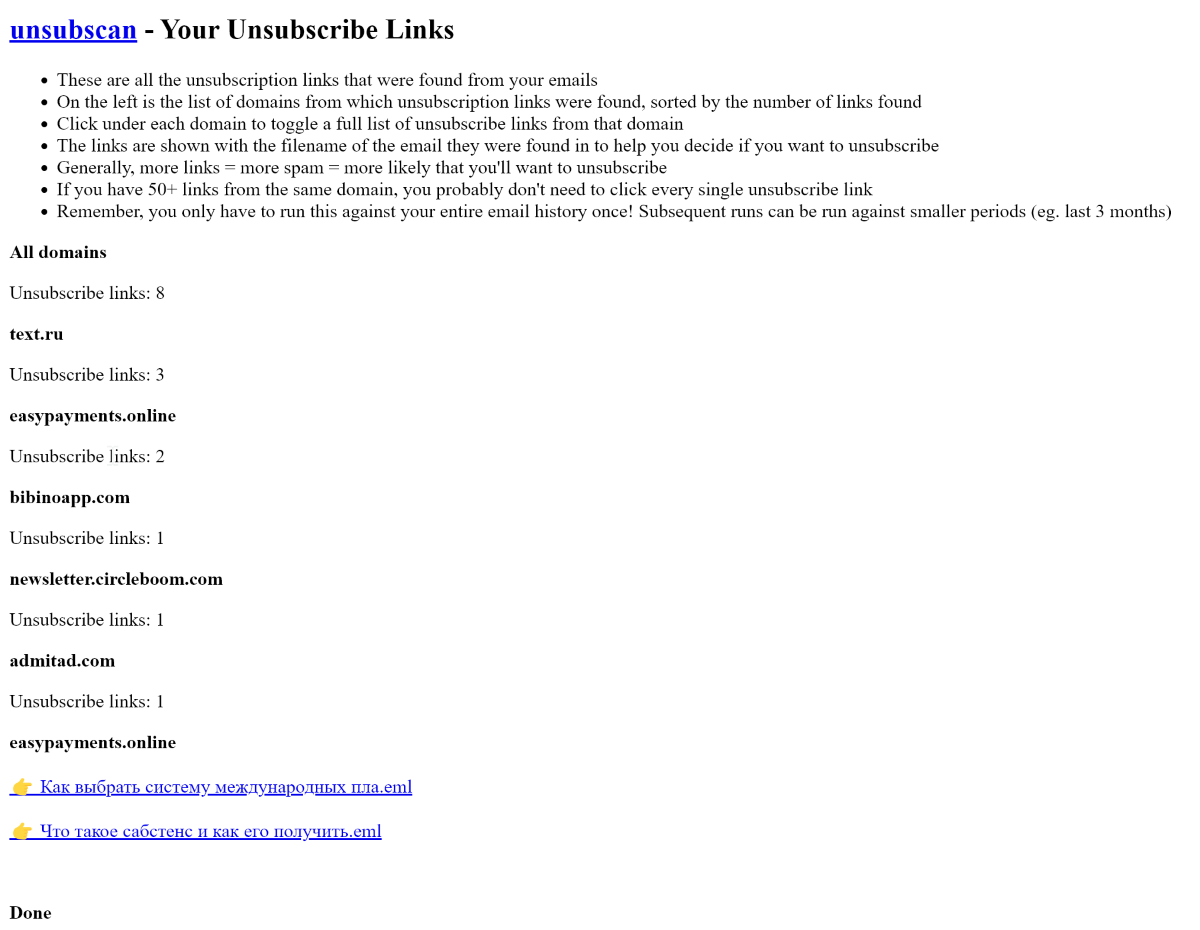
Ignore the text of the link itself, in fact, it will lead you to a page with the ability to unsubscribe.
