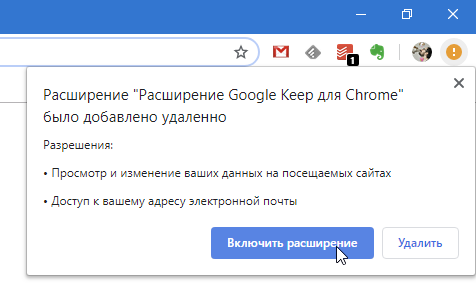Google Chrome supports the remote installation of extensions. If you still don't know how to use this feature, I will tell you how to configure everything.
Google Chrome supports the remote installation of extensions. If you still don't know how to use this feature, I will tell you how to configure everything.
This is autotranslated version of this post.
First, make sure that you logged in under the same Google account in Chrome on your computer and smartphone.
Then on the smartphone, open the extensions page in the browser. This can be done, for example, through search of extension. Then click Install on the computer.
After some time on the computer will appear a warning:
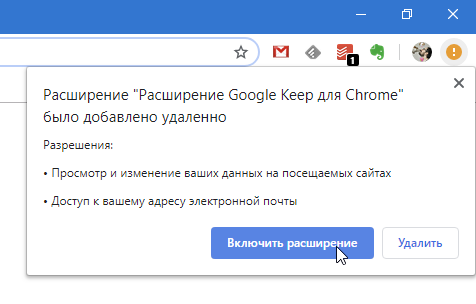
Click to Enable the extension and that's it. The installation is completed.