The “Window on Top” app for GNOME adds an Always on Top option, allowing you to pin windows above others—whether on the current workspace or on a neighboring one.
The easiest way to have information readily accessible is to keep a window permanently above all others. However, not every application offers this capability out of the box.
In the GNOME shell, you can add it using the Window on Top utility. The utility itself has no settings, but once installed an Always on Top item appears in the context menu of any window.
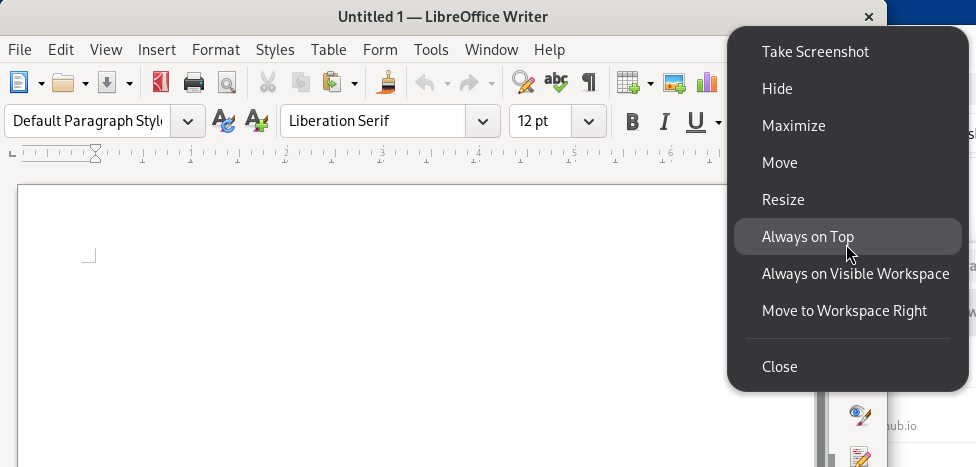
Clicking it will immediately pin the selected window above all others. Additionally, you can choose to pin it only on the current workspace or move it to the workspace on the right.
