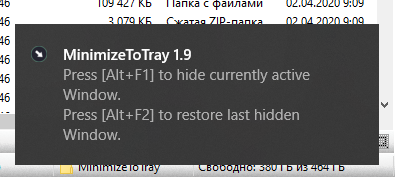Many applications are minimized in the control Panel and takes useful space. It is very easy to get them to minimize to the tray.
Many applications are minimized in the control Panel and takes useful space. It is very easy to get them to minimize to the tray.
This is autotranslated version of this post.
MinimizeToTray will help to minimize any application to tray.
Is a simple utility that does not require installation and configuration. Immediately after launch you can click in any application ALT+F1 to minimize it to tray. ALT+F2 will deploy the last hidden window.
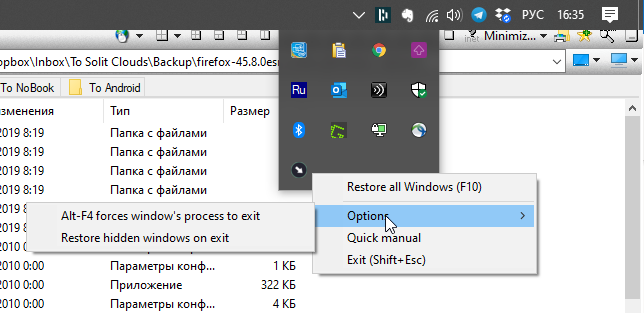
In the settings you can still learn about several opportunities MinimizeToTray:
- ALT+F4 force closes the active application;
- F10 restores all Windows;
- when you close the program, you can automatically restore all Windows.