On many computer mice, you can see more than three buttons, and all of them are aimed at performing some useful action. But these actions are not always useful specifically for you, and it would be cool to customize them.
On many computer mice, you can see more than three buttons, and all of them are aimed at performing some useful action. But these actions are not always useful specifically for you, and it would be cool to customize them.
In this case, the free utility X-Mouse Button Control, which does not require installation, can help you. True, at the first start it is not obvious what is happening at all.
To configure the mouse buttons, click on the X-Mouse Button Control icon in the tray and select the Setup item. This will take you to the options window. The application has such a thing as layers (Layers), in which you can reassign mouse buttons, and then switch between layers if necessary.
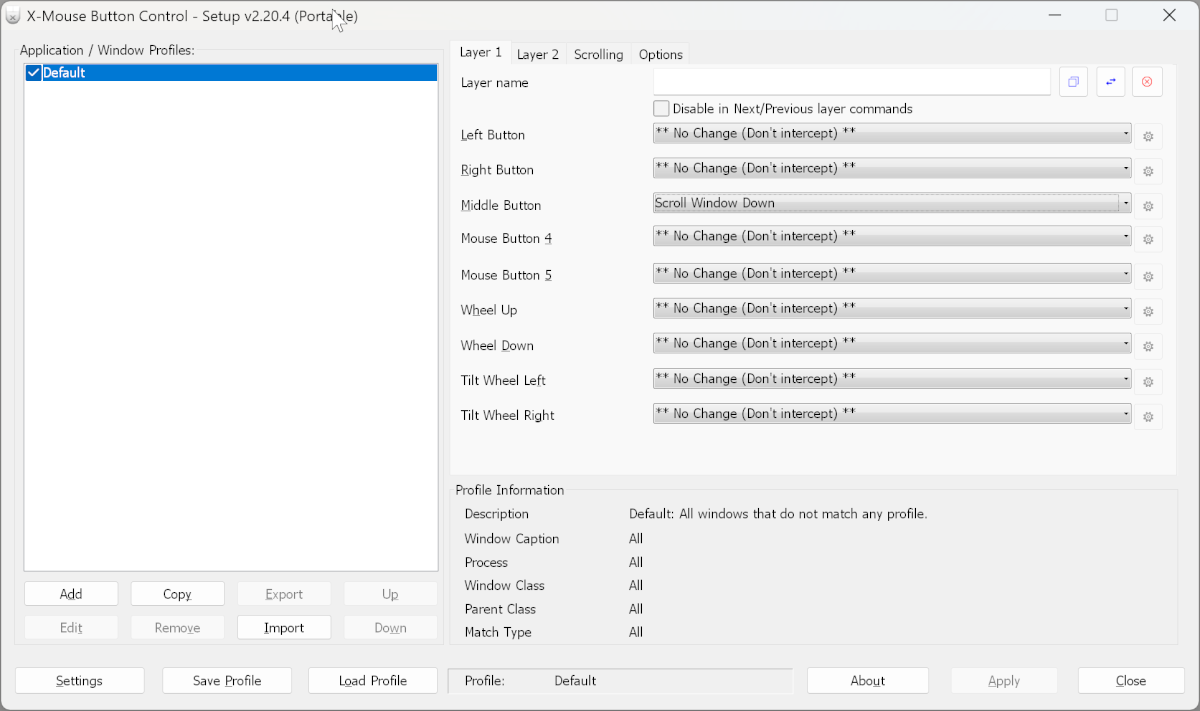
On the left side, you can choose to reassign buttons for all applications (Default), or use the Add button to add the desired application, and then the buttons will be reassigned only in it. And on the right, you can specify the behavior for each of the buttons:
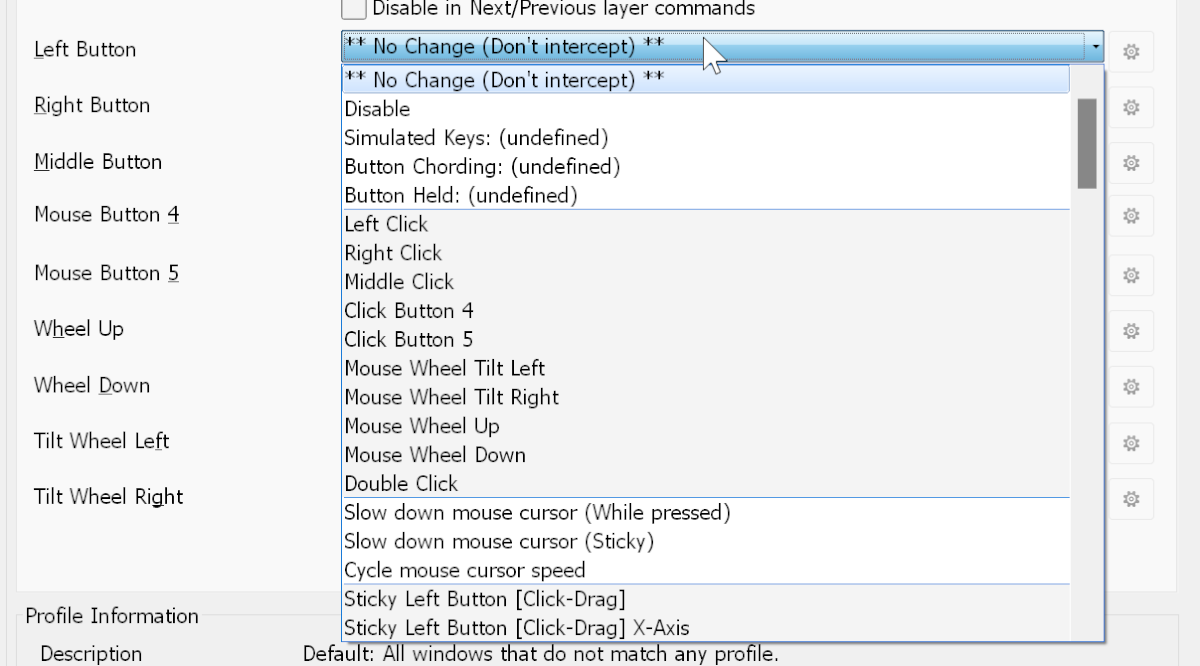
There are several dozen options available to you, and among them there are even hotkeys, mouse button hold, double click and much more.
On the Scrolling tab, you can change the scroll options: invert vertically and horizontally, specify the length of the scroll, and select the scroll method.
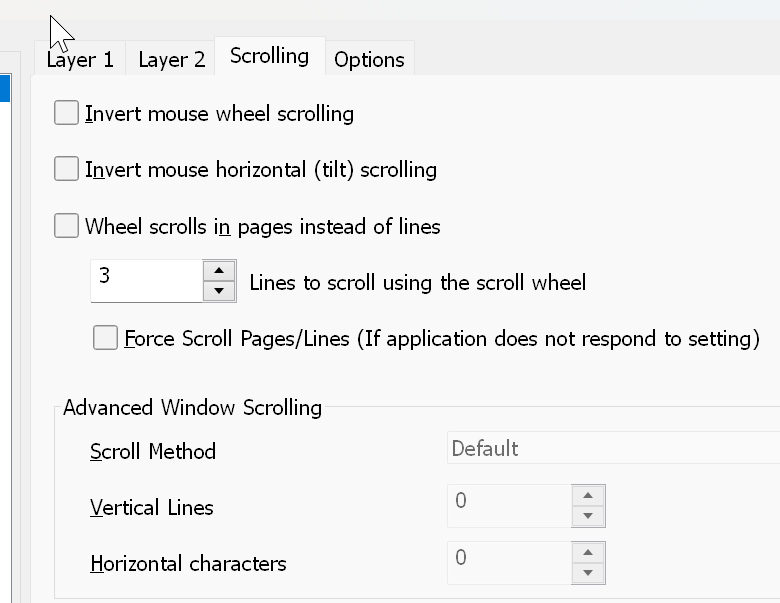
On the Options tab, there are a few more fine-tuning options for the general operation of the X-Mouse Button Control. For example, you can disable scrolling for the window under the cursor, ignore the speed of the mouse pointer, and much more.
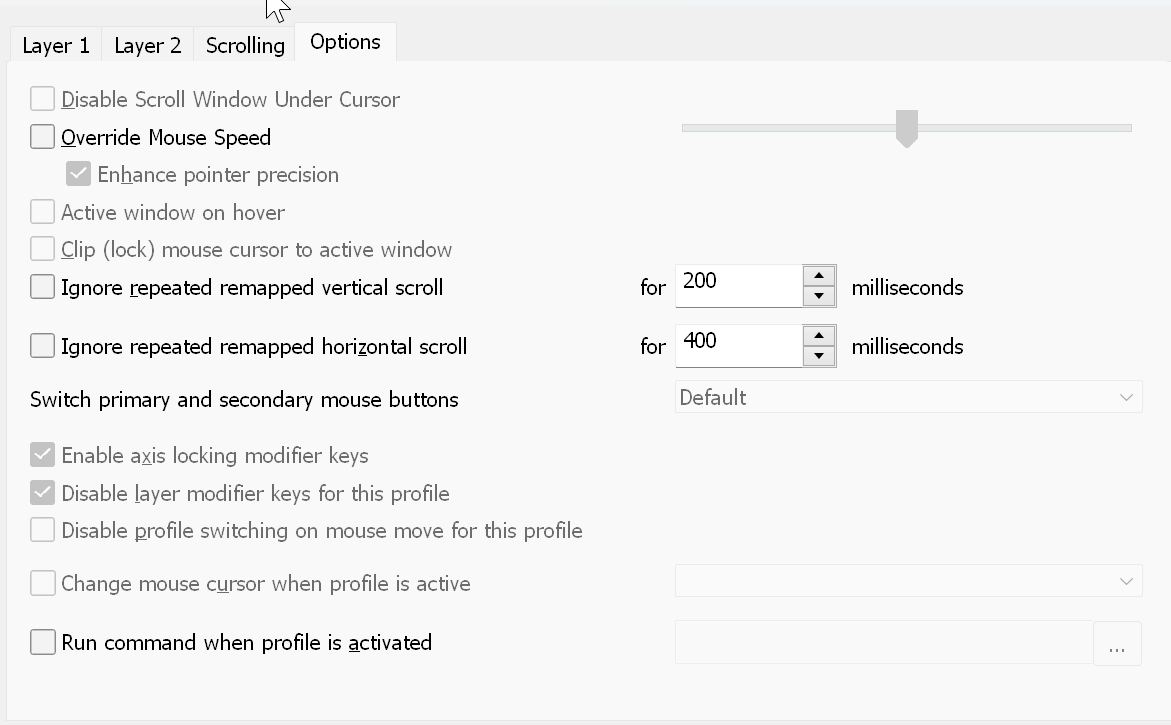
Now, after you have customized the behavior of the mouse buttons for your tasks, you can continue to work on the computer as usual. If necessary, you can change the layer in the tray or turn off the utility for a while.
