Lan Mouse, which is available for Windows, Linux, and Intel macOS and is a virtual analogue of KVM that runs over the network.
At one time I needed to work on two computers at the same time, but at the same time I only had a mouse and keyboard in one set. Then I solved my problem using a physical KVM, but I could have done with a simple utility.
For example, Lan Mouse, which is available for Windows, Linux, and Intel macOS and is a virtual analogue of KVM that runs over the network. To do this, you are required to launch the client on the desired computer and connect to it from a computer that has a mouse and keyboard.
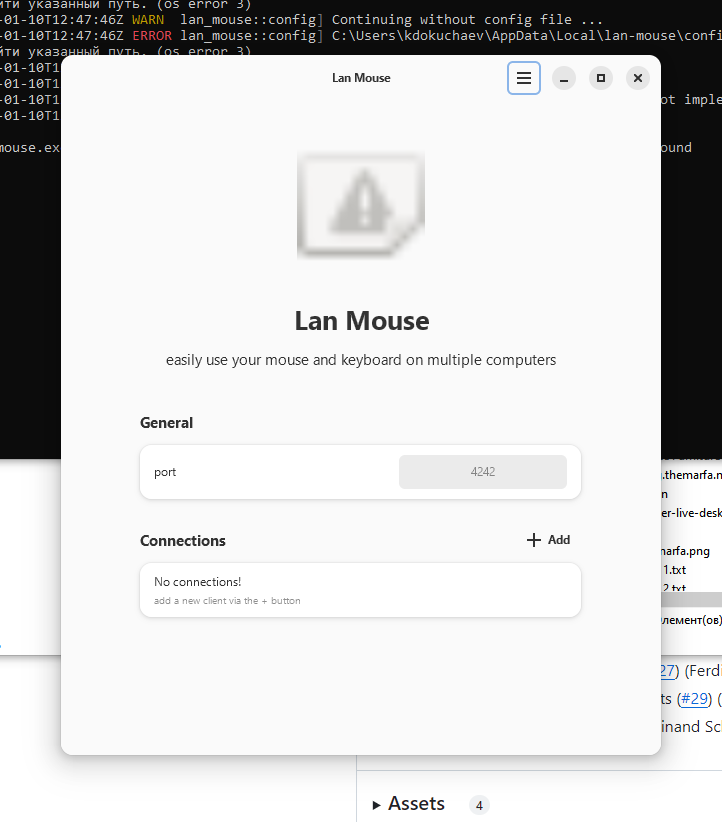
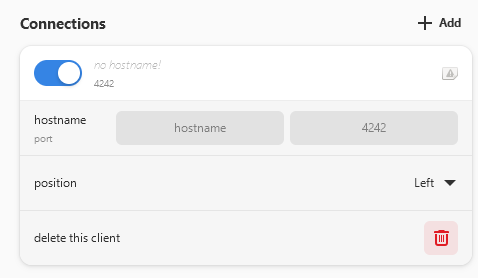
By default, the utility works on port 4242, but it can be changed in the settings file.
