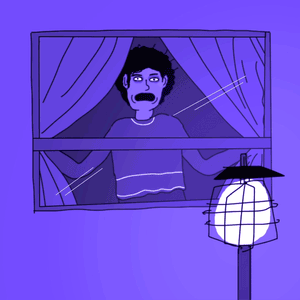Probably at least once a week you accidentally click on the X button and close an important window. So annoying. But this can easily be corrected.
Probably at least once a week you accidentally click on the X button and close an important window. So annoying. But this can easily be corrected.
This is autotranslated version of this post.
NoClose — automatically disables the close button in certain applications. You can show/hide the button by hotkey.
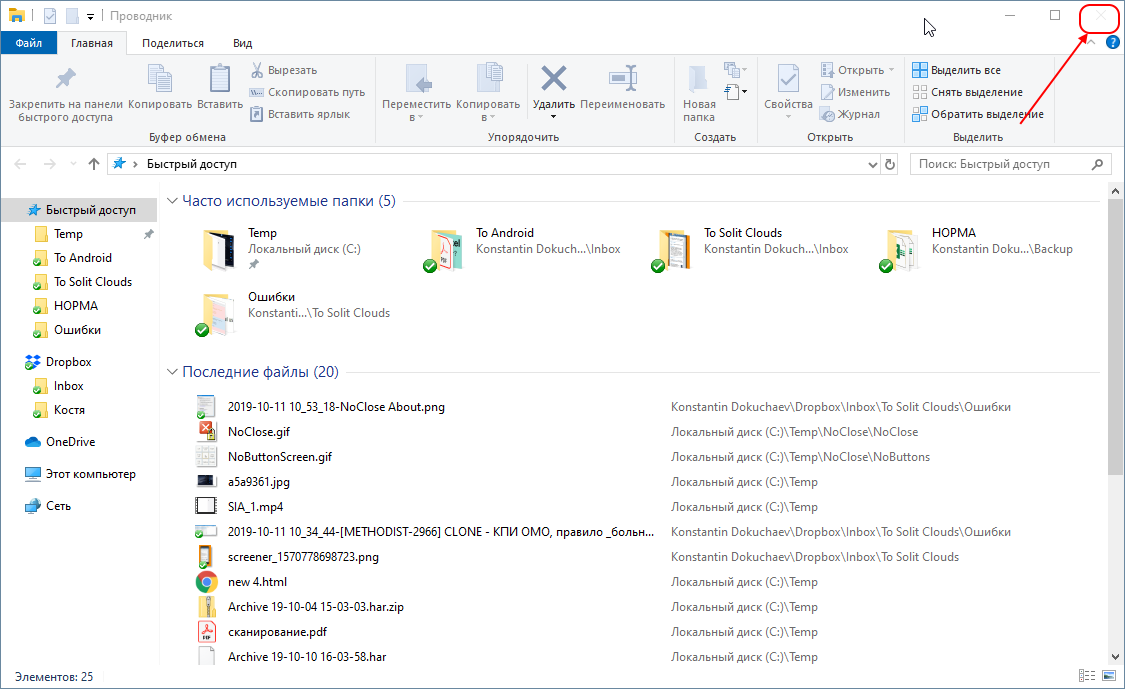
The program runs in the background and requires no installation. To disable/turn off the X button you have to press CTRL+1. Or in the settings specify rules.
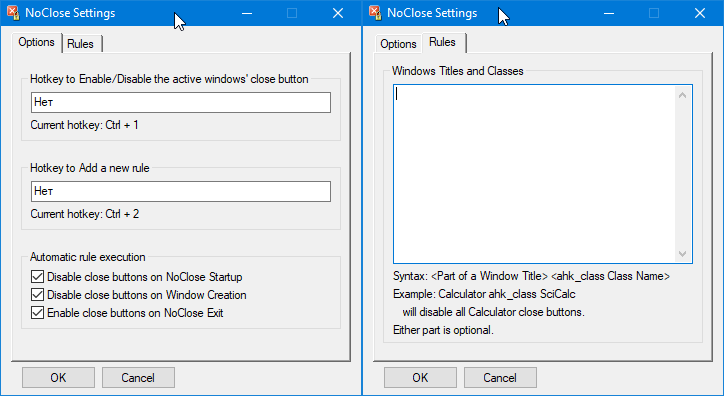
Rules can be set up as a window title or class. And as the variables you can use the syntax.