Here the Makeover application can help, which contains more than 1000 samples of cosmetics from popular brands.
Now you can do everything online. But this also has its drawbacks: you can’t try on clothes, try out the technique, check the makeup on yourself, and much more. And if this is usually solved by simply returning the goods to the store, then once I bought cosmetics, I bought it.
And here the Makeover application can help, which contains more than 1000 samples of cosmetics from popular brands.
How it all works
Makeover is a simple and clear application. After installing it, you can upload your photo or use one of the default faces.
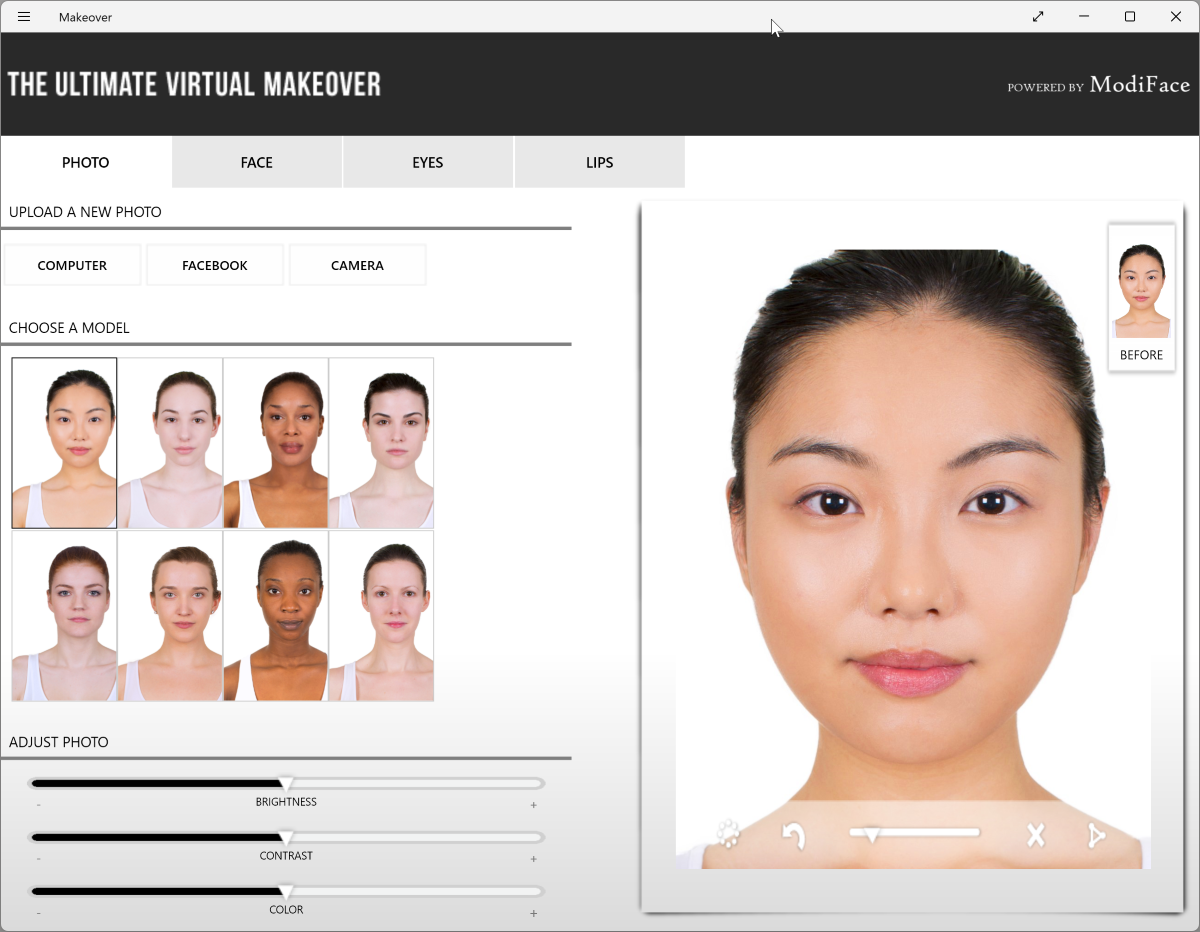
Here you can also make a small retouch: brightness, contrast and color.
Then you have three tabs in front of you: Face, Eyes and Lips. On each of which you can view cosmetics of the corresponding type.
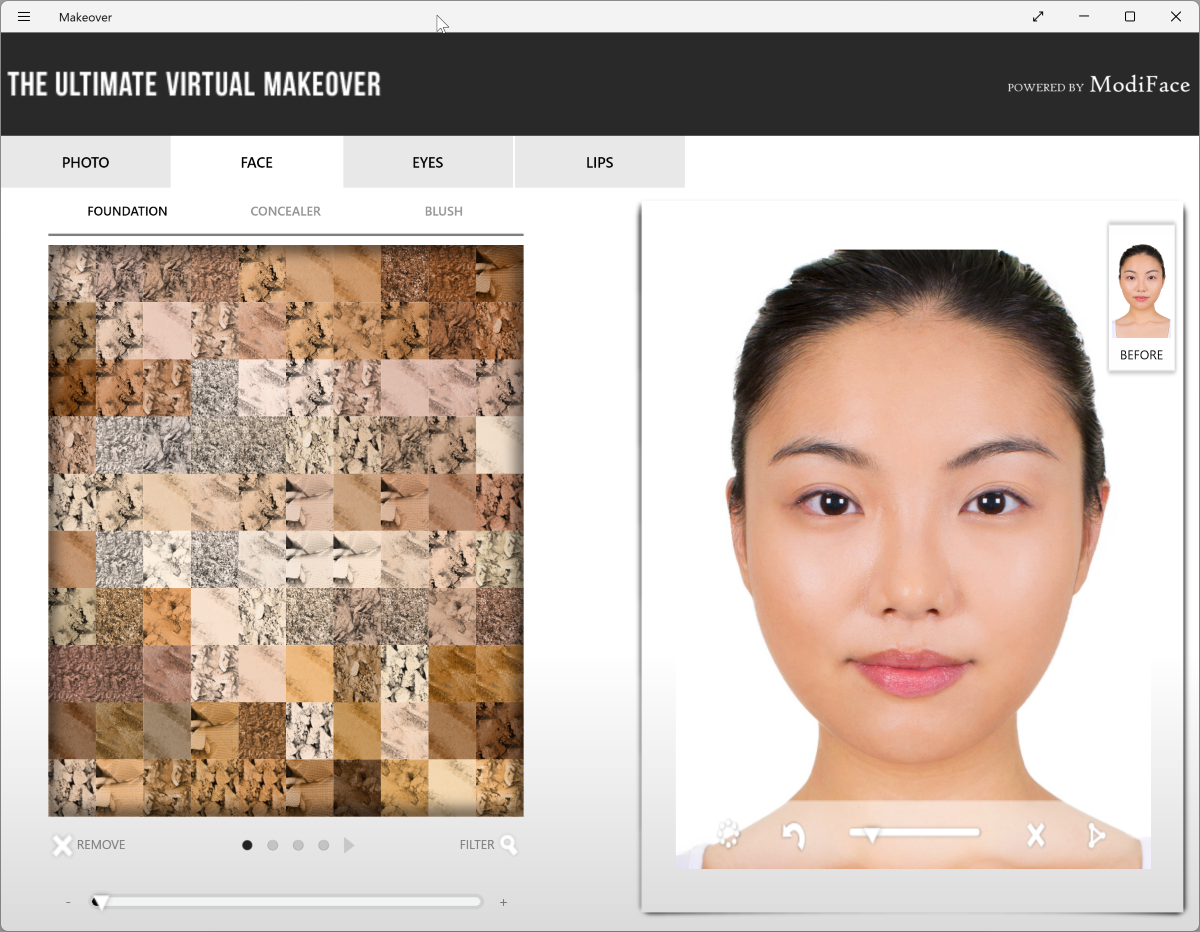
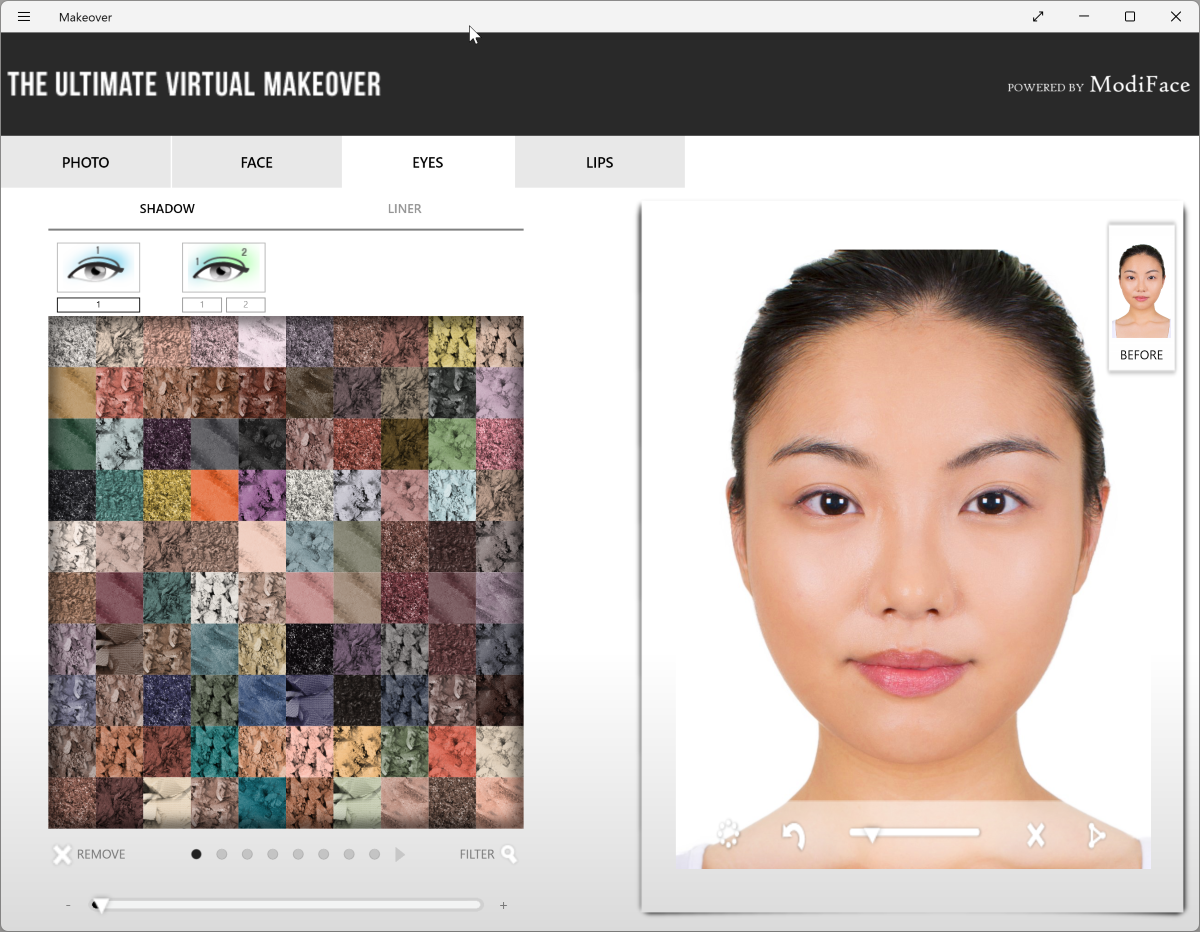
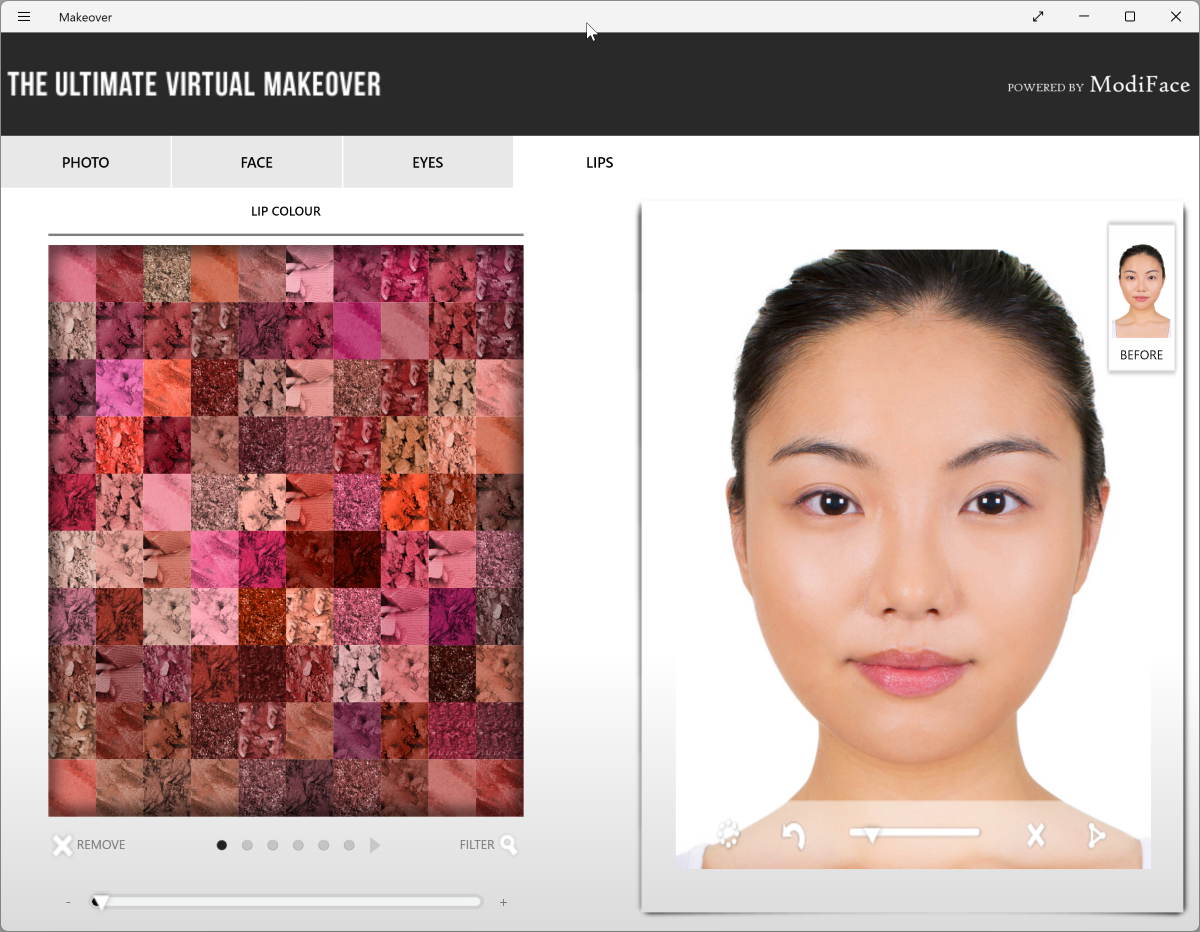
To make it easier to navigate in such a variety, the application has a filter by brand name, color, and price of the final product.

Unfortunately, I did not find a complete list of available brands anywhere. This is for you to find out on your own.
You can apply makeup with one click on the shade you like. The overlay happens automatically as Makeover sees fit. Therefore, drawing your favorite wings will not work.
The maximum setting is a slider that indicates the intensity of the application of cosmetics. The higher the value, the closer you are to employment in the port.
