Bluetooth Mic Switch automatically enables your Mac’s built-in microphone when you connect Bluetooth headphones — though the interface may lag.
Sometimes I truly don’t understand the purpose of certain apps I come across. They solve such specific problems that they seem odd or even unnecessary to me.
One such app is Bluetooth Mic Switch. It has a single purpose: to automatically switch the input device to your Mac’s built-in microphone when you connect Bluetooth headphones.
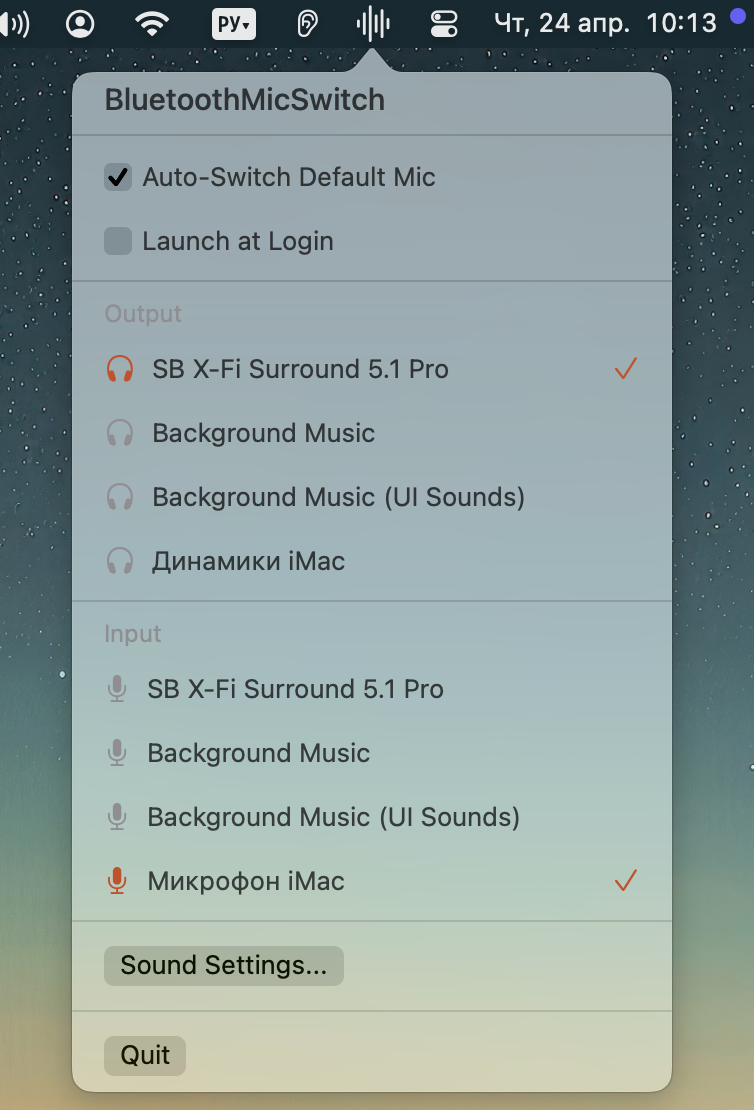
You can also manually change the input and output sources from the app’s menu if needed. However, in my experience, the app’s interface often freezes or lags, which can be frustrating — especially when you need to fix your audio quickly.
0:00
/0:05
