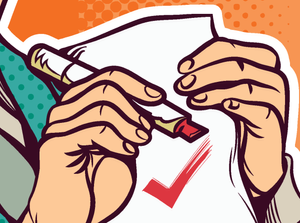In the article about Google Tasks, I noted that the service has no web application. For me it is very inconvenient, because I often work at the computer. Although I do not intend to use Google Tasks, I found a solution to this problem.
In the article about Google Tasks, I noted that the service has no web application. For me it is very inconvenient, because I often work at the computer. Although I do not intend to use Google Tasks, I found a solution to this problem.
This is autotranslated version of this post.
Full Screen for Google Tasks — helps to work with Google Tasks in a normal browser window instead of the usual panel in Google Calendar or Gmail.
After the extension is installed the browser will display a separate button for Google tasks.
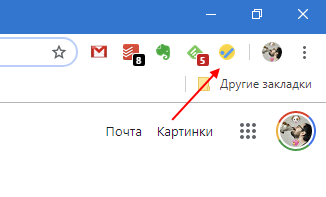
When you click on it the app opens in a separate window and now you can work with it as with any other task manager.
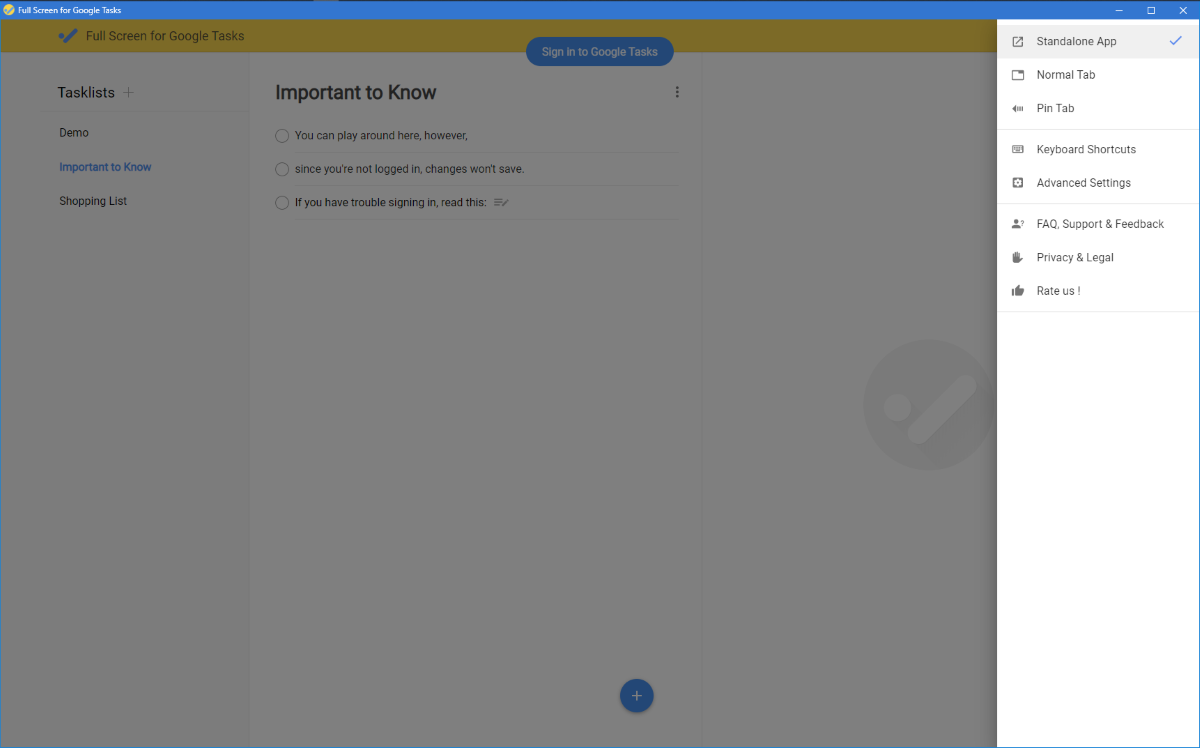
You can work with Google Tasks from a separate window as well as from your phone or from your dashboard in Google Calendar. The display window can be changed to open in a separate tab, you can configure sorting or hot keys.