If I weren't so lazy, I would have started my podcast long ago. In the meantime, I'm reading about useful podcast apps. And so I found software that will help solve the main problems when creating a podcast.
If I weren't so lazy, I would have started my podcast long ago. In the meantime, I'm reading about useful podcast apps. And so I found software that will help solve the main problems when creating a podcast.
Spreaker is a comprehensive solution that will help you not only create a podcast professionally, but also connect monetization to it and collect analytics after publication.
Depending on the task at hand, Spreaker has applications for desktop, mobile and web. Because of what, when you go to the site, it is absolutely not clear what needs to be done to start working with the service. Therefore, in this post I will tell you in detail what is needed and why.
Spreaker Studio (Windows, macOS, Android, iOS)
Let's say you're just planning to create your own podcast. This is what the Spreaker Studio app is for. With its help, both a beginner and a professional will be able to quickly and efficiently create a podcast from any device.
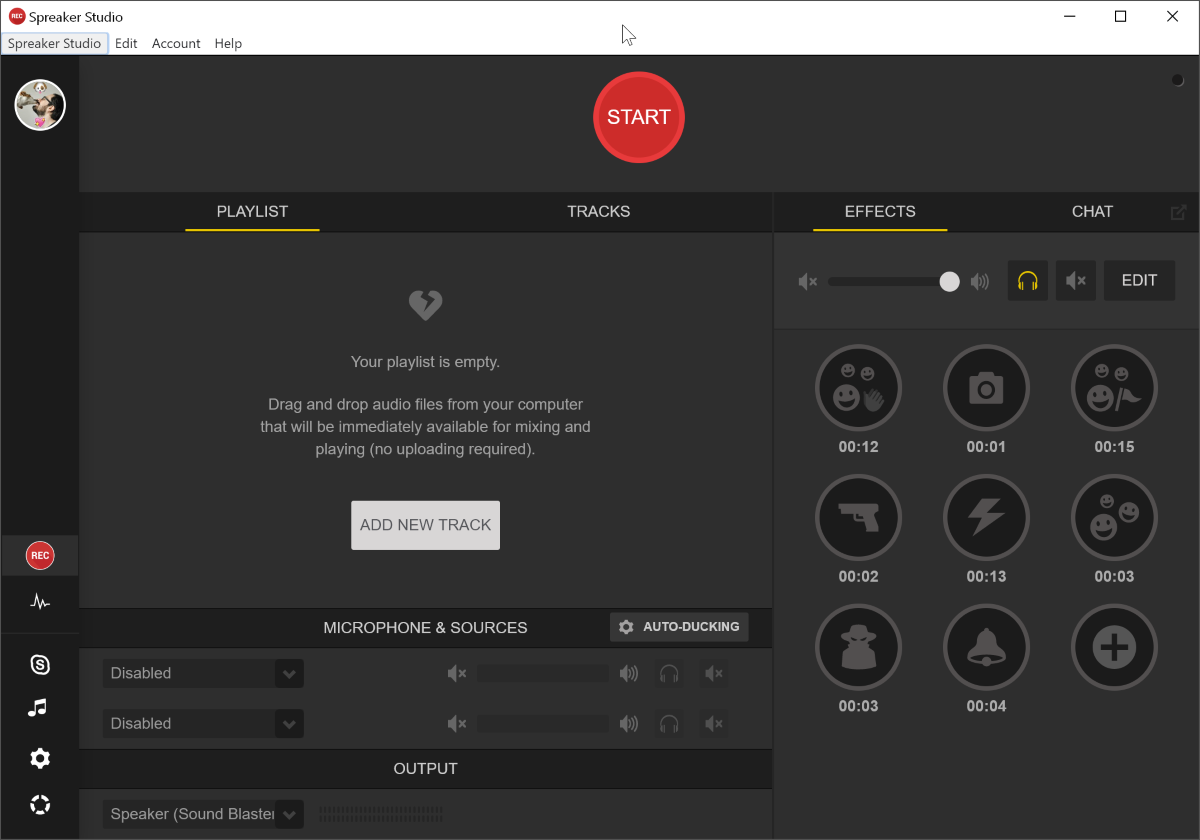
This free app helps you with recording, publishing, distributing and collecting analytics.
And working with him is really very simple, although the eyes run up due to inexperience. To start recording, all you have to do is hit the big Start button and your podcast starts to come to life.
You can record a podcast directly from Skype or messenger. And once you've finished recording, you can upload it to the Spreaker website and start editing audio.
On the main tab of Spreaker Studio there are two panels that will help you manage your recording and add various effects.
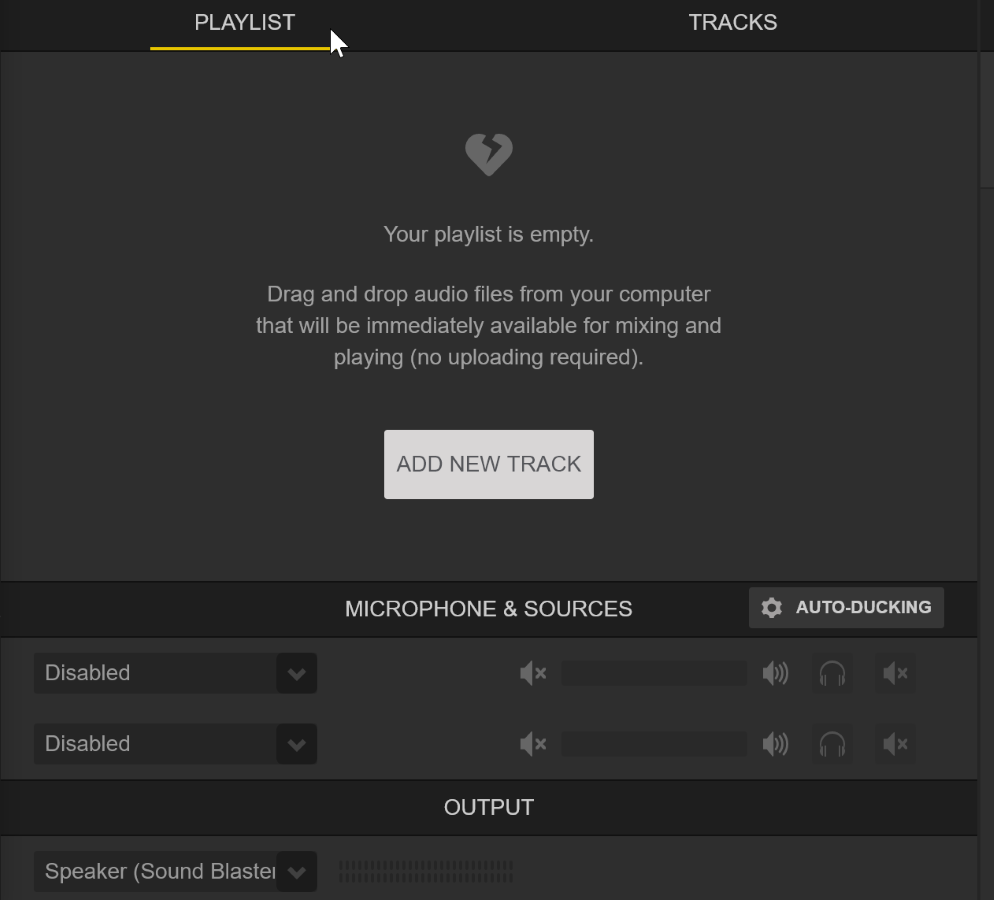
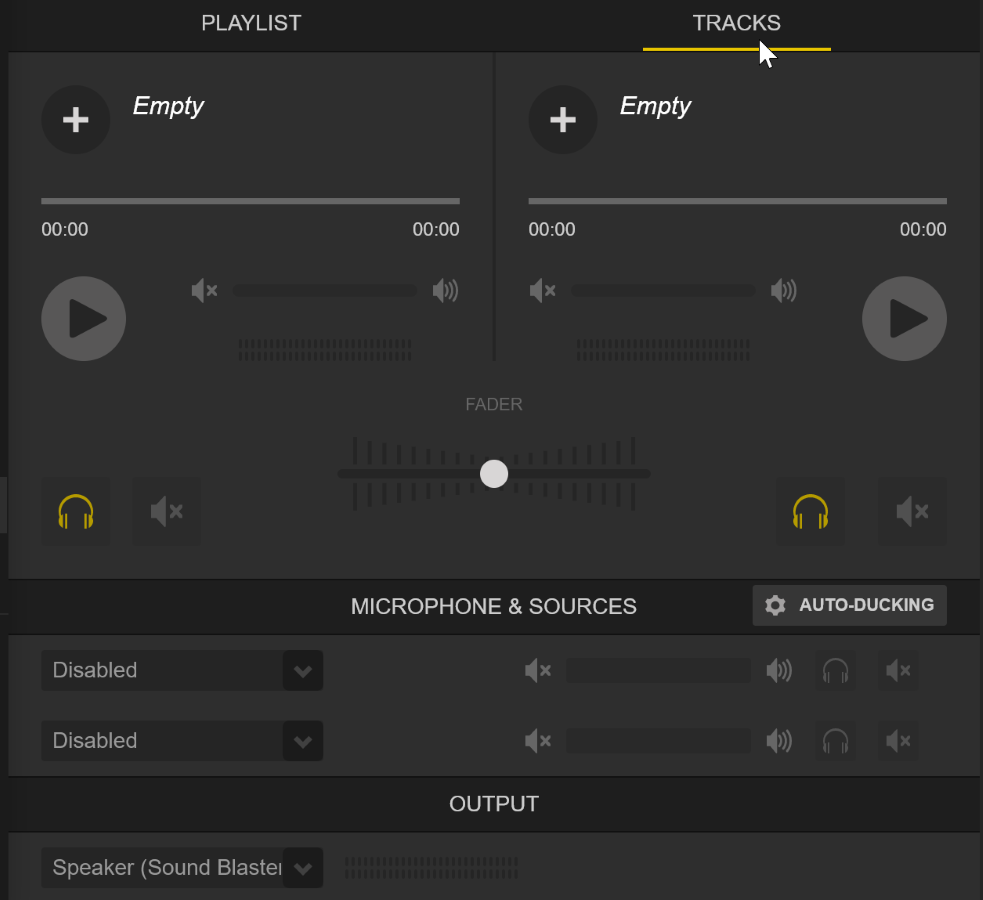
In the left pane, under the Playlist tab, you can add your various audio tracks. Thanks to this, the application can work in DJ or radio mode. These tracks can be broadcast or made available only to hosts.
Below you can control microphones and audio input / output sources with automatic sound leveling and pause.
The Tracks tab is essentially the same, but there are only two tracks available.
On the second panel, the Effects tab is available with various effects, such as applause, laughter, and more. And also the Chat tab , which serves to communicate with listeners if you are hosting a podcast live.
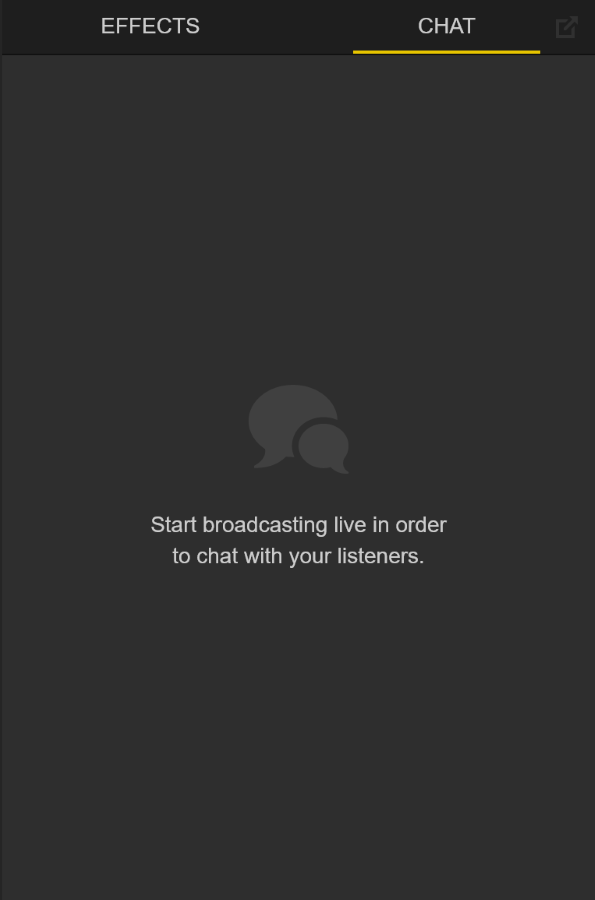
Spreaker Studio also has a library of free music.
Similar features are available in mobile versions of the application. And they even have additional features: recording in push-to-talk mode and viewing analytics.
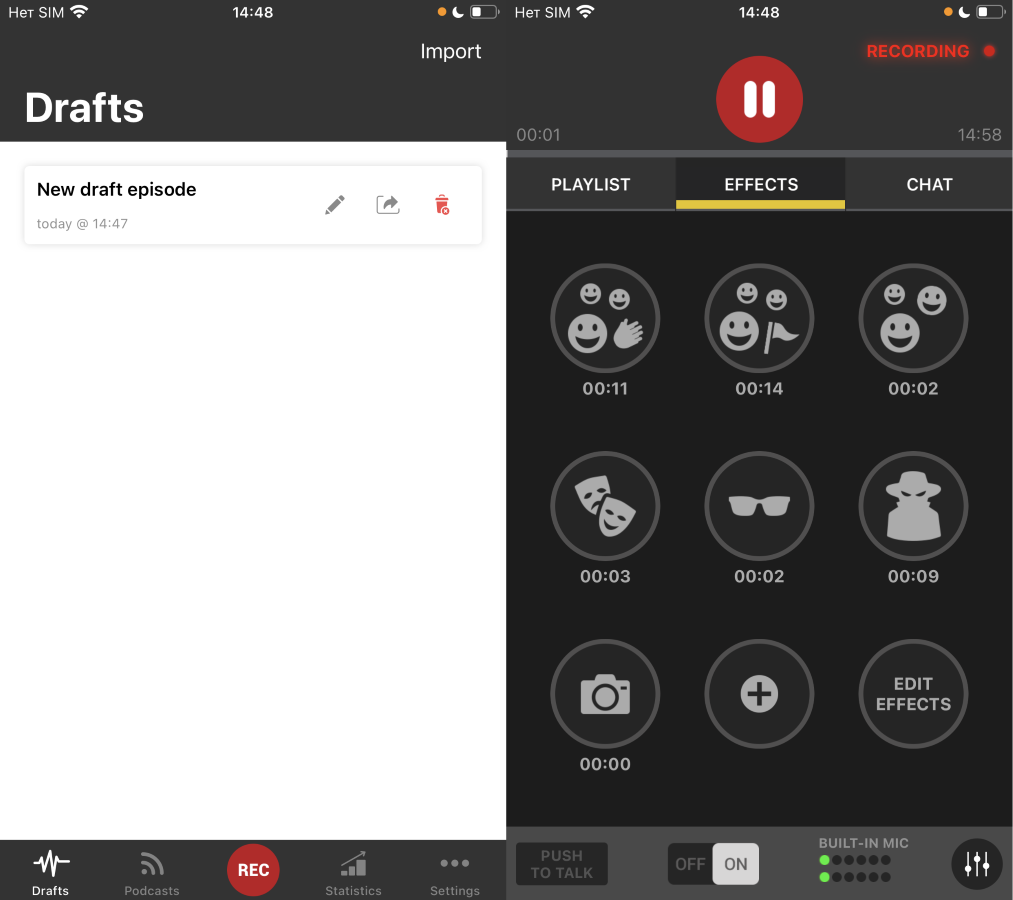
You can post a podcast directly from the app. You have the option to save the recording as a draft, or fill in all the required episode details right away and publish the podcast for listeners and notify them on social media. You can also schedule the publication at a more appropriate time.
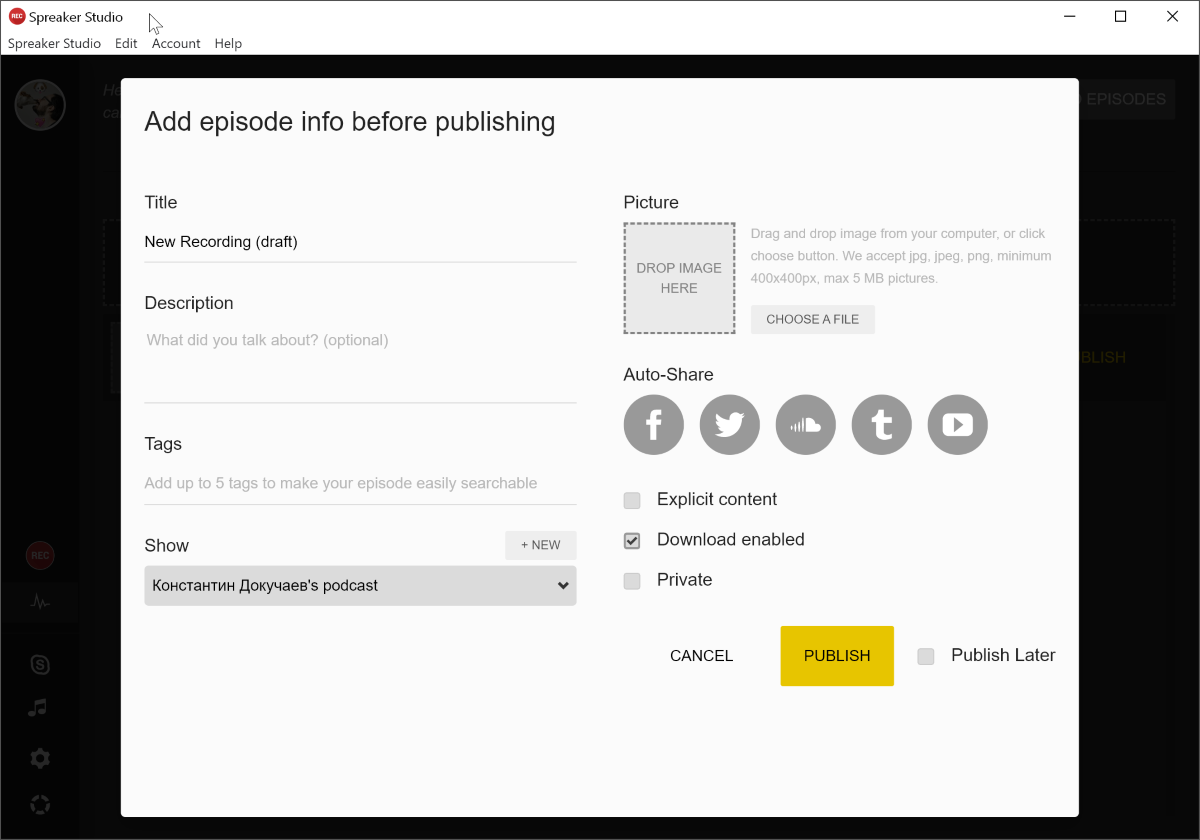
Spreaker СMS (web)
In the online version of Spreaker, you can do further work on the podcast. There are four main sections here: Podcasts , Statistics , Monetization, and AdHub .
In the first section, you can go to create a new podcast or import an RSS feed with episodes already published.
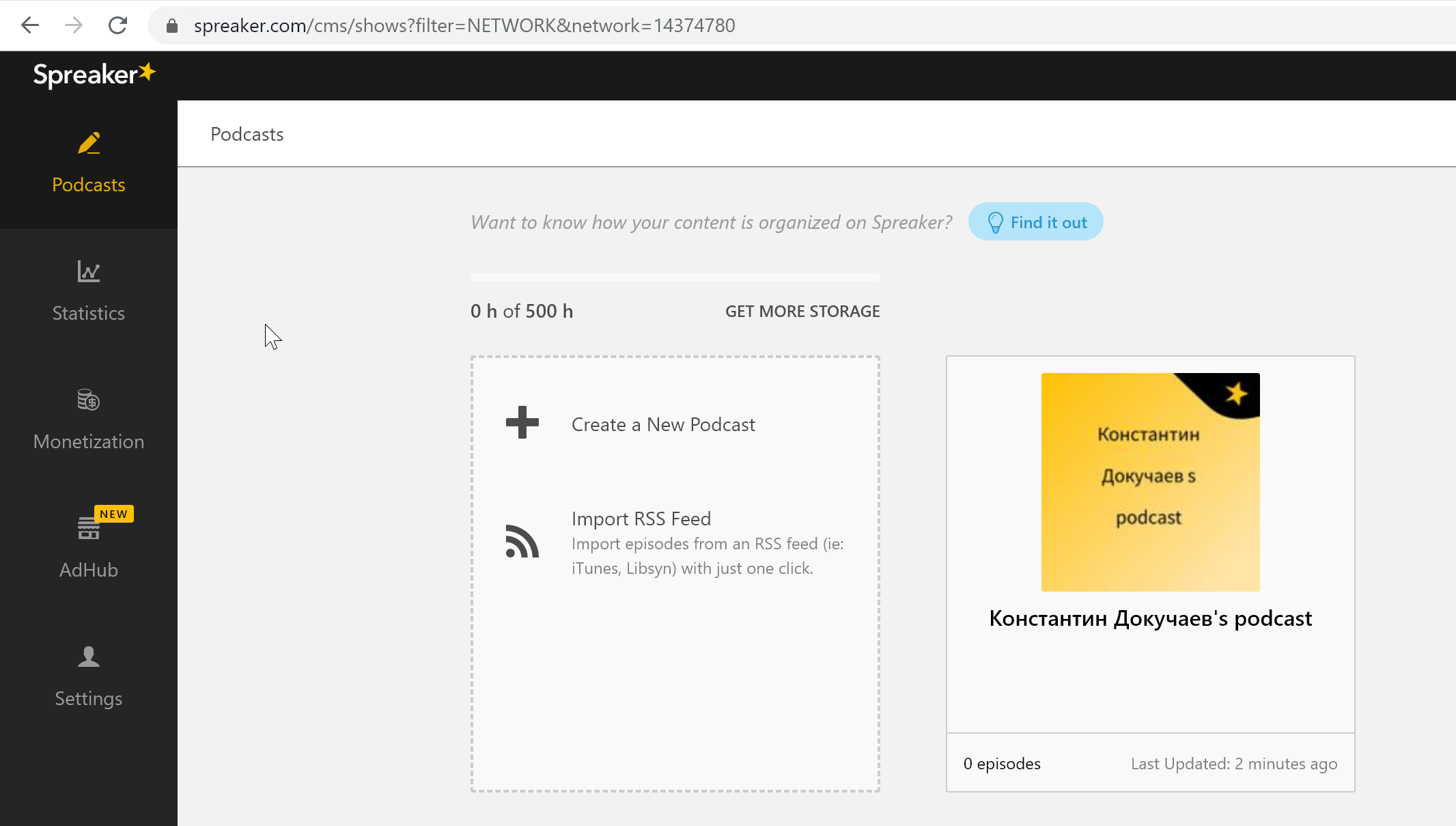
In the podcast editor, in addition to setting the title, language, cover art, tags, and more, you can add episodes and view statistics.
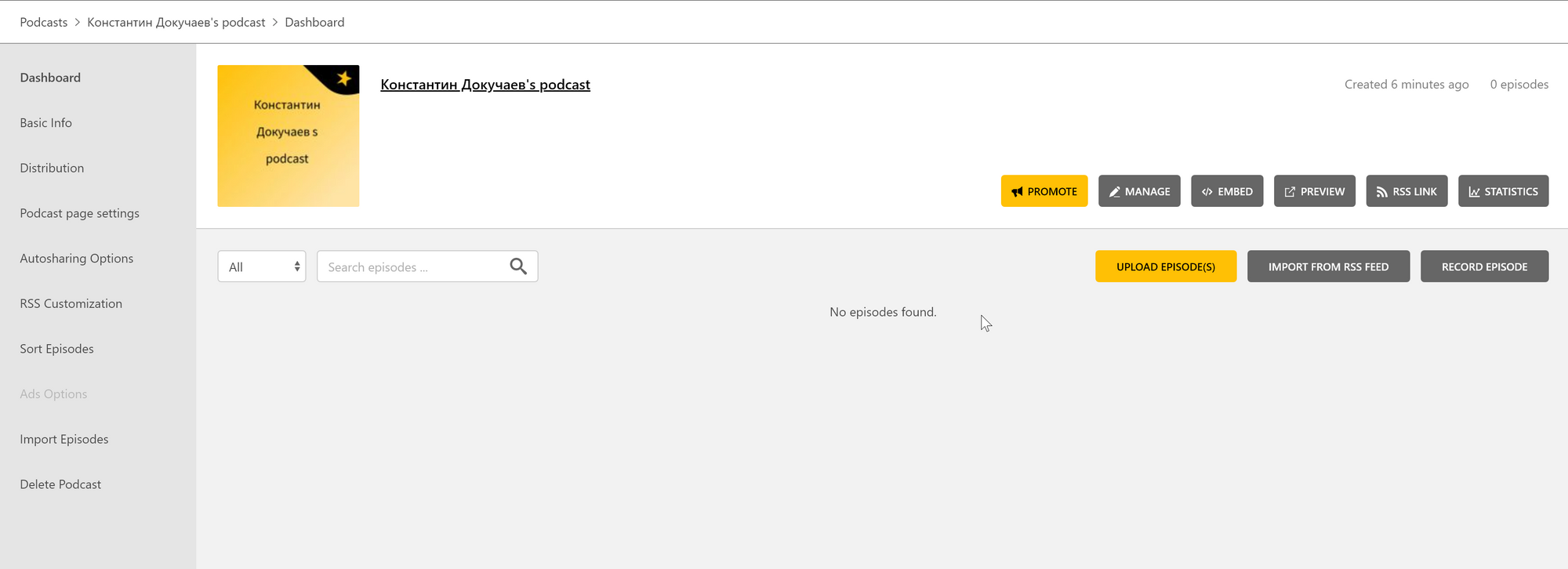
Episodes can be downloaded manually or from an RSS feed. As well as for the podcast as a whole, and for each episode separately, you can manage its meta information.
When everything is set up and downloaded, you can immediately go to the publication of the podcast. To do this, there are both simple links with the ability to embed, and full-fledged distribution on popular sites.
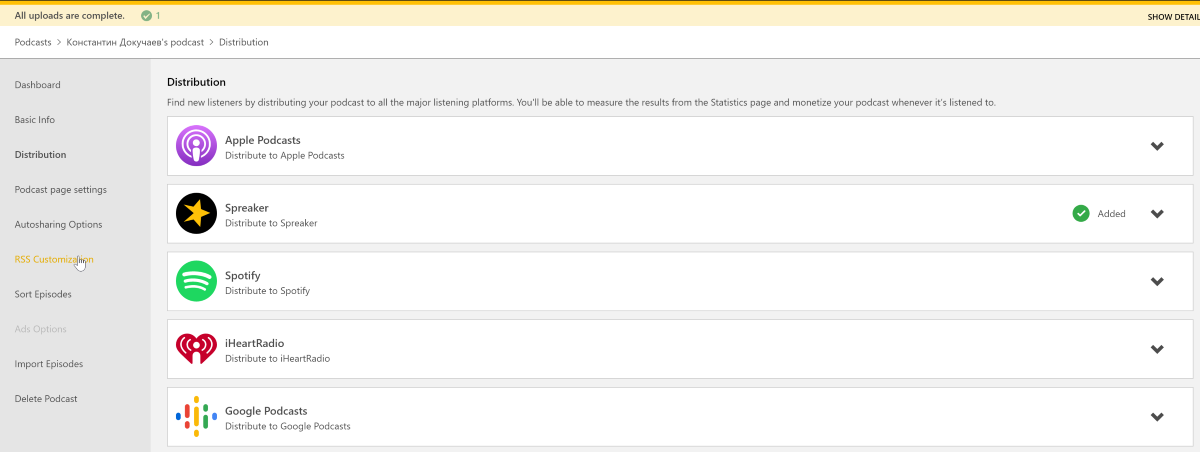
The Statistics , Monetization and AdHub sections are responsible for collecting statistics and monetizing your podcast.
Statistics show the number of subscribers, likes and listens for the podcast as a whole, and for each episode separately.
But I could not figure it out with the Monetization section . Mainly because I don't have a podcast and have nothing to check this section on. I will say this, AdHub in Russia does not work in principle.
Monetization is responsible for automatically inserting ads into episodes. You yourself can determine where and in what quantity this advertisement will be added. It is not clear how this works with Russian-language podcasts, will this advertisement be in Russian? We must try and find out.
Spreaker Podcast Player (Android, iOS)
I will not dwell on the Spreaker Podcast Player in detail, because this is a common application for listening to podcasts. So if you are looking for something simple and easy to use as a listener, you can give it a try.
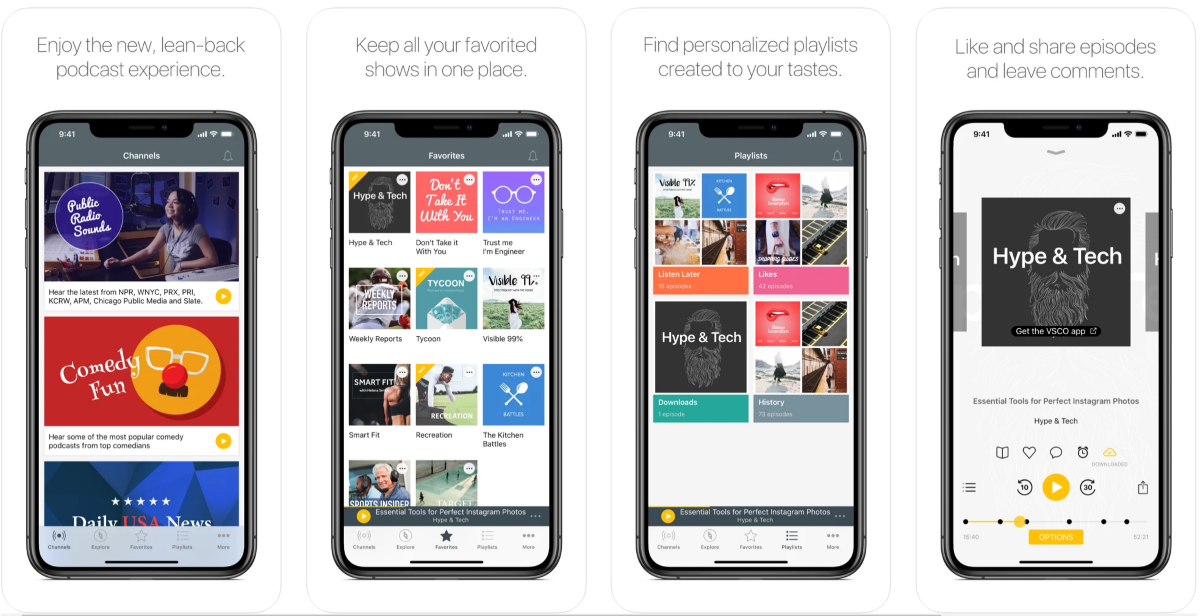
Tariffs
The basic features of Spreaker are available for free, and you can start podcasting without ever knowing you need it at all. However, there are several plans for professionals - from $ 6 to $ 45 per month.
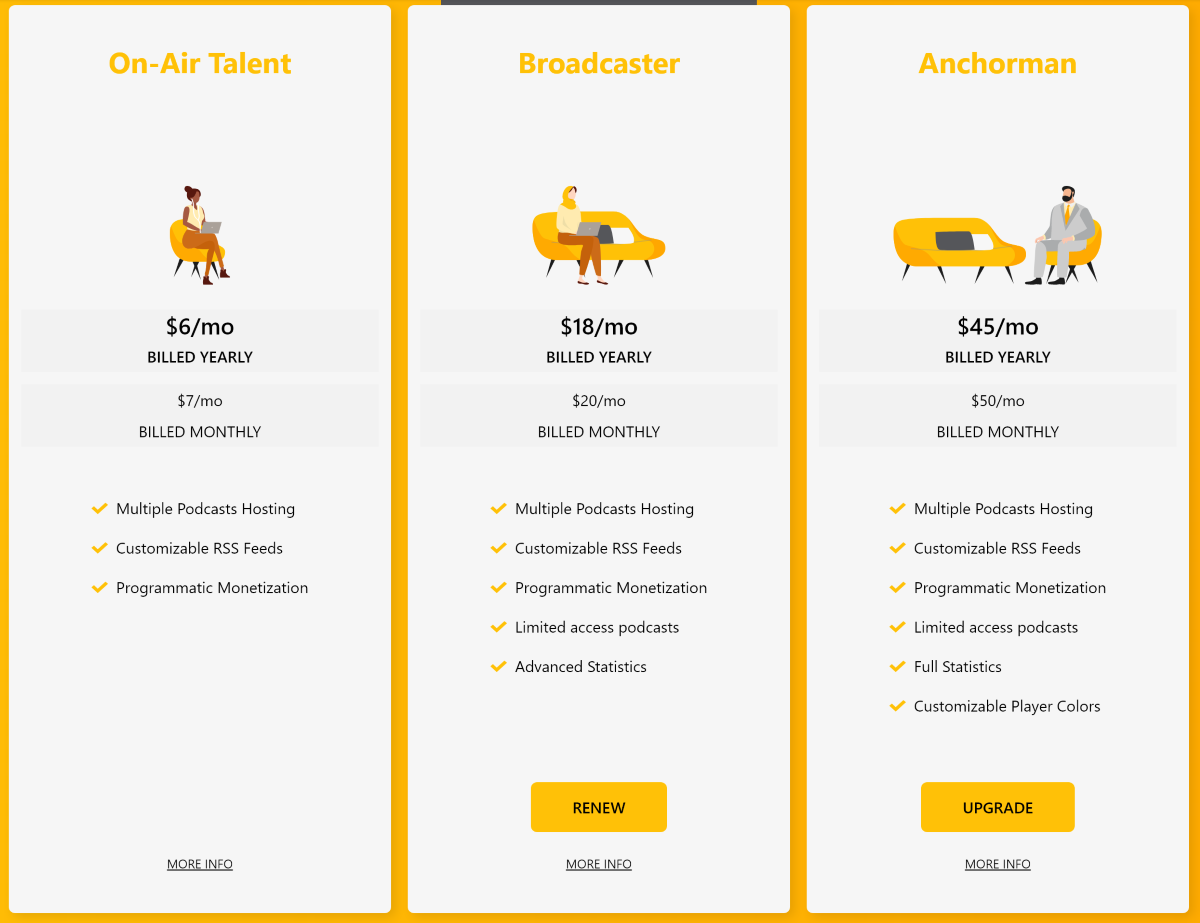
With their help, you can connect more podcasts, manage advertising more finely, get extended statistics and other professional things.
I found Spreaker to be a great app for starting a podcaster career. In one application, you can record an episode, automatically distribute it to popular sites and connect monetization.
Spreaker Studio helps you with basic sequence recording tasks and helps you get started quickly. Unfortunately, there is no audio editor in the app for post-production of the episode. Perhaps this is what will discourage professionals from using the application.
You can try Spreaker at this link , which will give you a month of free use of any plan.
