The main challenge for most of us when working with this library is having to use it via the command line. So in this article, I've gathered several graphical user interfaces (GUIs) based on FFmpeg.
If you often deal with video processing, you've probably heard of FFmpeg. And if not, it's an open-source library suite for recording, converting, and processing audio and video. However, the main challenge for most of us when working with this library is having to use it via the command line. So in this article, I've gathered several graphical user interfaces (GUIs) based on FFmpeg.
Nmkoder
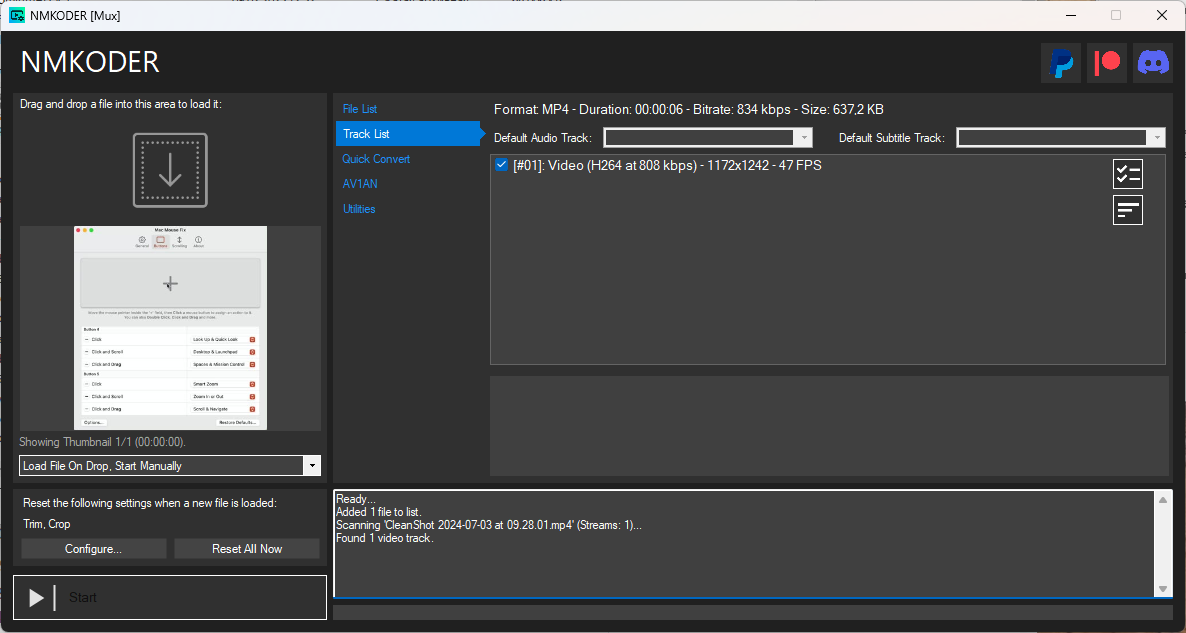
This Windows utility is built on FFmpeg, FFprobe, and Av1an. It's suitable for tasks like video encoding, multiplexing, and analysis (concatenation, metric calculation, and bitrate graphing). Despite the technical jargon, Nmkoder is quite user-friendly. It has just a few tabs for video processing:
- File List — list of imported files;
- Track List — list of audio and video tracks;
- Quick Convert — conversion with FFmpeg support;
- AV1AN — yes, the same AV1AN;
- Utilities — various useful tools like color space, metadata, etc.
Shutter Encoder

This application is available for all major desktop operating systems. As the name suggests, its primary function is video conversion. What sets Shutter Encoder apart from many alternatives is its professional-grade conversion capabilities with a plethora of fine-tuning options and presets. In addition to conversion, basic video editing is also available, and it’s all free.
FFmpeg Batch AV Converter
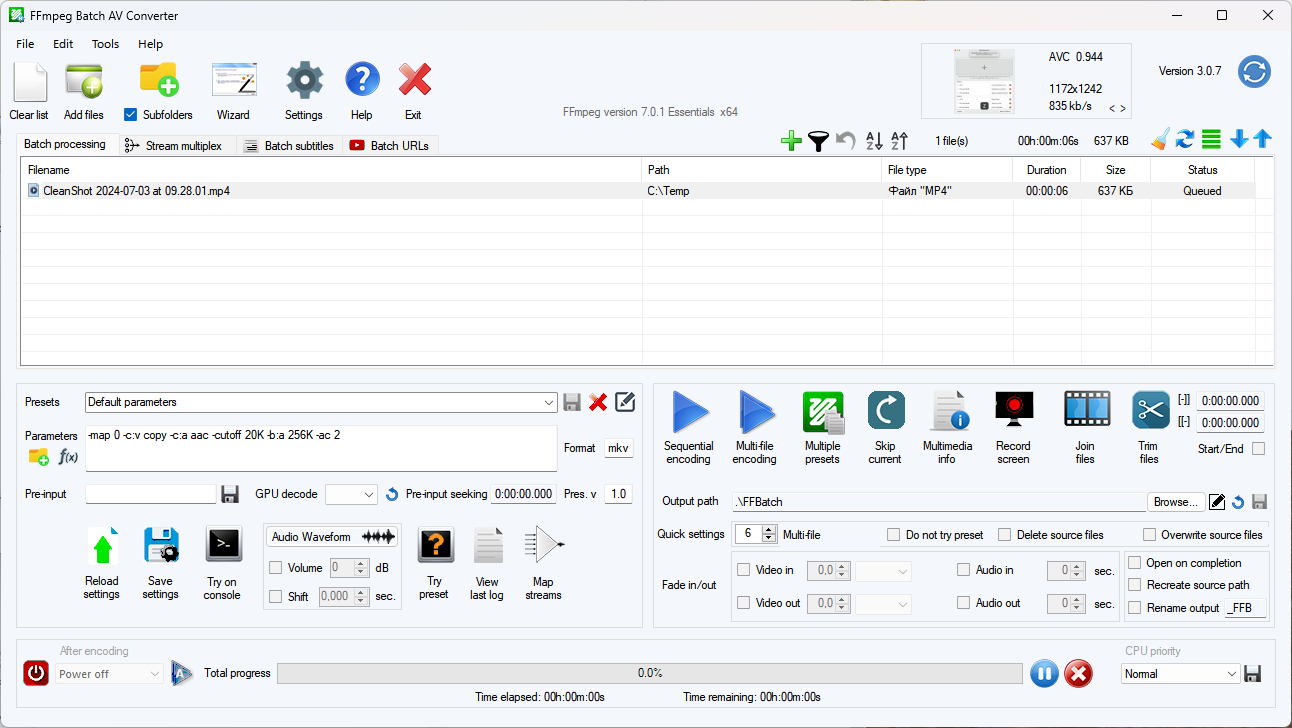
Another video converter, but only available for Windows. Unlike the previous option, the interface here is more user-friendly for the average user, while still maintaining robust conversion capabilities. FFmpeg Batch AV Converter supports all the features of FFmpeg.
Hybrid
This utility is based on the Qt graphical interface and is available for Windows and Linux. The Windows installer is a hefty 1.5 GB, while the Linux version is only 14 MB. It’s also the only closed-source application mentioned in this article. The developer warns that Hybrid is aimed at advanced users, and beginners may find it difficult to navigate. You’ll need basic knowledge of containers, video formats, and similar concepts. However, I couldn't verify this myself, as Kaspersky flagged the installer as containing a trojan.
HandBrake
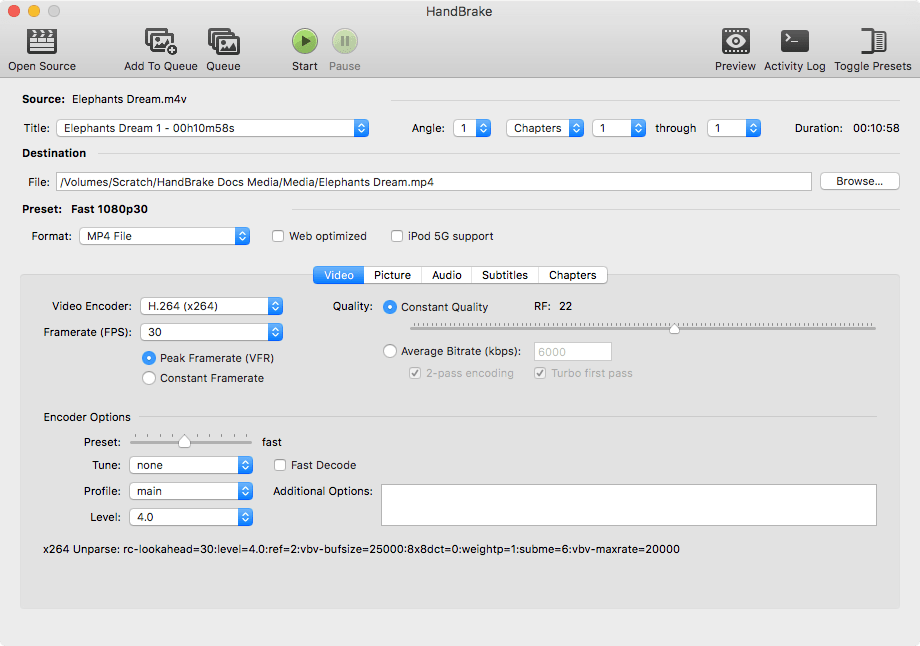
Probably the most famous and popular utility with FFmpeg support. If you haven’t heard of it, it's a video transcoder for all desktop platforms. It allows you to easily convert videos from almost any format to any other format. It has a plethora of settings and supports various codecs.
Avanti
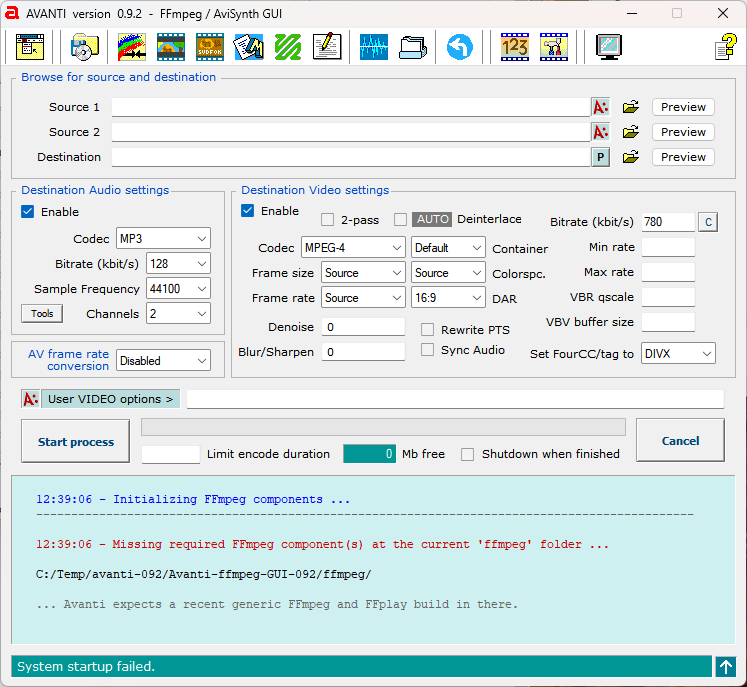
This application is as old as time and hasn’t been updated since 2015. Additionally, some manual setup is required for the first launch, which may frustrate inexperienced users. This is because Avanti is not exactly a converter, but rather an interface for working with FFmpeg/AviSynth. Therefore, you’ll need to install those separately, and the application will only help simplify the launch of corresponding scripts for audio or video processing.
HEFFS FFMPEG GUI
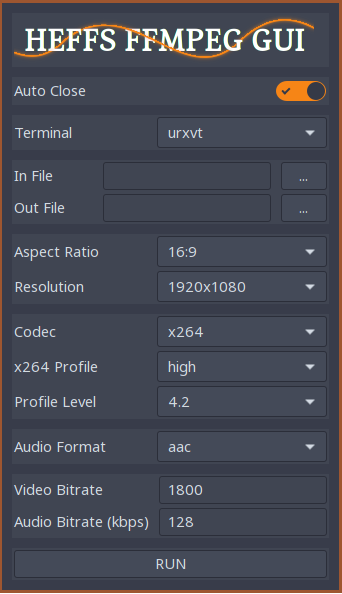
A tool built on Python and only available for Linux. Other than that, it’s nothing special — just a basic decoder.
QWinFF
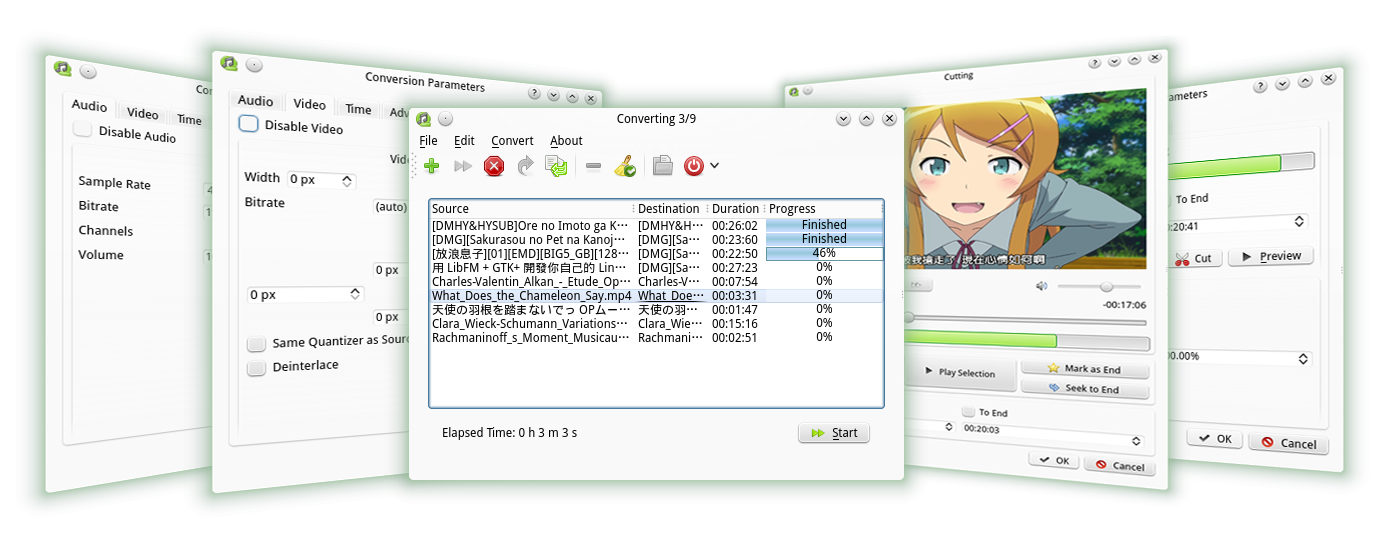
This utility is written in Qt4/C++ and is available for Windows and some rare GNU/Linux systems (even OS/2). It’s a graphical frontend for FFmpeg, providing easy access to all its functions through a user-friendly interface.
FFmpeg Explorer
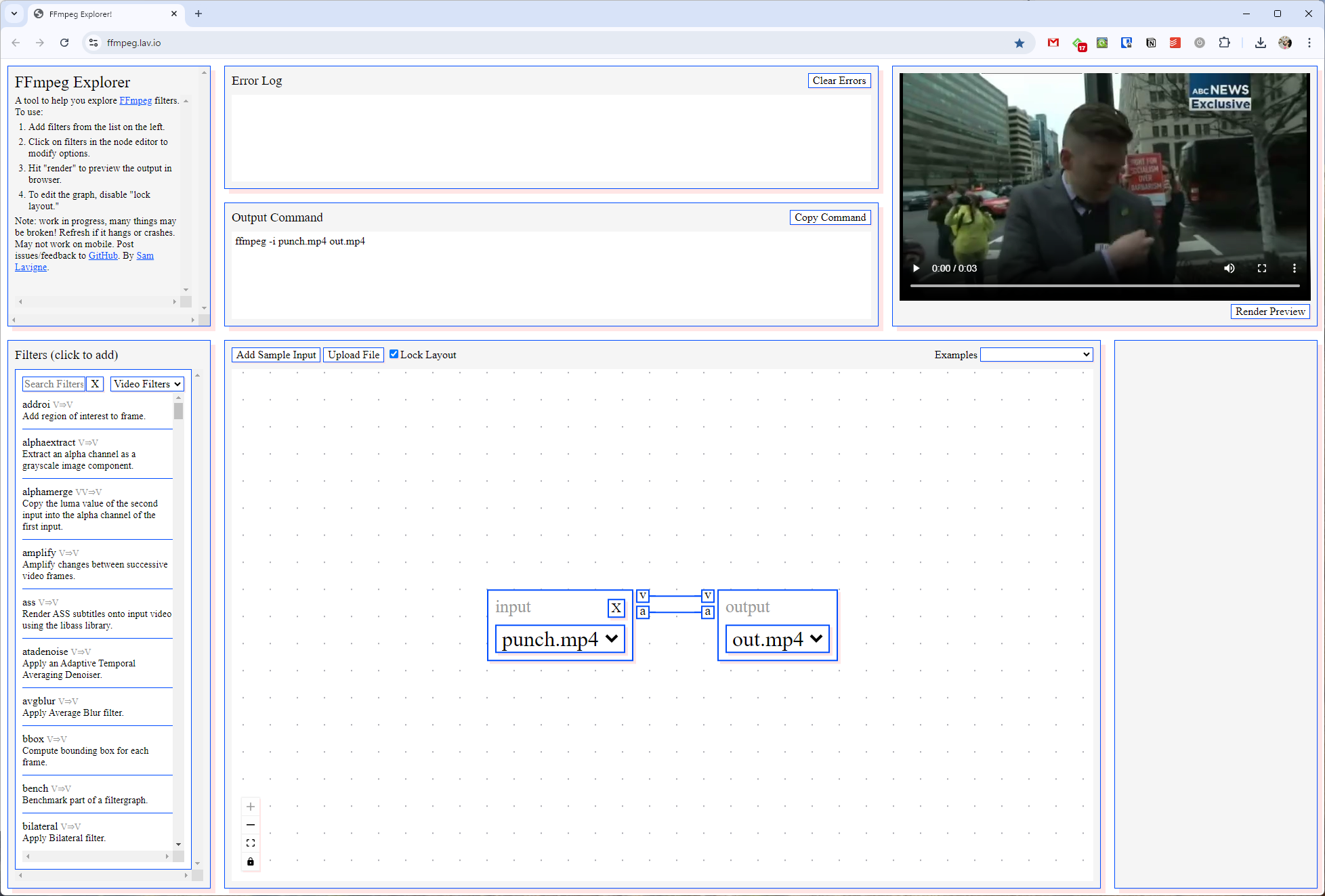
Not exactly a graphical frontend for FFmpeg, but still a useful tool for those in the know. With this service, you can generate commands to execute in FFmpeg. You can also edit files after uploading them, but the main idea is that you set up your filters for video processing, test them, and then manually execute the necessary commands.
FFMPEG UI
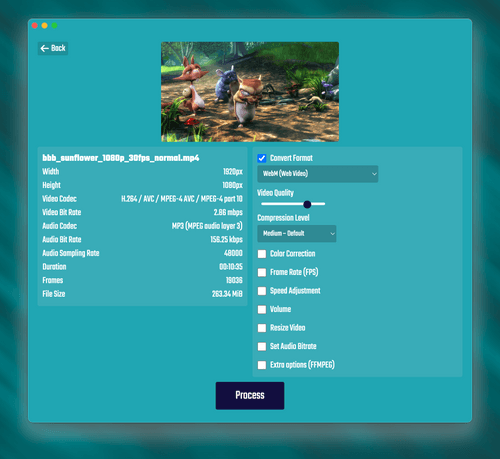
Another very simple utility that just provides access to FFmpeg's capabilities. Available on all major OSes. It didn’t work on my Windows 11 system.
ffmpeg-online
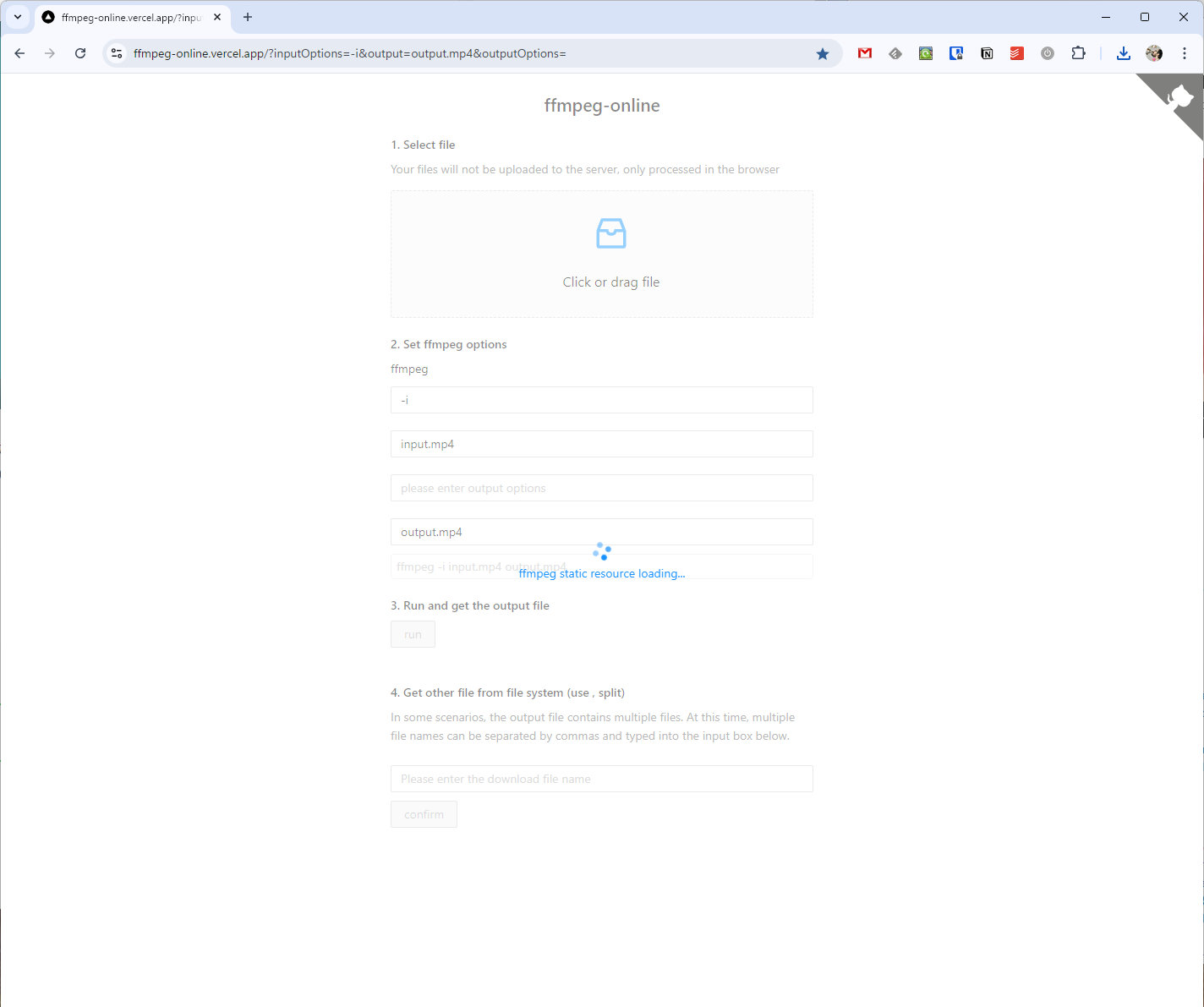
As the name suggests, this is an online converter based on FFmpeg. However, as you can see from the screenshot, it didn't work for me. It seems the service doesn’t simplify working with FFmpeg much unless you're already familiar with it. You’ll need to specify processing parameters manually for successful operation.
VapourSynth
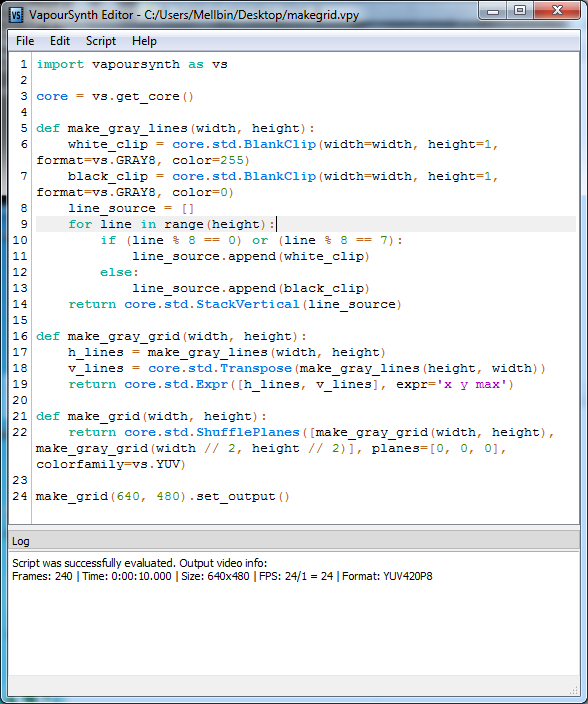
Available only for Windows and won't run without Python installed. Like the previous tool, it's not a GUI over FFmpeg. Rather, it’s a Python script with more understandable commands than the standard ones.
StaxRip
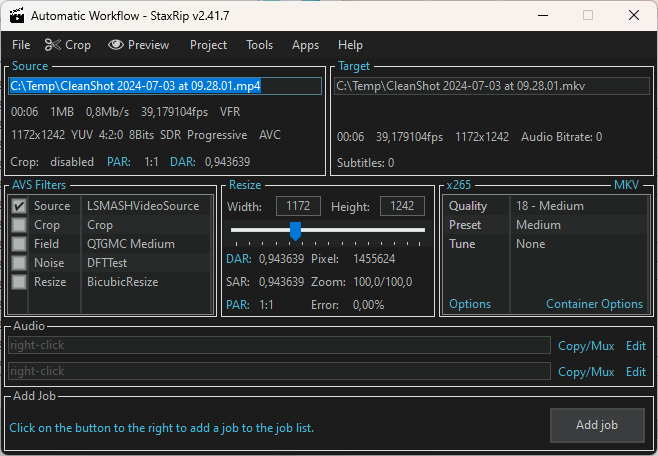
A graphical frontend for Windows that allows you to execute console commands in libraries like x265, mkvmerge, ffmpeg, and others. However, to fully utilize it, you’ll still need to understand all the intricacies of codecs.
LosslessCut
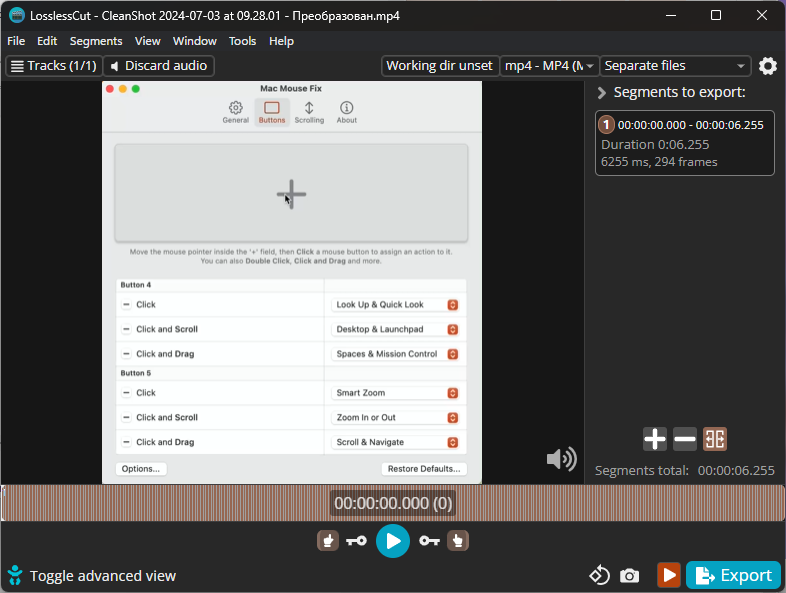
Available for all major operating systems. As you might guess, the main function of this utility is to cut video and audio without losing quality. All work is done without re-encoding the video, making this tool faster than standard ones.
Shotcut
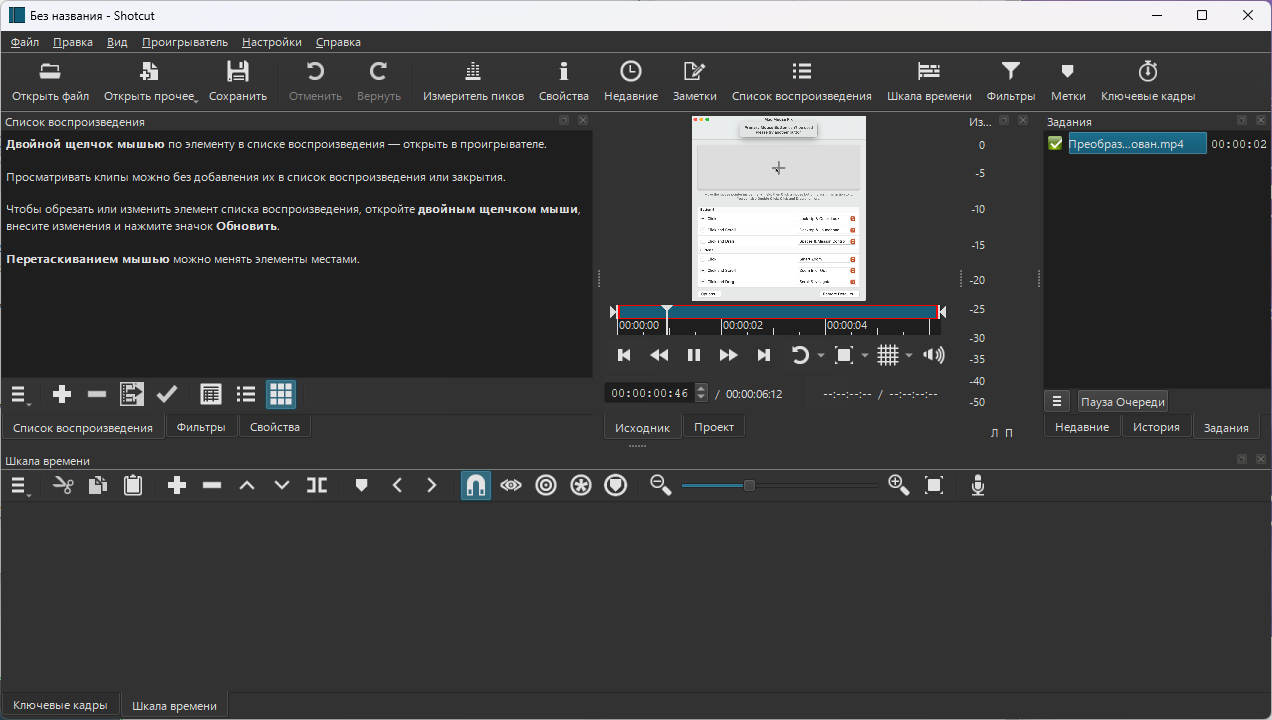
A free cross-platform video editor based on FFmpeg. Thanks to this, it supports many video and audio formats without the need for import. If you’re looking for a semi-professional and free video editor, this is it.
Kdenlive
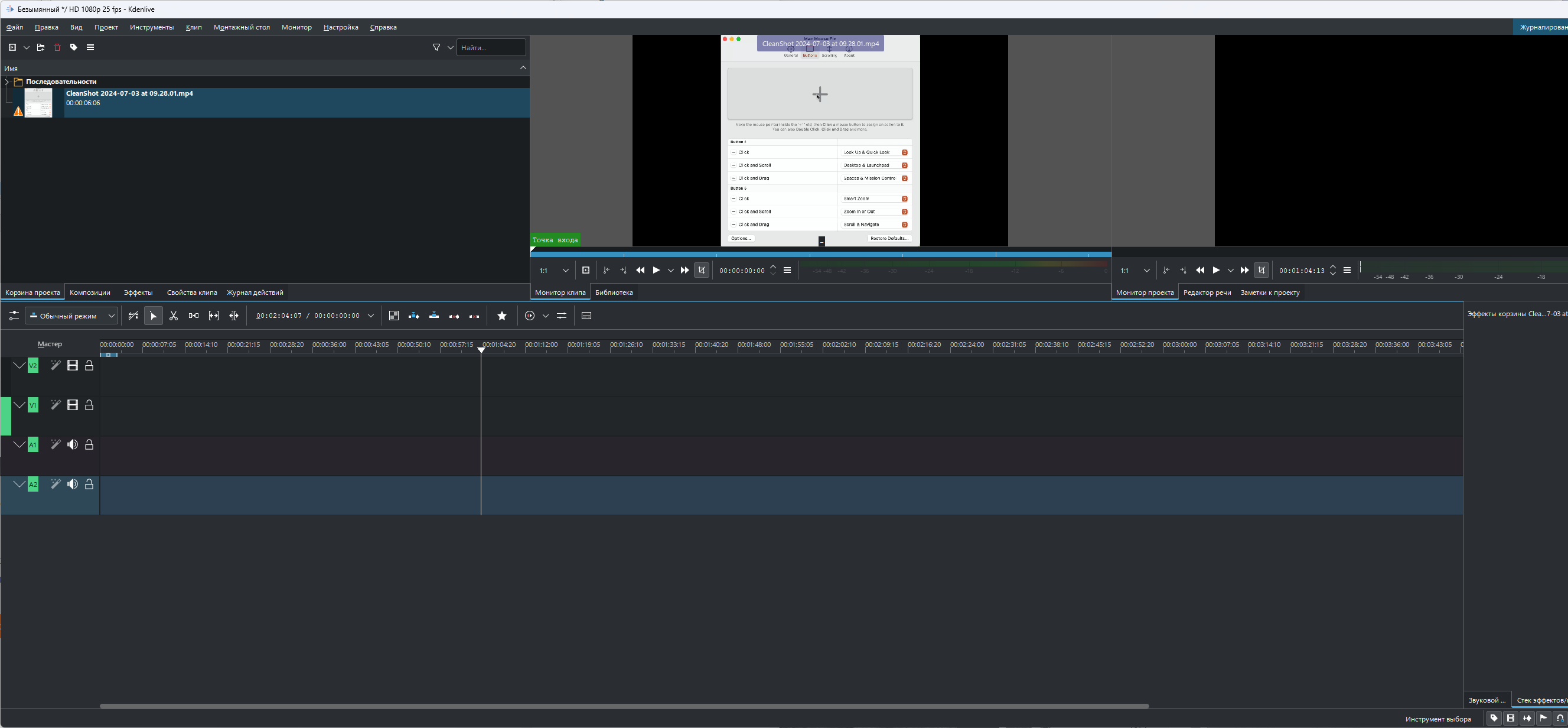
Despite its name, this application is available for Windows, GNU/Linux, BSD, and macOS. Like the previous case, it’s a full-fledged video editor based on FFmpeg with all its pros and cons.
