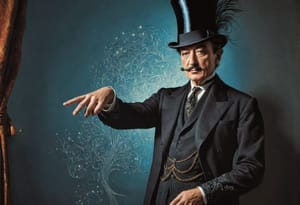When visiting important websites or simply logging in, it's better to err on the side of caution and disable all browser extensions just in case. You never know what they might be up to.
When accessing important websites or simply logging in, it's better to be safe than sorry and disable all browser extensions just in case. Who knows what they might do, right? But who in their right mind would bother doing that? Perhaps, if we could somehow simplify this task, it would be possible to quickly enable and disable extensions while working online.
Disable Extensions Temporarily
The simplest solution to our problem. You get a button in the extension list that toggles all extensions on and off. No settings, windows, or other clutter.
Comments on the extension complain about its incorrect operation. I didn't notice any problems.
Disable All Extensions
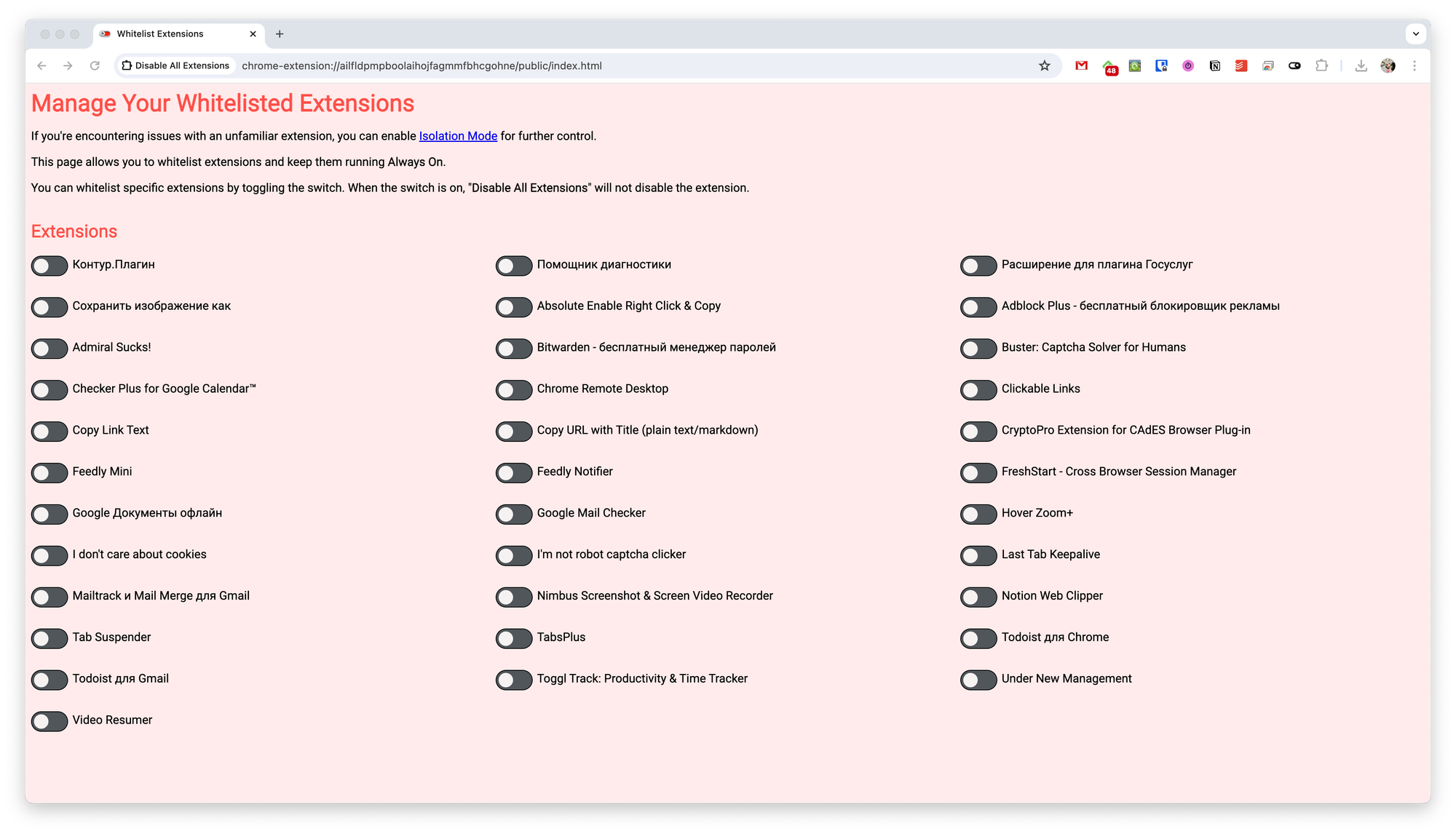
A more advanced tool that can work in two modes. The whitelist will only disable extensions for which the corresponding setting is set. The isolation mode sequentially disables extensions to find the one causing problems when working with the browser.
Disable Extensions and Apps
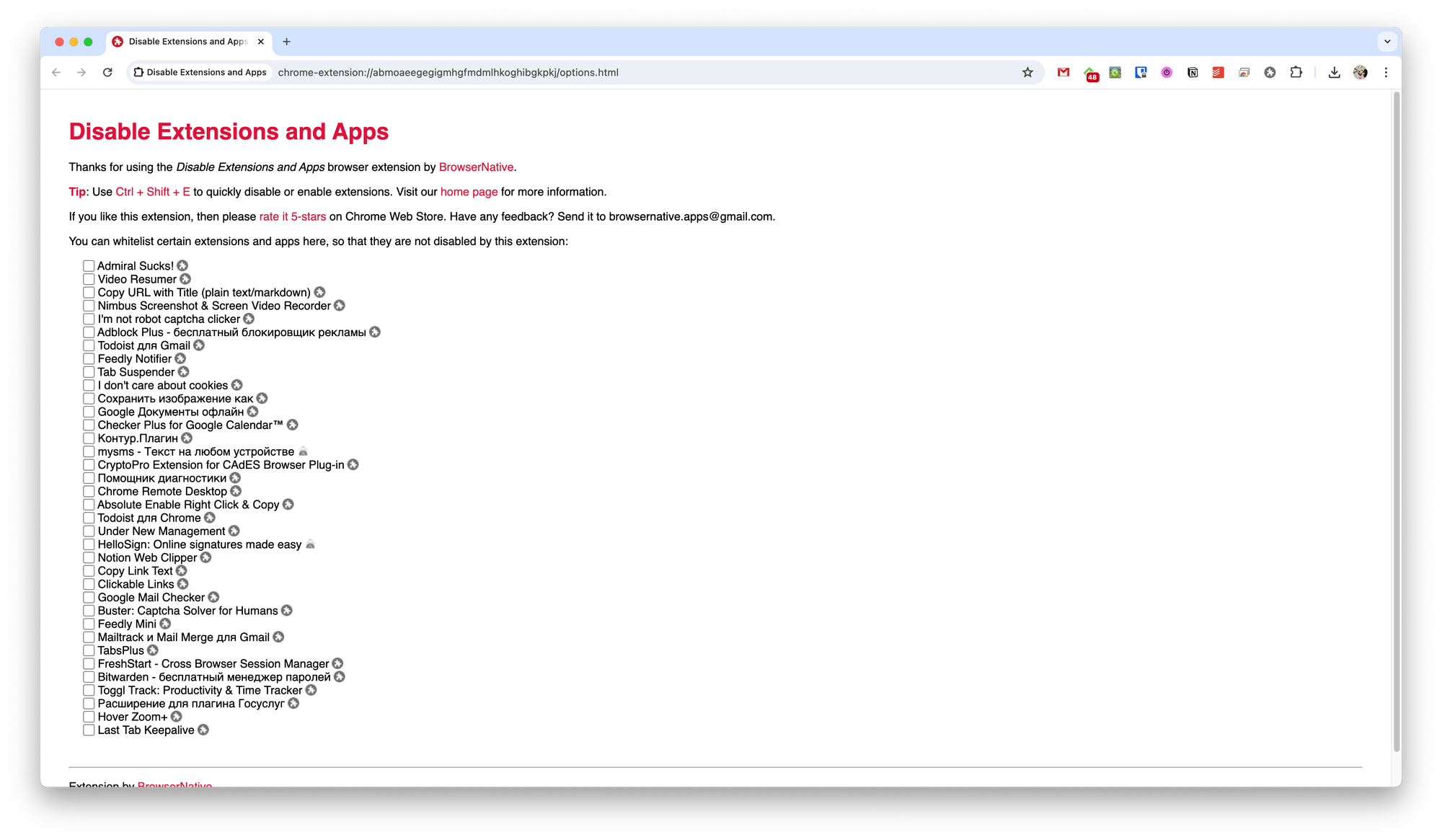
Supports toggling on/off via the hotkey Ctrl + Shift + E. Like in the previous case, there is the option to configure a whitelist to avoid disabling unnecessary extensions. In addition to extensions, it can also work with apps.
Extensity
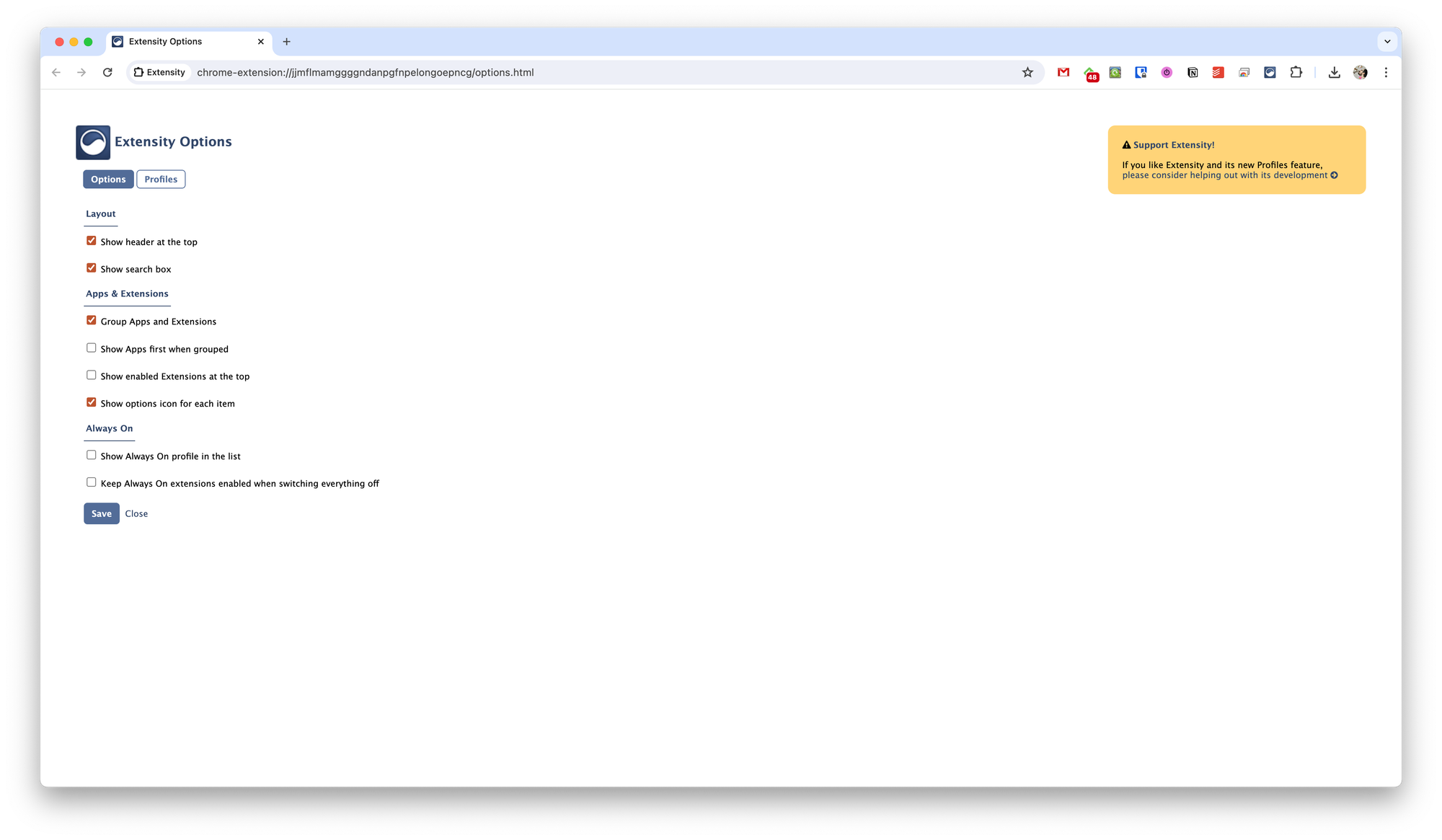
With its help, you can not only enable and disable extensions but also configure profiles for quickly switching the required set of active extensions. Settings synchronization is supported.
One Click Extension Manager
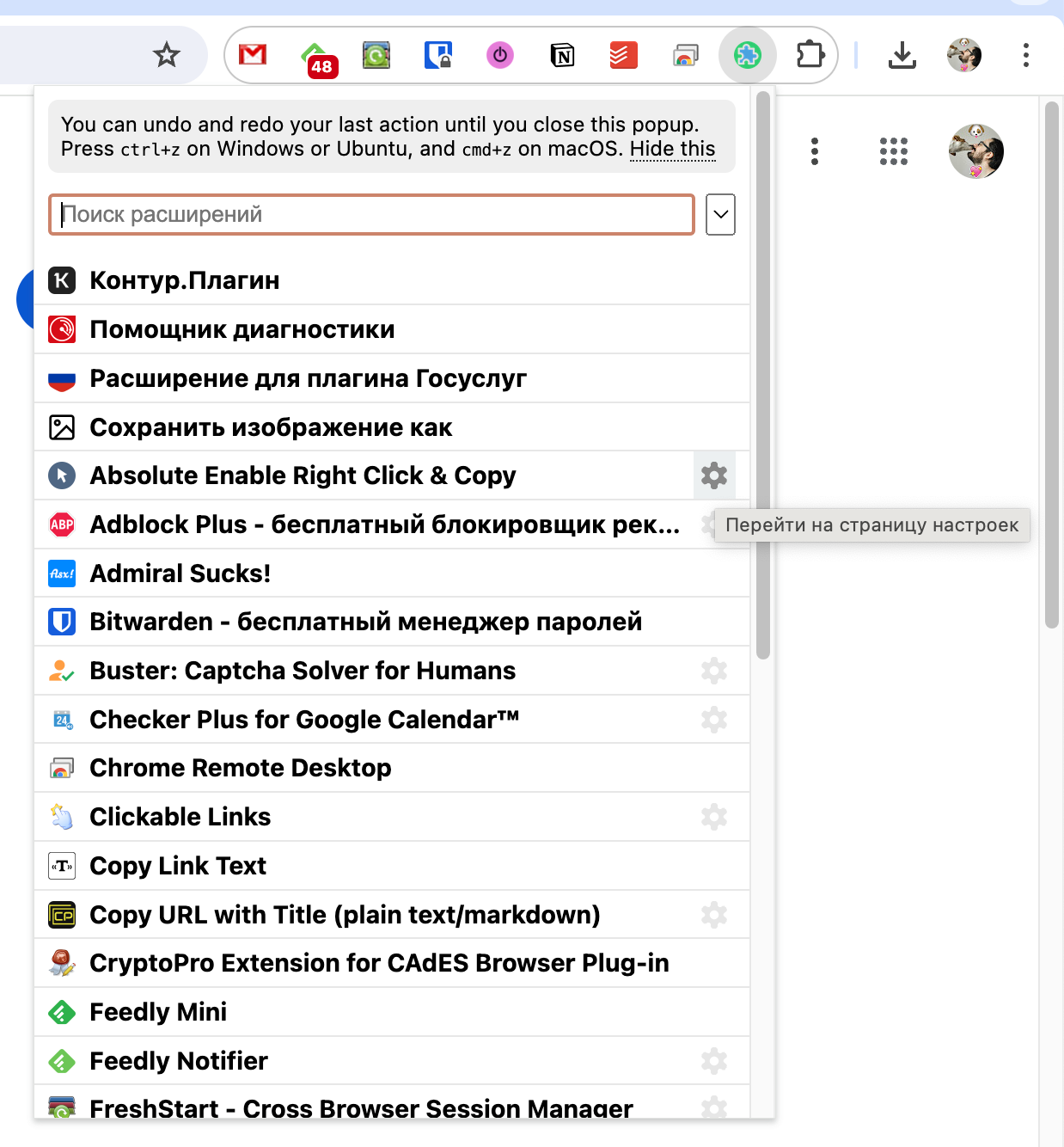
Clicking on the extension icon opens a dropdown list of all installed extensions. Clicking on an extension's name allows you to enable or disable it, or go to its settings. Of course, you can disable the entire list with one button.
Extension Switch
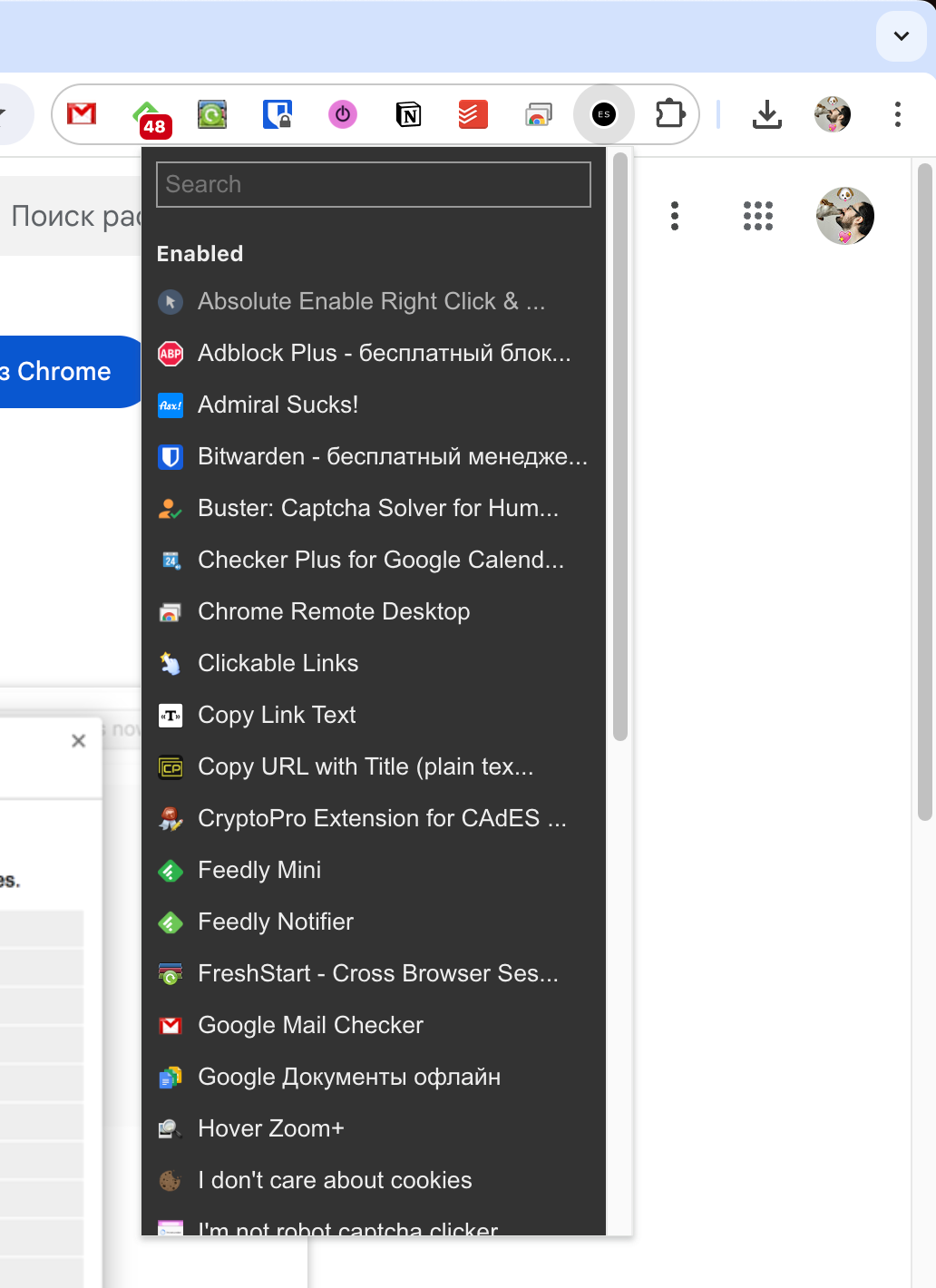
In many ways similar to the previous extension, but this time you can't enable or disable all extensions at once. Only one at a time. However, you can configure an exceptions list.
Extension Manager
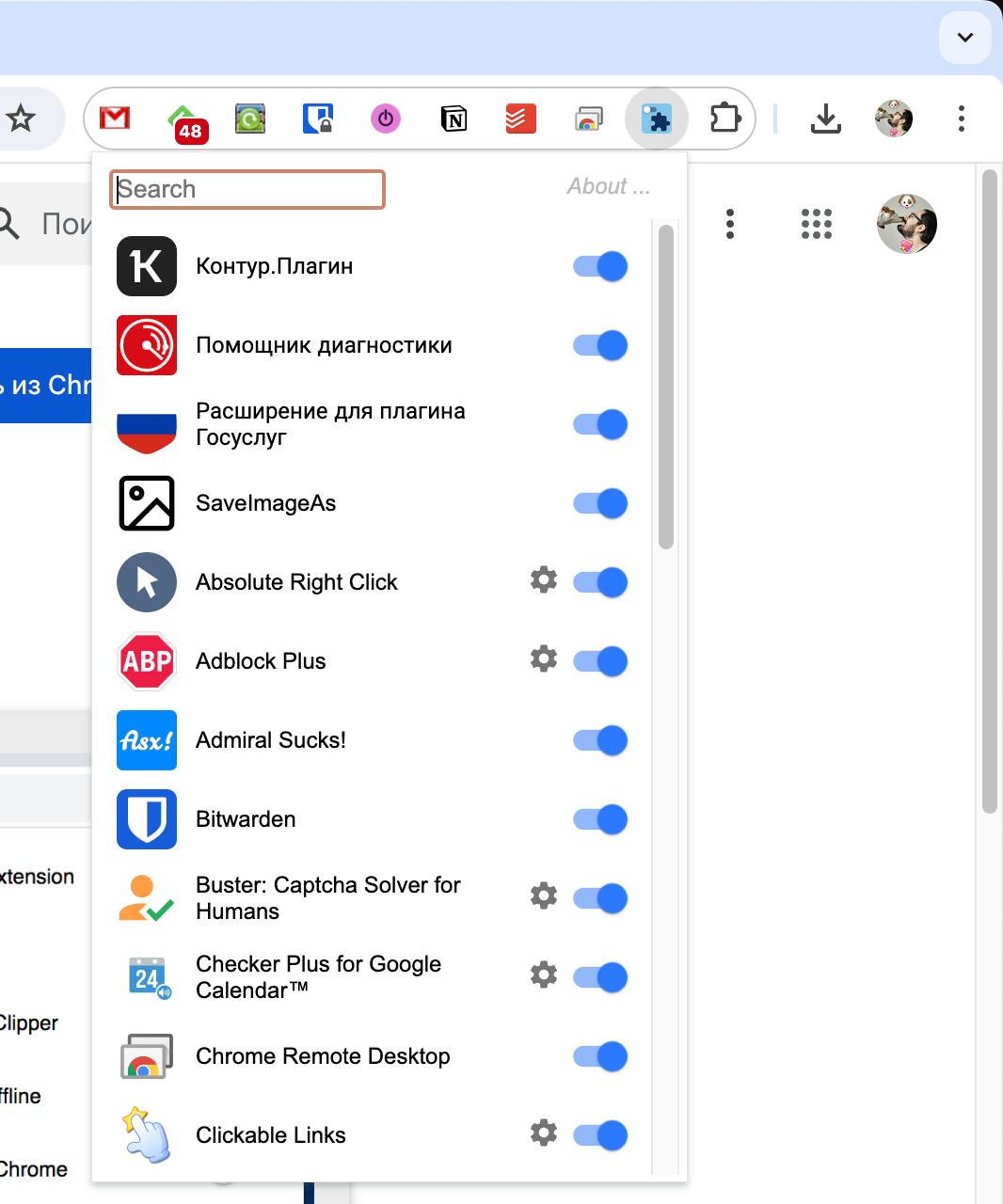
Another analog of the One Click Extension Manager, but this time you can't disable the entire list at once. Otherwise, it's all the same. How to easily manage Google Chrome extensions.
Extension Manager with Profiles
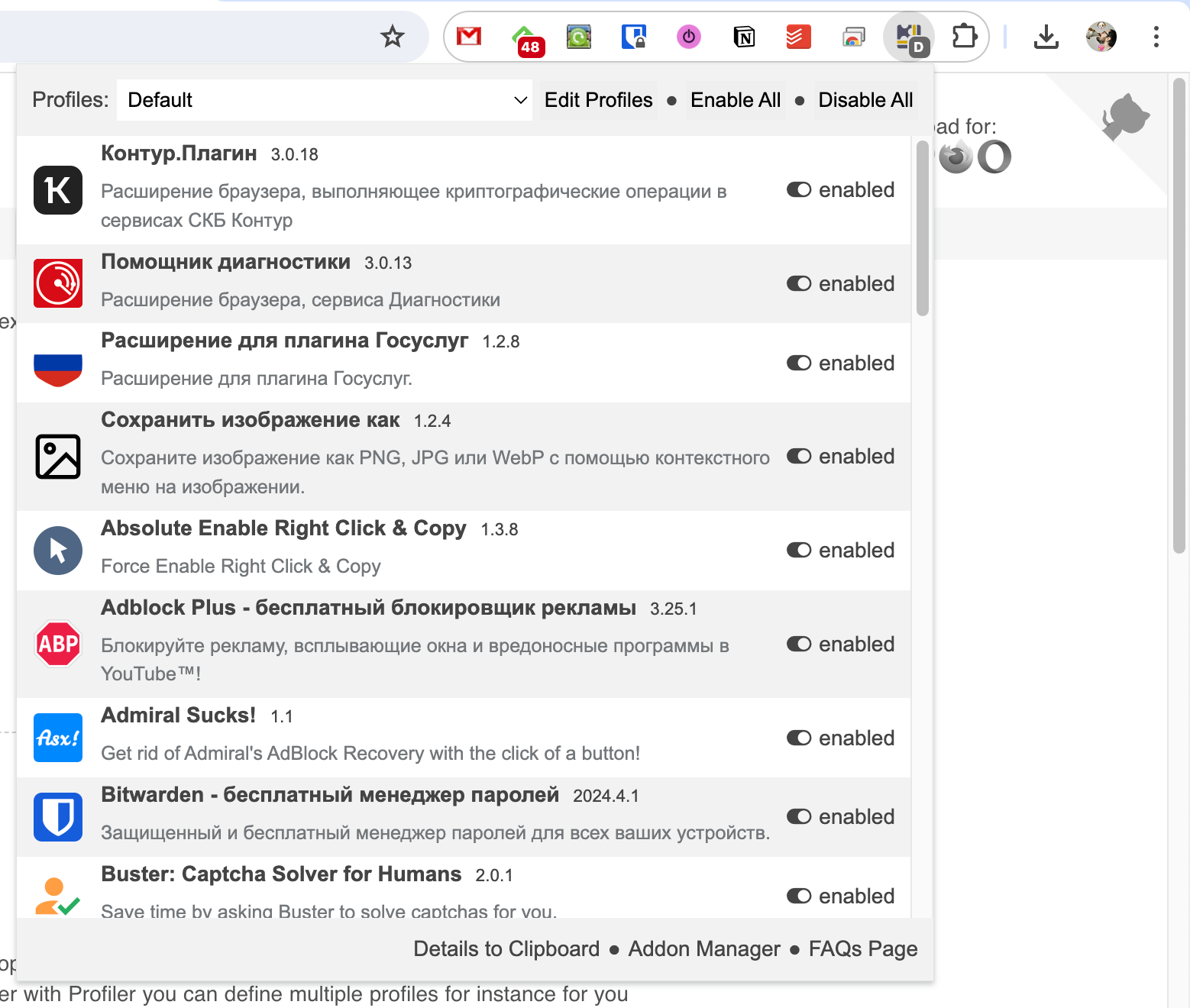
Allows you to create profiles for quickly switching active extensions. Settings can be saved to a file and imported in the future on other devices. Additionally, you can quickly disable all extensions or copy information about a specific extension to the clipboard.