Spaces, or workspaces, are a handy feature that allows you to create multiple desktops with their own set of shortcuts, files, and applications. You can easily create a personal space and, for example, a workspace.
Spaces, or workspaces, are a handy feature that allows you to create multiple desktops with their own set of shortcuts, files, and applications. You can easily create a personal space and, for example, a workspace.
But when your desktop is not visible, it's hard to determine which space you're in. You can add visual indicators to the Menu Bar with the help of the utility called Spaceman.
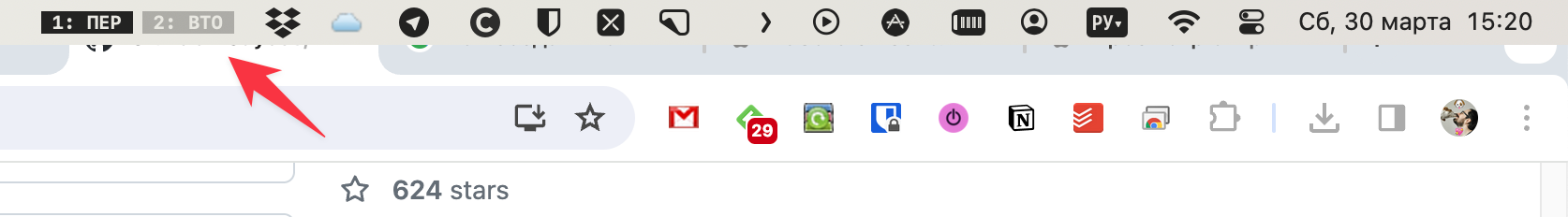
After installing it, the active space will be highlighted while the others will be dimmed. Additionally, in the app's settings, you can change the appearance of the indicators: rectangles, numbers, rectangles with numbers, or custom names. Unfortunately, you cannot switch to the selected space by clicking on the icon.
