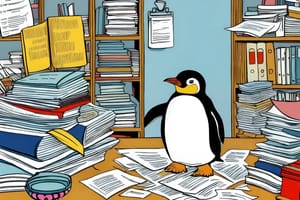Sooner or later, each of us encounters the need to quickly and freely convert an office document from one format to another. And then the question arises: which application should we use?
Sooner or later, each of us encounters the need to quickly and freely convert an office document from one format to another. And then the question arises: which application should we use?
In the case of Linux, you can install the free application Morphosis, which allows you to simply upload a document, choose the conversion format, and get the result.
The utility works on the Pandoc engine, which can generally be invoked independently through the command line. You can input any file from the list supported by the original engine. There are plenty, so I recommend familiarizing yourself with it on your own. Pandoc helps quickly change the markup format.
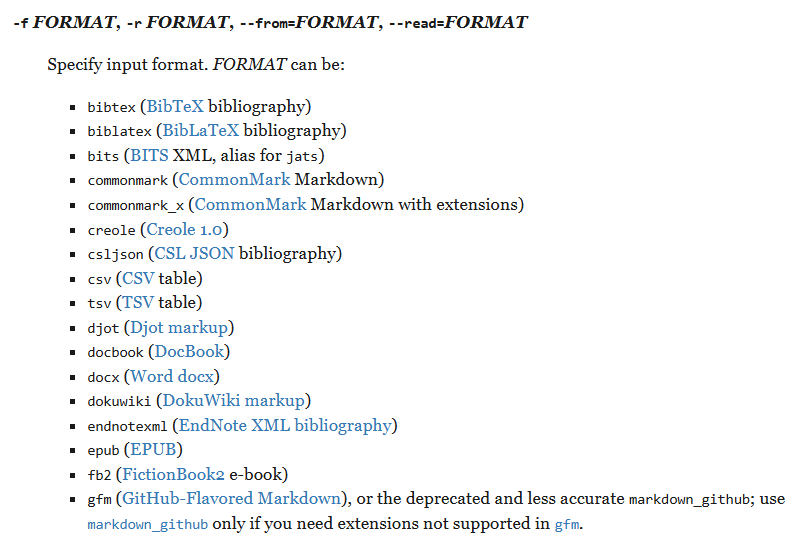
The output list is a bit more modest: PDF, Markdown, reStructuredText, LaTeX, HTML, Microsoft Word (.docx), OpenOffice/LibreOffice (.odt), Rich Text Format (.rtf), EPUB. In some cases, there may be additional parameters, such as font selection.
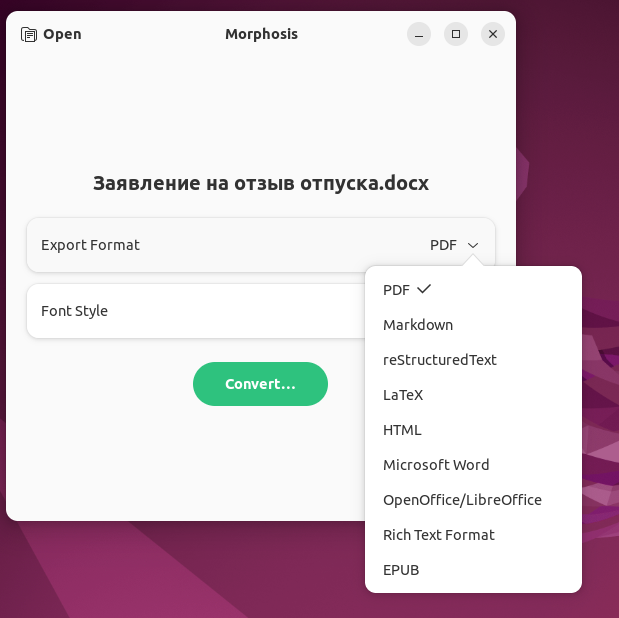
It is important to note a key difference between Morphosis and Pandoc. You cannot convert a PDF file to another format. Otherwise, there are no restrictions.