Sometimes applications have so many settings that any careless movement can lead to problems in their work. If you are faced with such a situation, then the easiest solution is to reset the settings to their default values.
Sometimes applications have so many settings that any careless movement can lead to problems in their work. If you are faced with such a situation, then the easiest solution is to reset the settings to their default values.
But how can you do this if the application won't start at all? Here, you can use the Ground Zero utility, which allows you to reset the settings of any application with one button.
After installing the utility, it needs to be given permissions to access the home directory. Thereafter, a list of all installed applications will be available in Ground Zero.
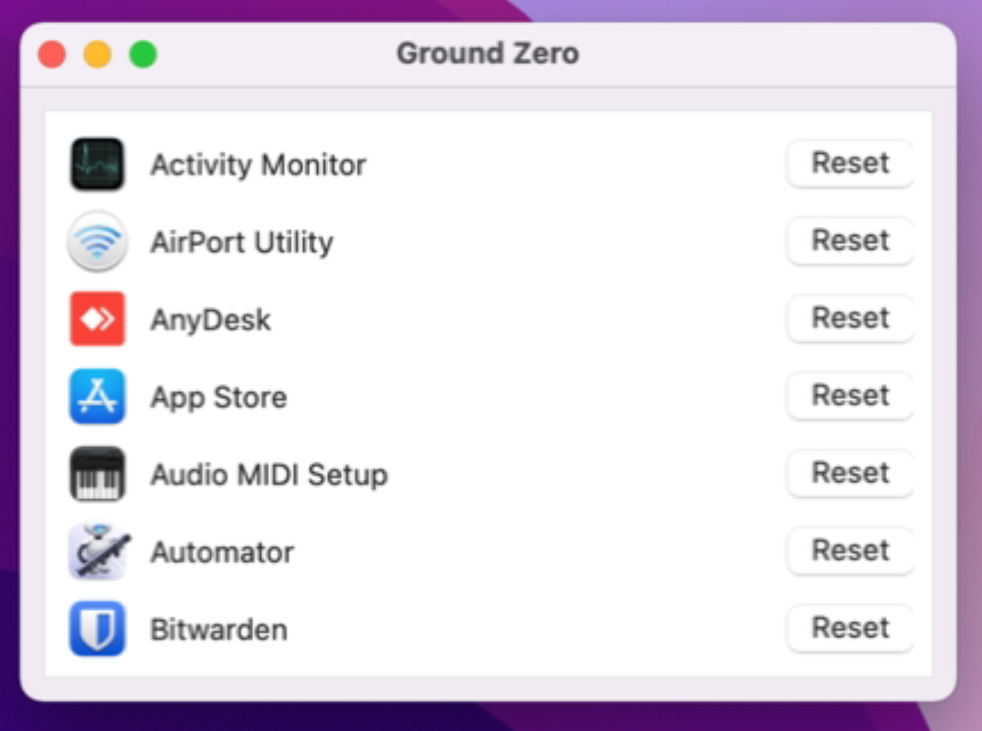
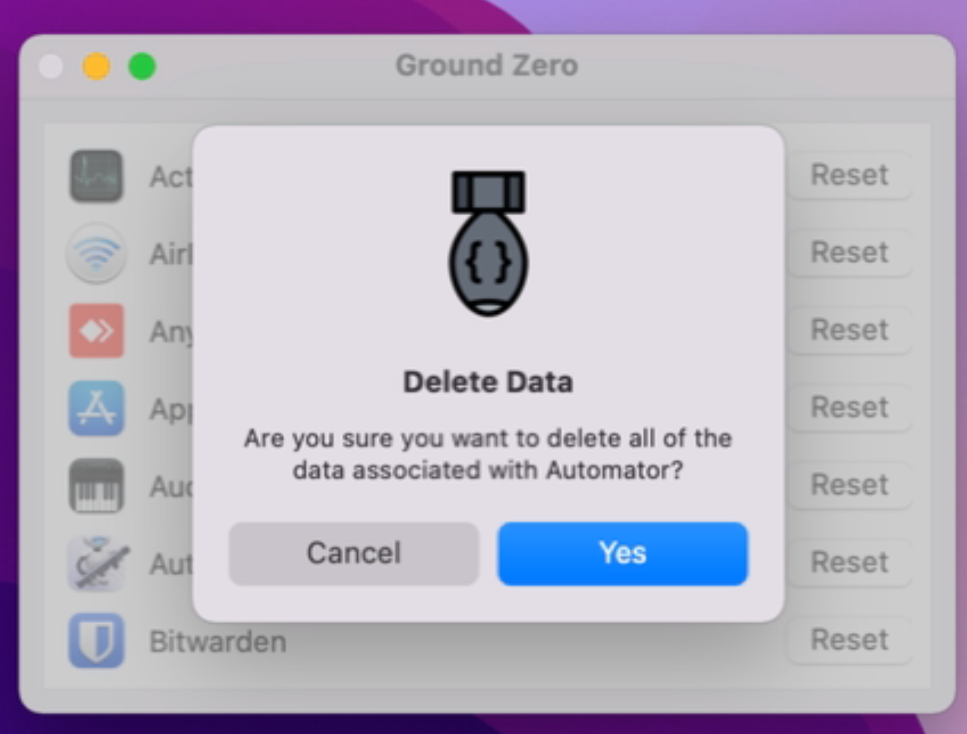
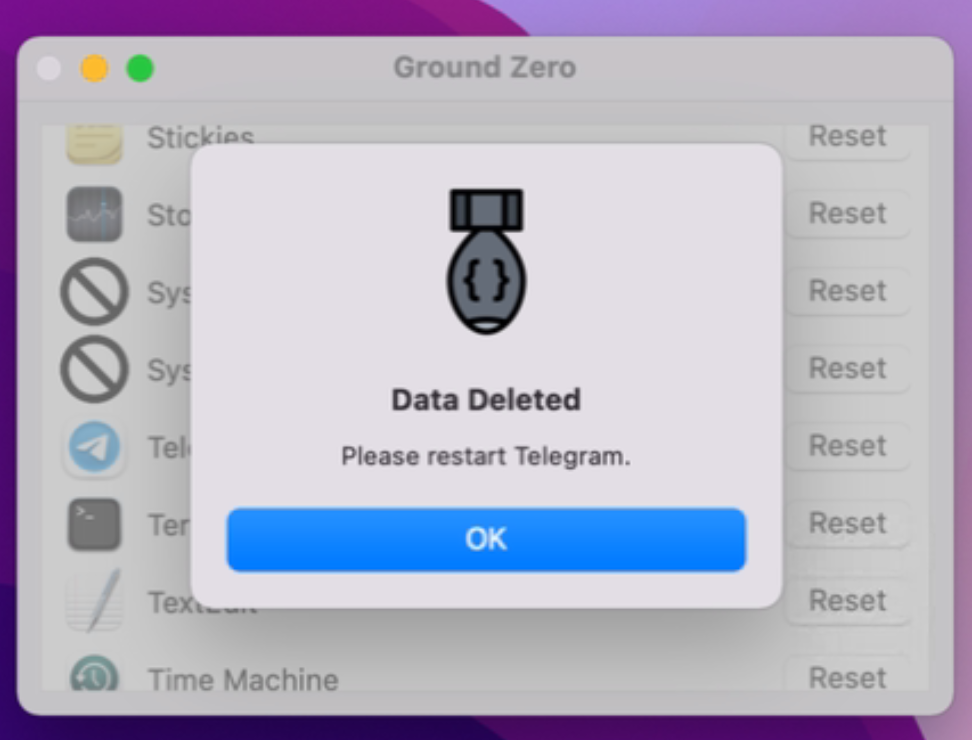
And when you click on the Reset button opposite the application, its settings will immediately be reset to their original values.
