Don't have a ruler in your hands? Then this app will help you to measure objects and distance between them.
Don't have a ruler in your hands? Then this app will help you to measure objects and distance between them.
This is auto translated version of this post.
Measure from Google helps to measure things with help of augmented reality and smartphone in reality.
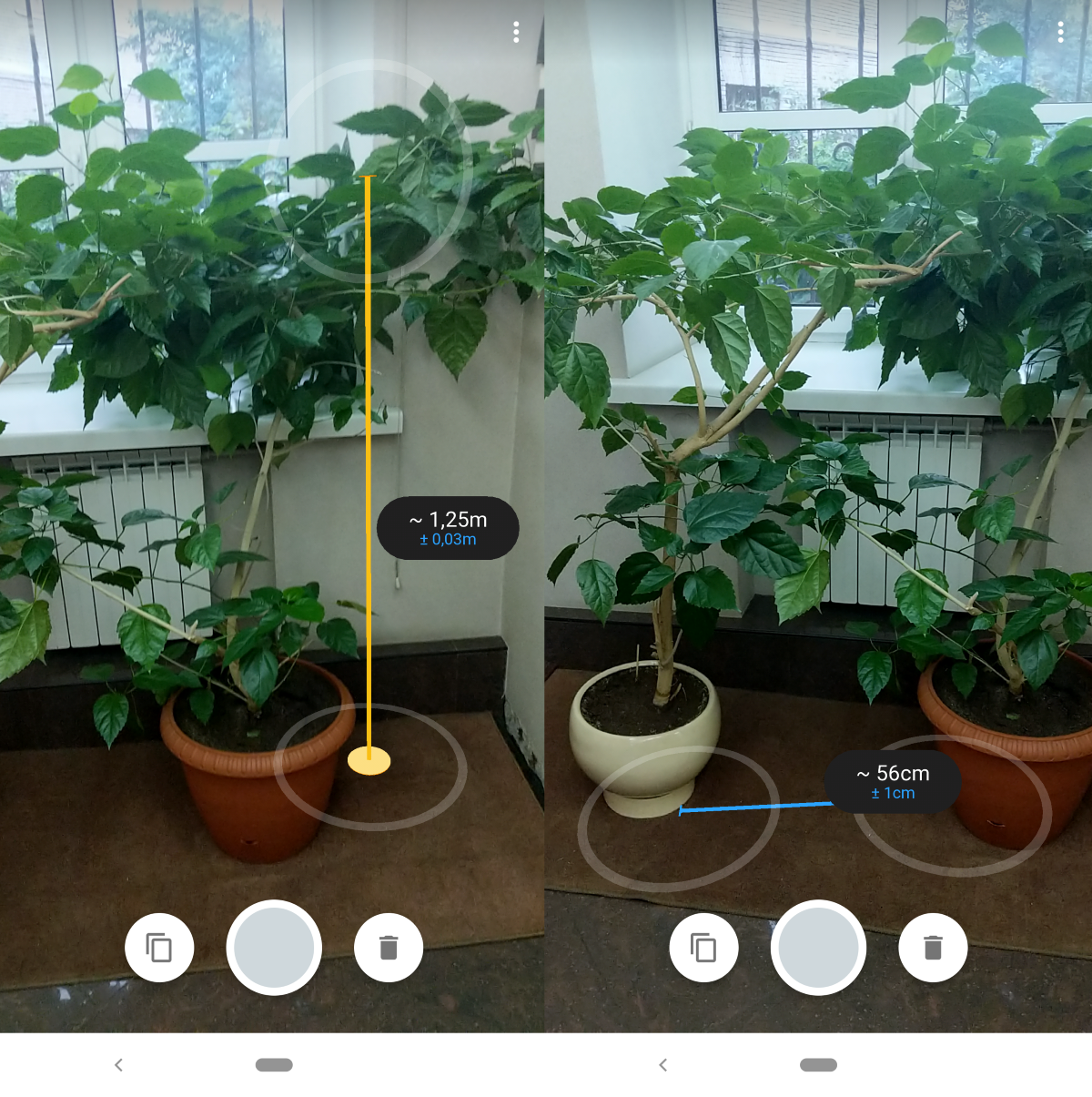
Before downloading the app make sure your smartphone supports augmented reality. This can be done here.
Open the app, point the camera at items to measure and drag one of the tools on the grid in front of you. Stretch the line and get the value in metric or English system. The result can be copied to the clipboard or to take a picture.
