You can always change the energy saving mode in the settings, but what if you need to do this constantly?
When working on a PC or creating the appearance of work, it can be important to prevent the system from going to sleep. Of course, you can always change the energy saving mode in the settings, but when you need to do this constantly, it’s easier to install the utility.
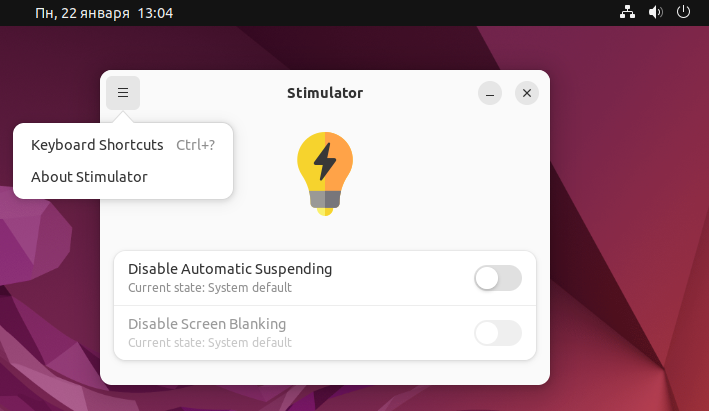
In the case of Linux, Stimulator performs this task perfectly. After launching the application, you can, from the interface or using a hotkey, allow/prohibit the transition of the workspace to juice or turn off the screen.
