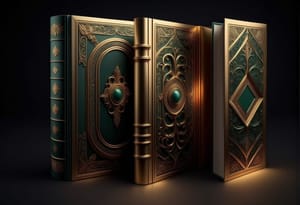This can be facilitated by the Folder Hub utility, which allows you to summon a small window with workspaces for quick access to documents.
Surely, I'm not the only one who constantly has to open the same folders to share or view the same files. And it seems, what could be simpler? Opened Finder, navigated to the folder, opened the file... But you could have just opened the necessary document right away.
This can be facilitated by the Folder Hub utility, which allows you to summon a small window with workspaces for quick access to documents.
Setting Up
Agreed, from the description, it's not very clear what's happening at all. So let's break it down.
Upon first launch, Folder Hub will need to create a workspace. That is, choose the folders or subfolders you work with most often. For such a space, you can set a name and choose an icon.
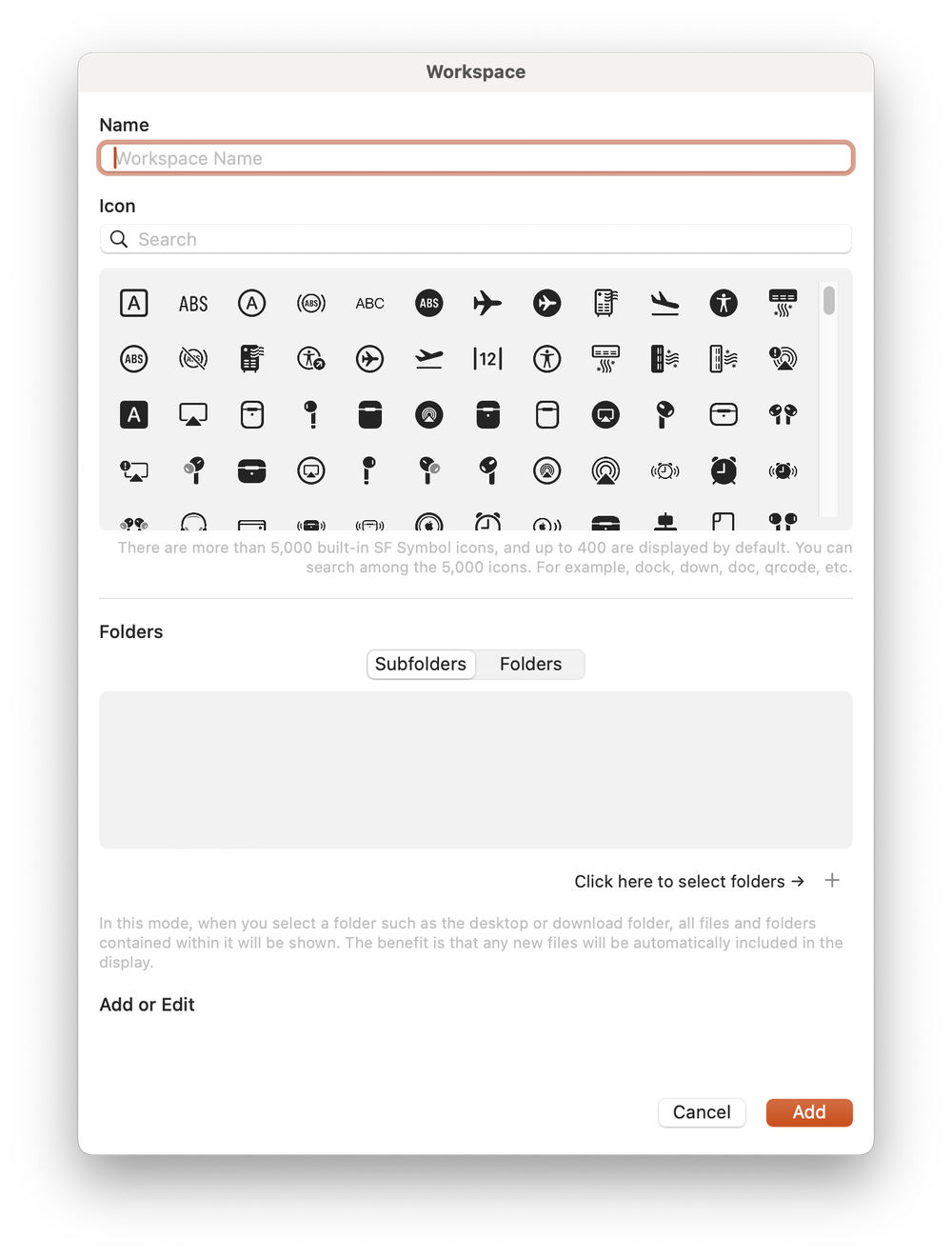
The process of creating workspaces is not very obvious the first time. Before adding the first folder in the Folders section, you must first add the user folder, and then add the necessary folders. This is necessary to grant the application permissions to work with your files. In the future, you will only need to add folders directly.
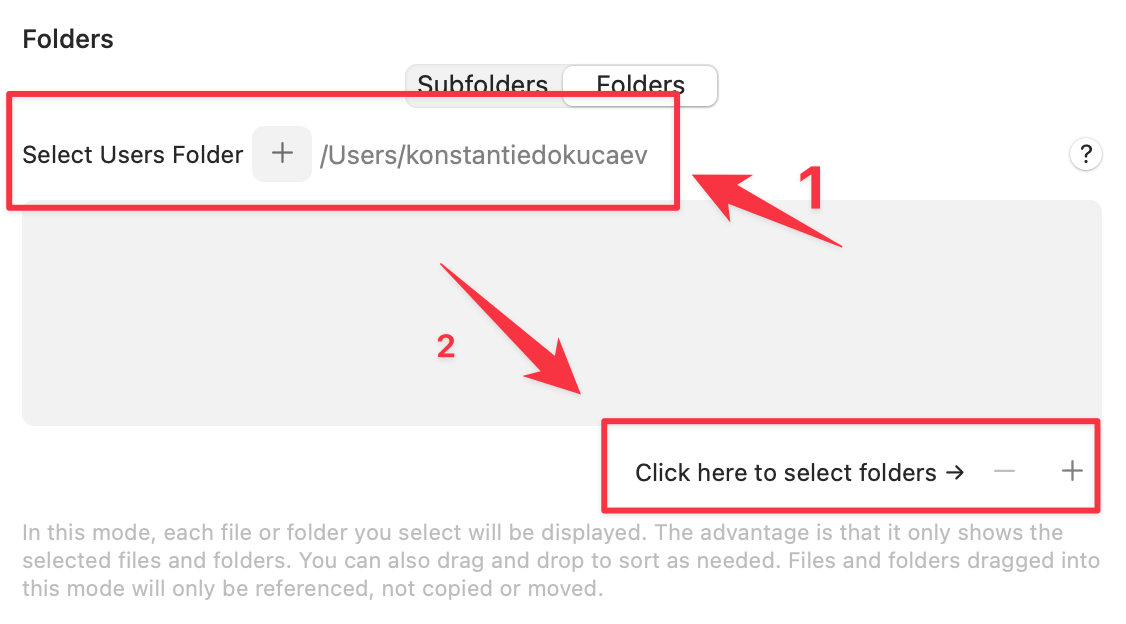
The second non-obvious point is working with files. You cannot create a workspace with files only, but you can create a folder with the necessary documents in Finder and add it as a Subfolder in the application. Then you will be able to access all of its contents and its subfolders.
How It Works
After completing the setup, you can summon the floating Folder Hub window in two ways. The first way is to hover the cursor over the top part of the screen below the webcam.
The second way is to press a hotkey combination, and the window will appear next to the mouse cursor.
In both cases, you will see a list of workspaces and their contents. Any file or folder can be opened directly from the Folder Hub window or dragged into the current workspace.
Cost
On the free plan, you can create three workspaces. To remove this limitation, you need to purchase a license. There is a subscription for $0.99 per month and a lifetime license for $6.99.