Monthly collection of apps for Windows from my telegram channel. Here you can find a short description of some useful app for your favorite gadget.
Monthly collection of apps for Windows from my telegram channel. Here you can find a short description of some useful app for your favorite gadget.
This is autotranslated version of this post.
In today's selection:
- CyberGhost (VPN)
- Windows Sandbox Editor (managing sandbox Windows)
- TidyTabs (adds tabs to any application)
- WinFi Lite (monitor wireless network)
- SteamGridDB (to move games from third-party stores to Steam)
- Timely (time-tracker)
- VPN Unlimited (VPN)
- ScreenSleep (turning off the monitor by pressing a hot key)
CyberGhost
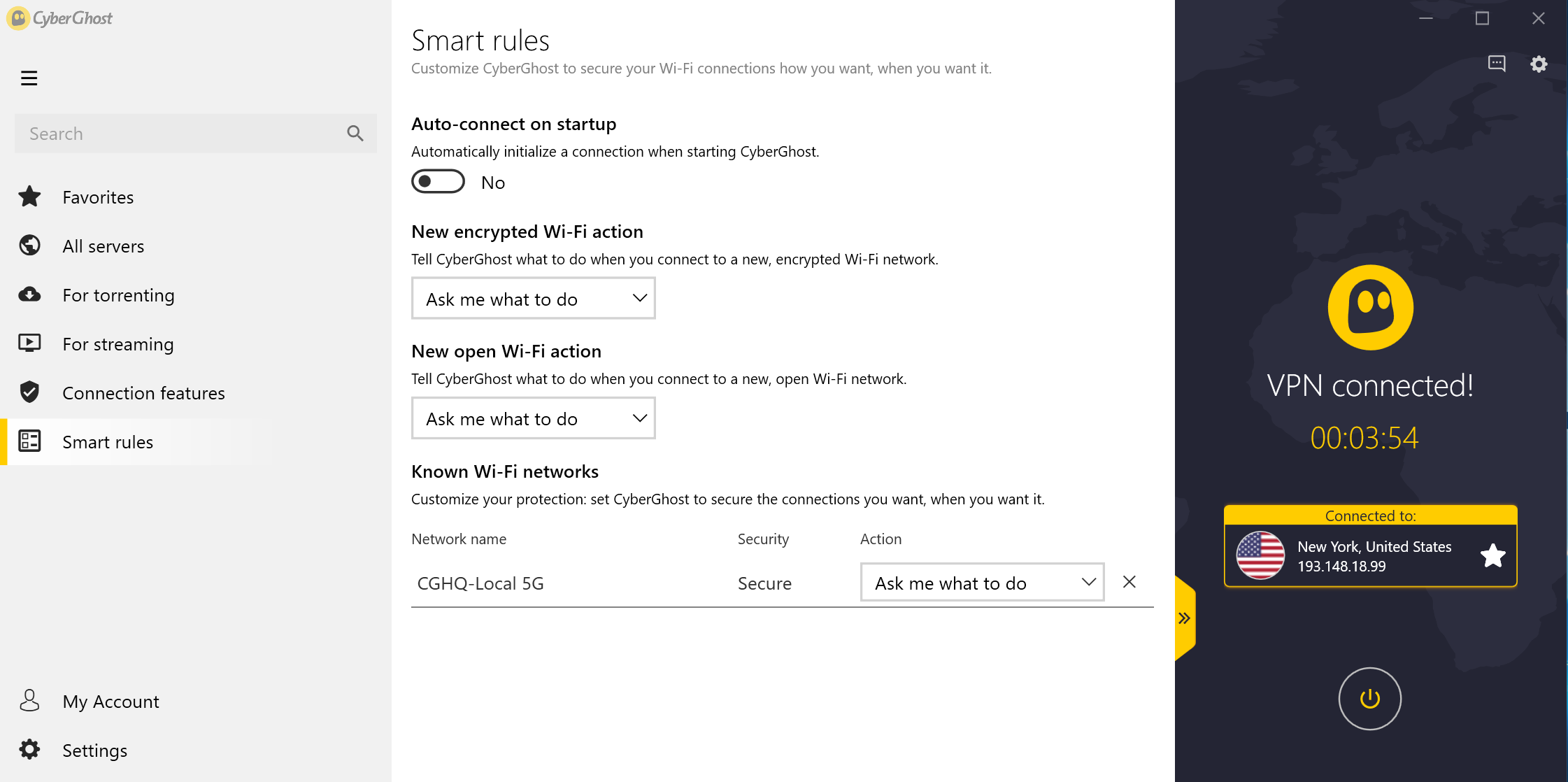
CyberGhost is a cross-platform VPN service that is available on almost all devices with flexible configuration and affordable prices.
Windows Sandbox Editor
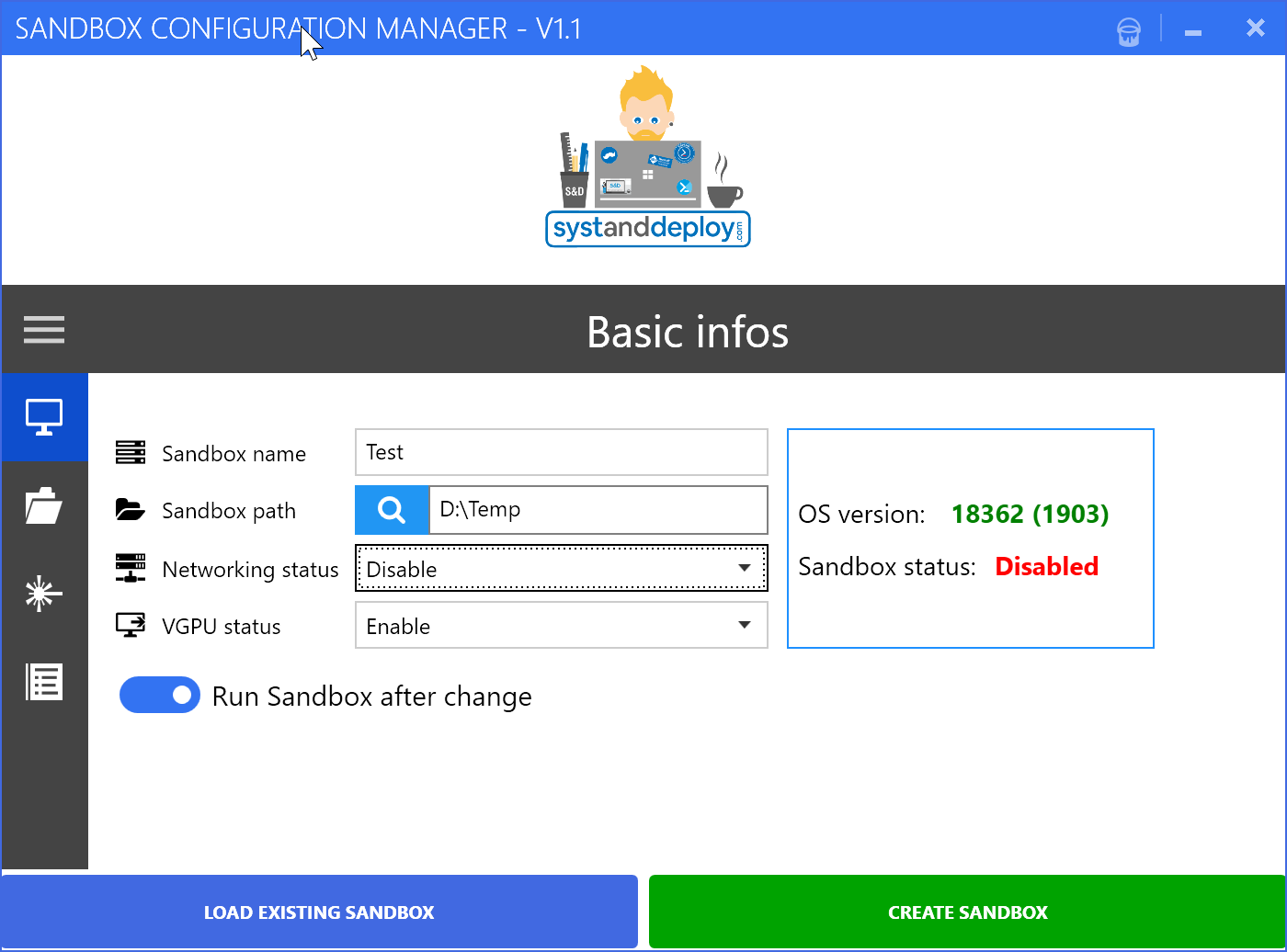
Windows Sandbox Editor program from Microsoft that helps you to setup Sanbdox and manage all startup options.
TidyTabs
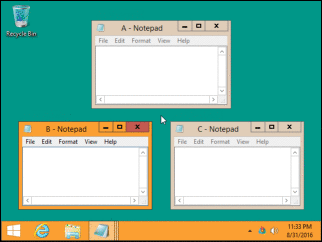
TidyTabs — a small utility for Windows, which adds the possibility to work with tabs in any application on your computer.
WinFi Lite
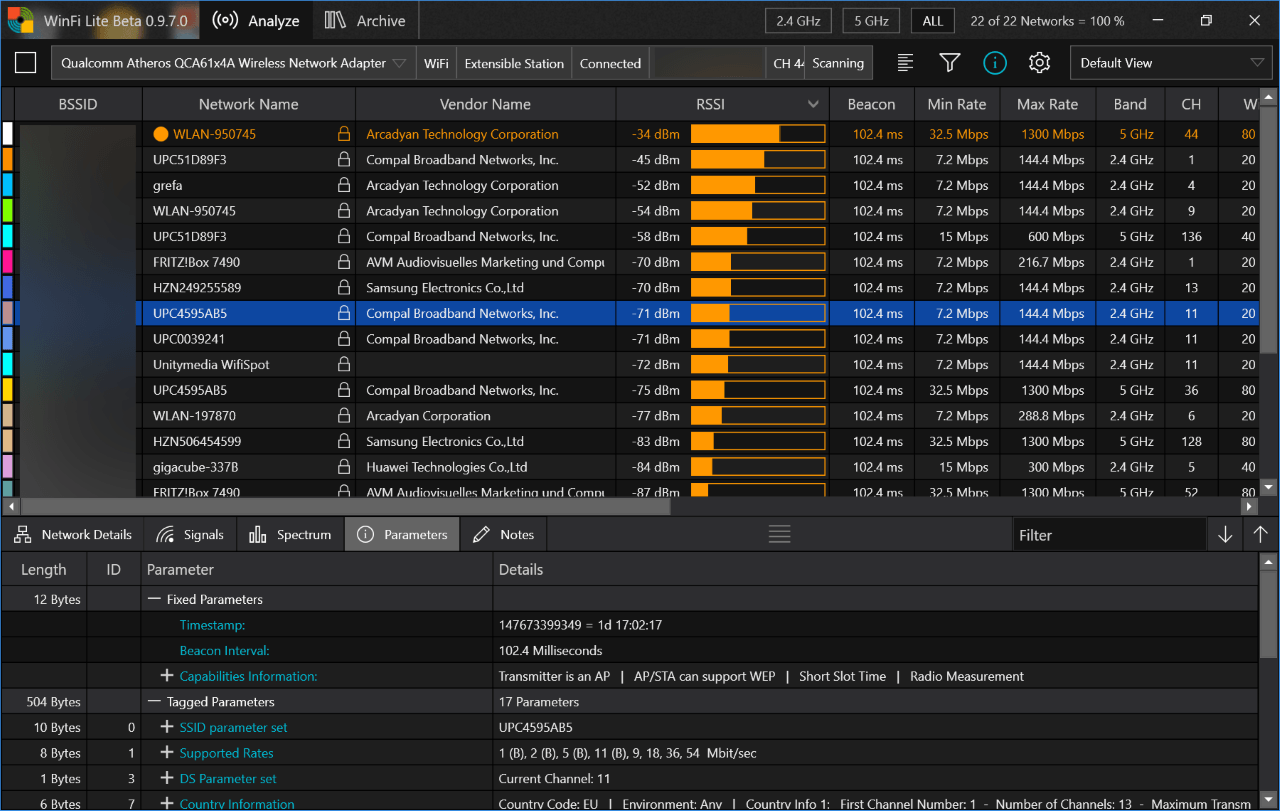
WinFi Lite is a new networking program and the app for Windows devices intended for monitoring, analysis and management of wireless networks. The app is available as a Microsoft Store and classic desktop applications.
SteamGridDB
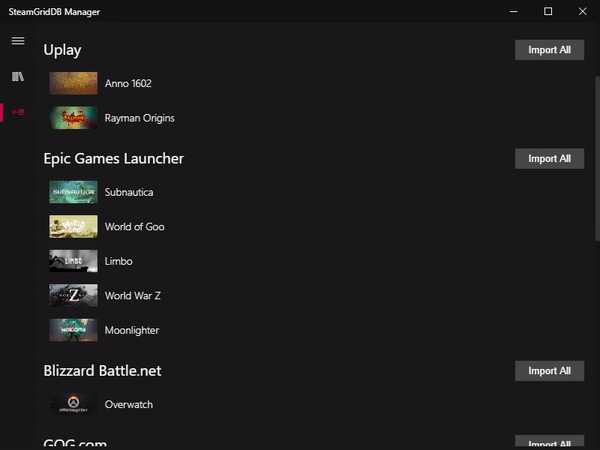
SteamGridDB will help to export games from Origin, Uplay, Epic Games Launcher, Blizzard Battle.net, and GOG.com to Steam.
Timely
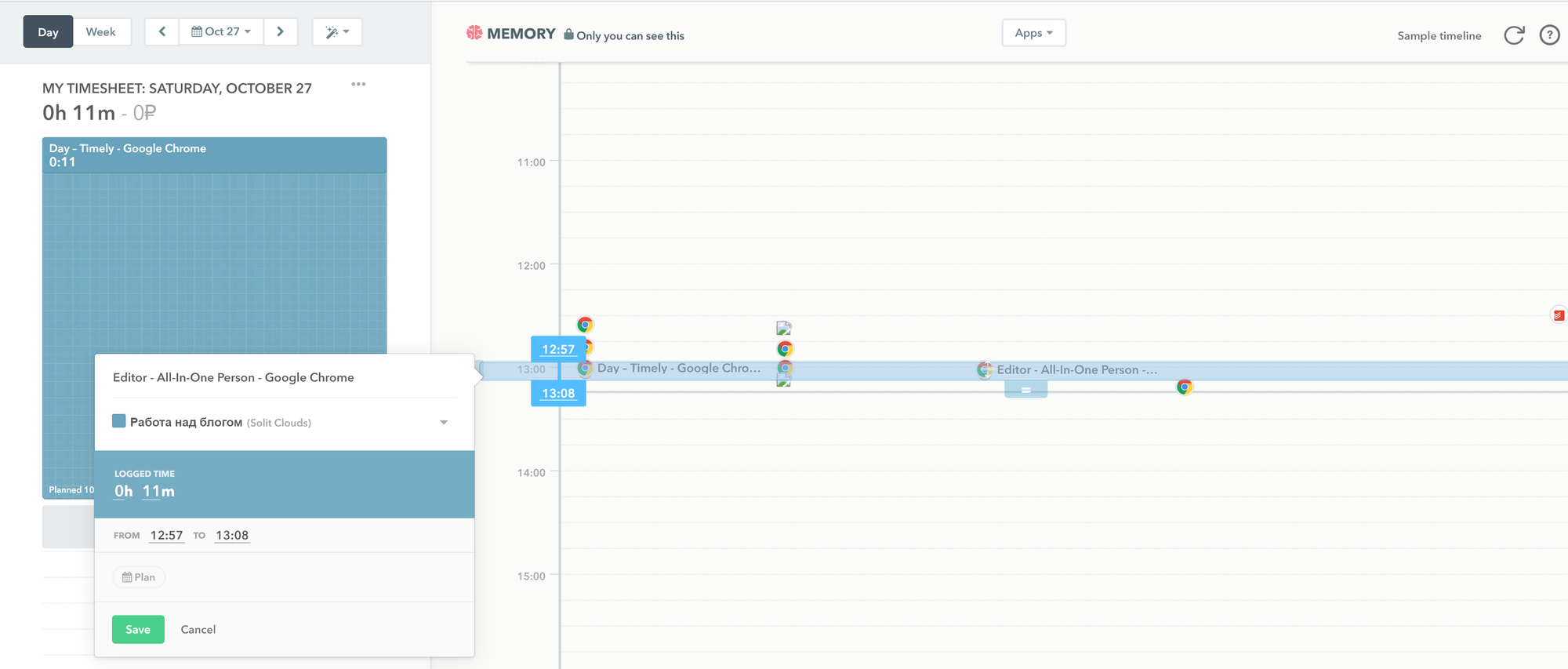
Timely is a cross-platform time tracker. The program allows you to automatically calculate work hours and understand the price for the work performed.
VPN Unlimited
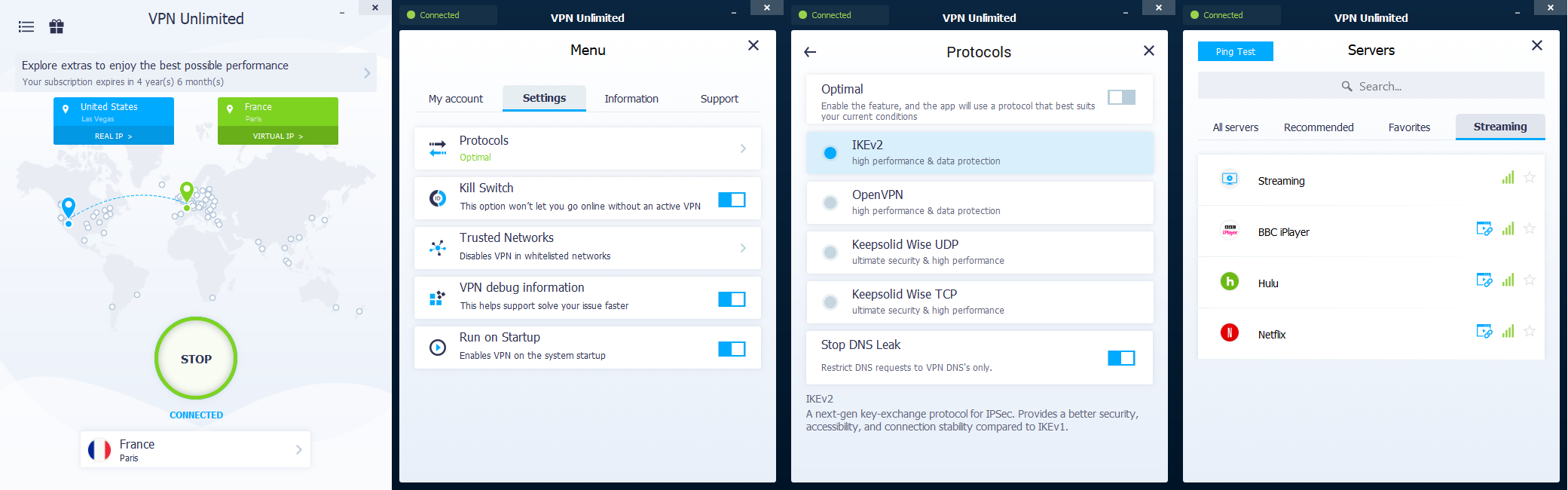
VPN Unlimited — cross-platform VPN service without speed and traffic limits, with support of family and team accounts.
ScreenSleep
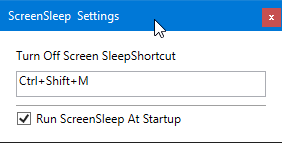
ScreenSleep will turn off the computer screen by hotkey or via the tray menu.
