The application is so minimalistic that in the settings you only have the option to enter the activation key.
Using the right clipboard manager makes working on your computer a lot easier. Thanks to it, you can easily paste the desired piece of text, file or image, even if it was copied several days ago. But finding an application that will meet all your requirements is no longer so easy.
What am I offering today?
This time I want to talk about a simple buffer manager called Copaste. The application is so minimalistic that in the settings you only have the option to enter the activation key.
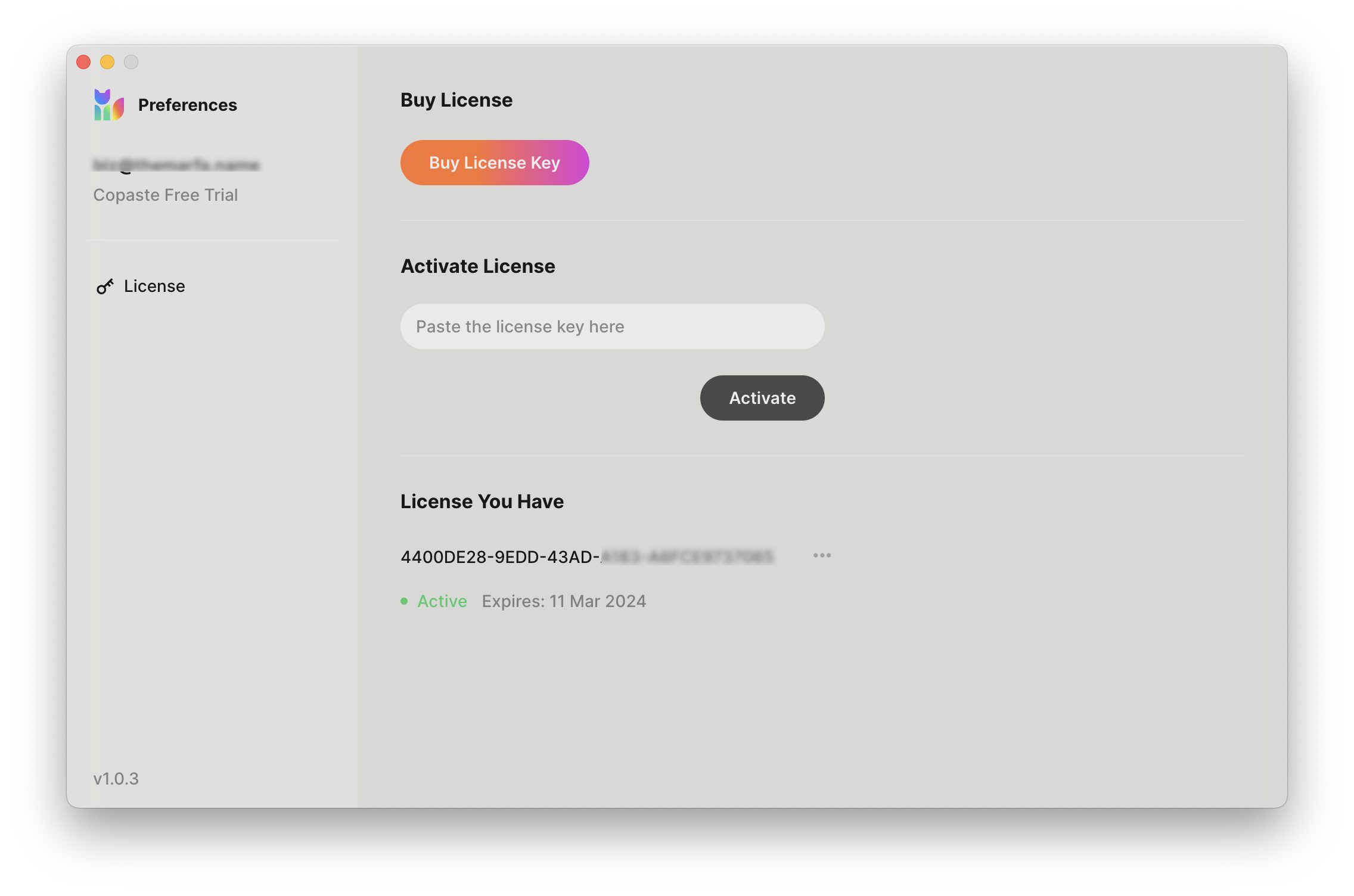
Which may actually frustrate some users. Still, I would like to be able to change hotkeys. As it is, Copaste offers only two options: searching the clipboard and capturing text from an image.
Working with the clipboard
Copying text occurs as usual, but to paste you need to hold down ⌥ + Space. Then the buffer search window will open, and you can quickly insert the desired fragment.
The Copaste window itself is divided into four tabs by content type: all clips, favorites, images and files. When you select a clip, you can see its contents.
To add a fragment to your favorites, while viewing it you need to hold down the right arrow. But I couldn’t switch keyboard keys between tabs.
Copaste also has an OCR function that allows you to copy text from any selected area on the screen, including images. The function works flawlessly, but only in English.
Price
You can try the app for free for a limited time. You will then need to purchase a license that costs $29.90. Use code THEMARFA to get 20% discount.
If you are looking for a simple and convenient clipboard manager, then you can pay attention to Copaste. But its current capabilities may not be enough for copy-paste professionals. After all, even the functions declared on the website are not fully implemented. However, it is worth noting that the application is still young, and the developers will probably polish it up to a great state.
![[Sale] Copaste review. Minimalistic clipboard manager for Mac with OCR](/content/images/size/w300/2024/02/12f5ac49ba4743389b19442a1dd40974.jpg)