If you're considering switching from the default Notes app to something truly worthy, or simply want to make a backup, you'll quickly find that it's not as straightforward as it seems.
If you're considering switching from the default Notes app to something truly worthy, or simply want to make a backup, you'll quickly find that it's not as straightforward as it seems. Sure, you can save each note as a PDF, but that's hardly a solution to the problem.
And this is where the Exporter utility comes in handy, which can export notes in Markdown or HTML format.
How to Use
Upon first launch, Exporter will request permission and automatically search for notes in your account.
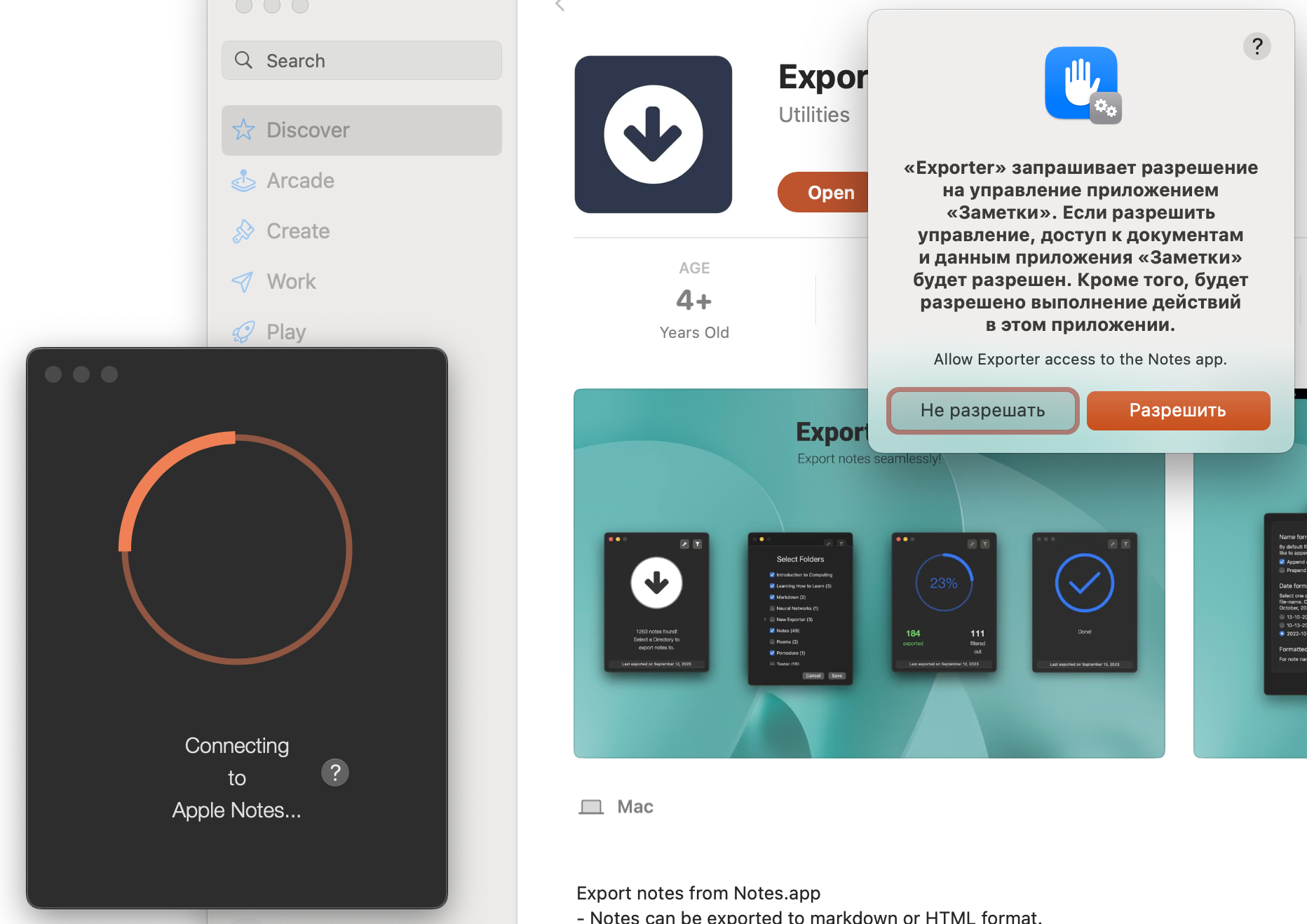
Before exporting, in the app settings, you can add the date at the beginning or end of the note name in the desired format. You can also choose formatting for the header.
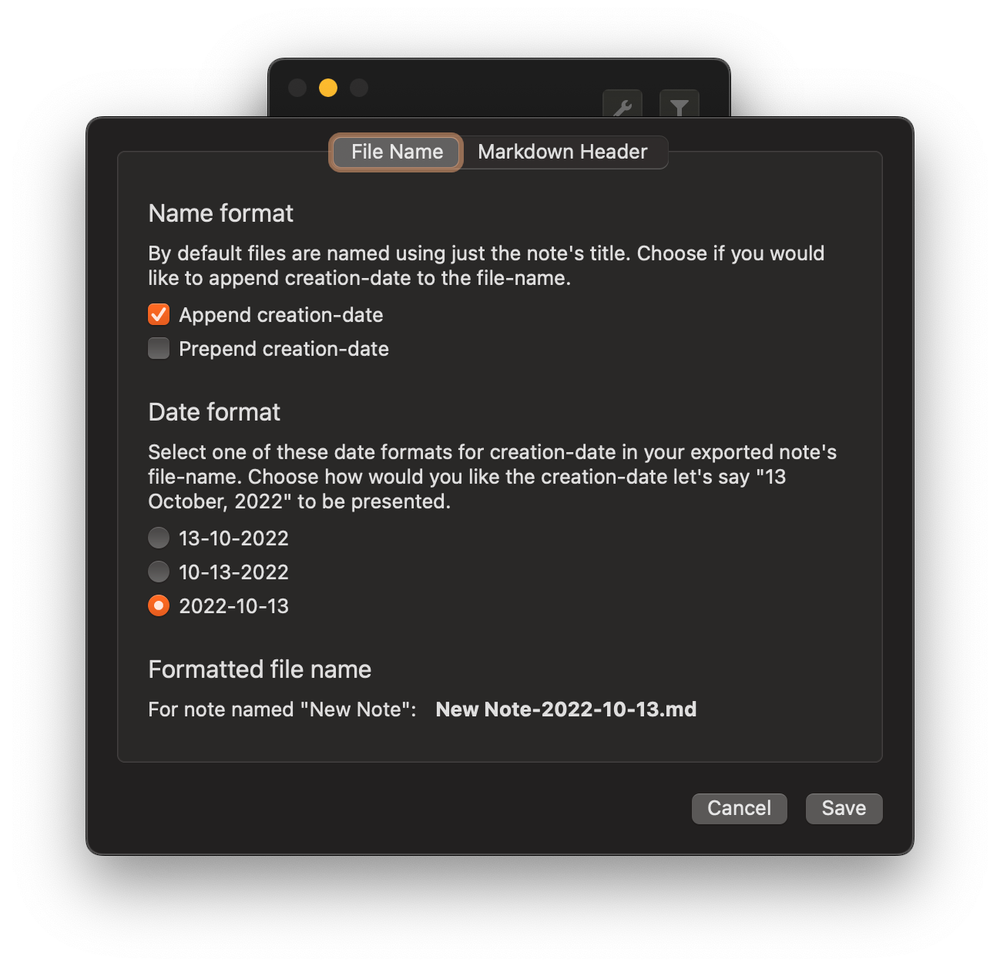
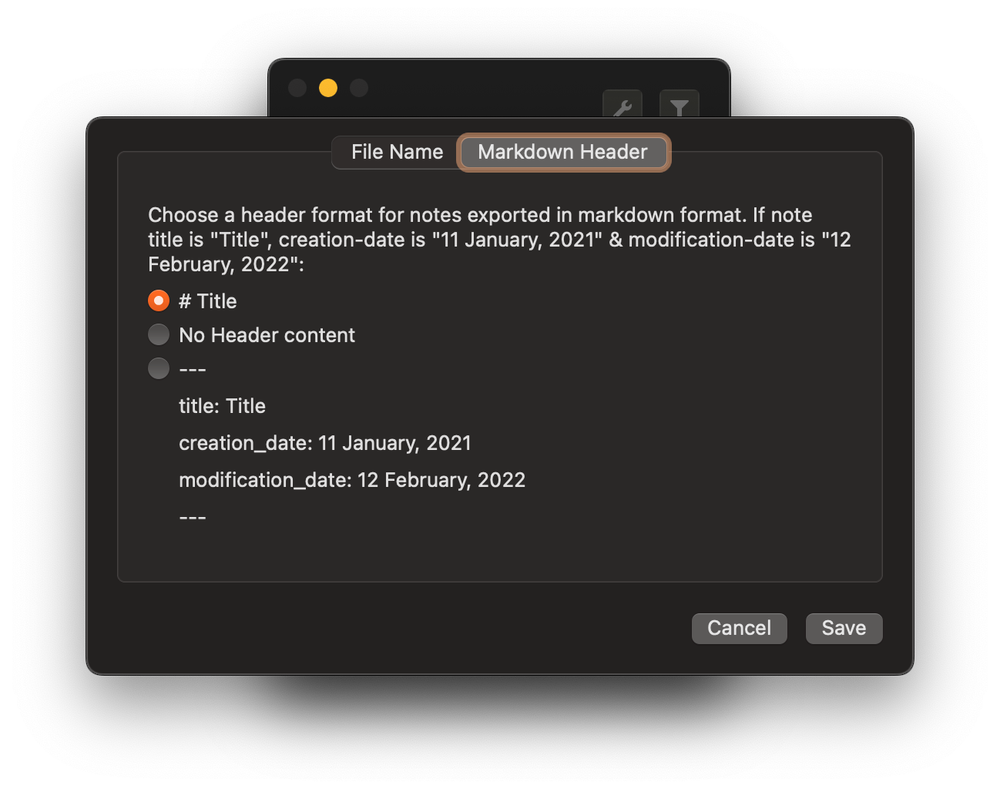
To export, simply press the large arrow button and select the folder where the notes will be saved. By default, notes are saved in .md format. You can change it to HTML through the menu.
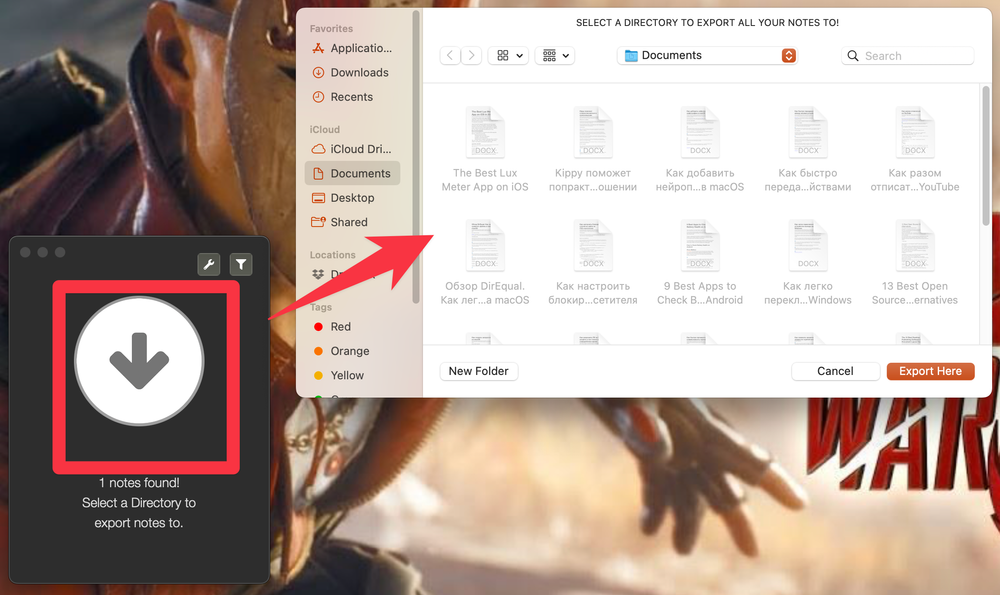
In addition to text, attachments are also exported. Supported formats include JPEG, PNG, GIF, TIFF, MBP, PDF, ICS, M4A, MOV, and MP3. Other files will have to be extracted manually.
Cost
The application is free, but to filter the list of notes during export, you will need to purchase a license for $4.99.
