When working in bright light, the default maximum brightness of the monitor may not be enough for comfortable work. Well, or if you just like to burn pixels, but the monitor does not allow this.
When working in bright light, the default maximum brightness of the monitor may not be enough for comfortable work. Well, or if you just like to burn pixels, but the monitor does not allow this.
To solve this problem, you can use the Vivid utility, which allows you to increase the maximum brightness on MacBook Pro and Pro Display XDR monitors. This is done by simulating the display of HDR content.
When you first launch Vivid, it will ask you to define a new default monitor brightness, and then you can activate it by pressing a hotkey. If necessary, you can activate synchronization of brightness settings between monitors in the settings.
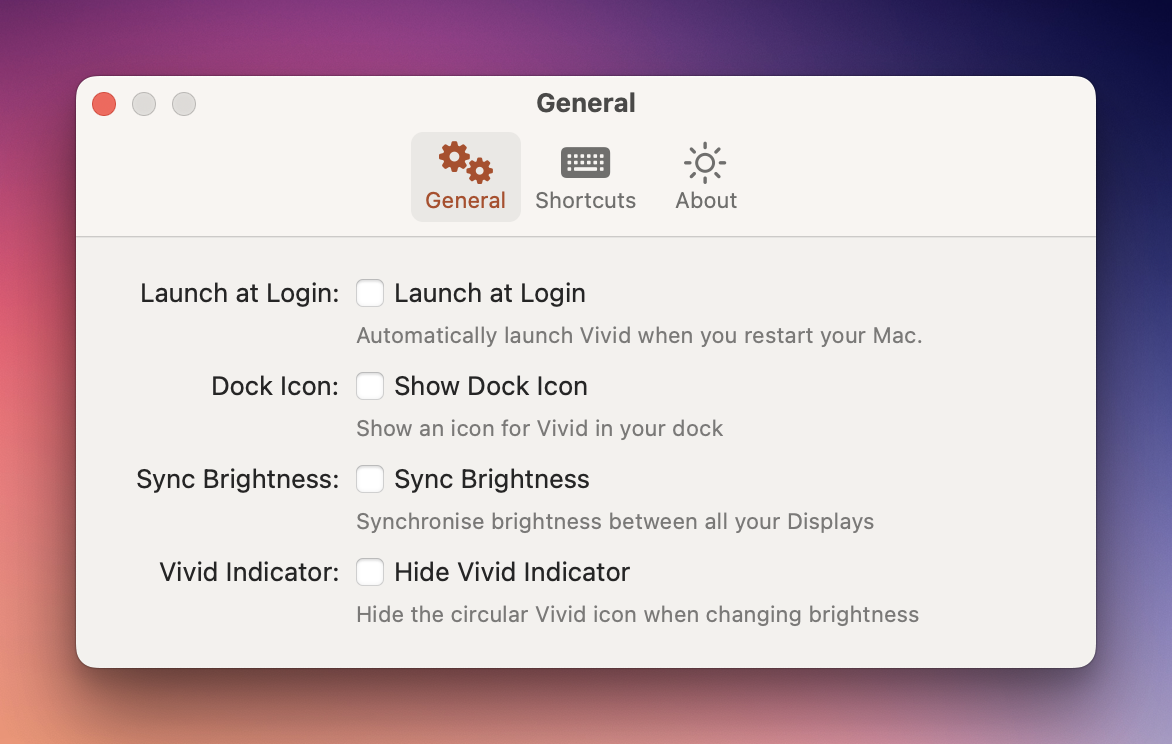
Price
A license for one device will cost €10. There are also team and commercial licenses.
