Maybe you are the kind of person who wants to output the audio from the video tab to regular speakers and the audio from the audio tab to headphones.
Maybe you are the kind of person who wants to output the audio from the video tab to regular speakers and the audio from the audio tab to headphones. While everything worked by itself. As always, I have a solution to this problem.
AudioXout (Chrome)
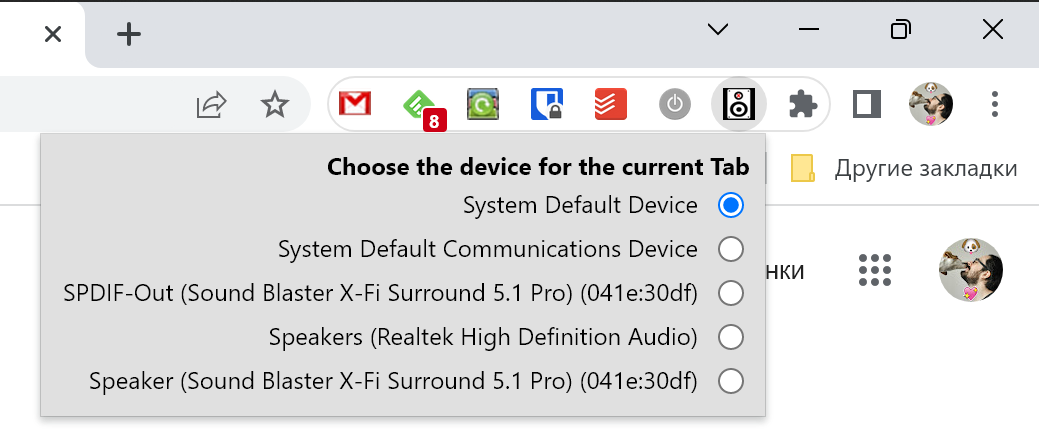
With this extension, you can select output devices for a specific browser tab. To achieve this, just click on the icon and select the device. It is possible to remember the choice.
audioff (Firefox)
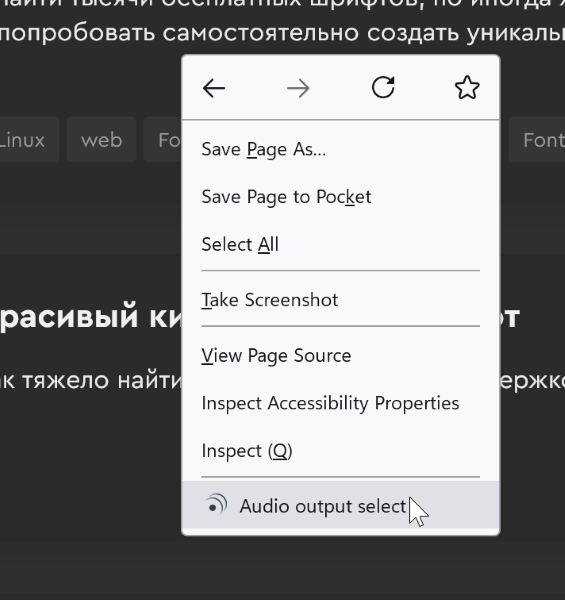
As above, this extension helps specify the audio output device for each tab. You need to call the context menu and select the item Audio output select.
Only HTML5 audio and video elements are supported. It also requires media.setsinkid to be enabled in the Firefox settings.
