If you are a fan of walking along virtual streets in Google Maps and taking screenshots of the places you visit, then you have probably encountered the problem of removing unnecessary elements from the image.
If you are a fan of walking along virtual streets in Google Maps and taking screenshots of the places you visit, then you have probably encountered the problem of removing unnecessary elements from the image.
All these mini-maps, the address input field and other tinsel spoil such a beautiful view.
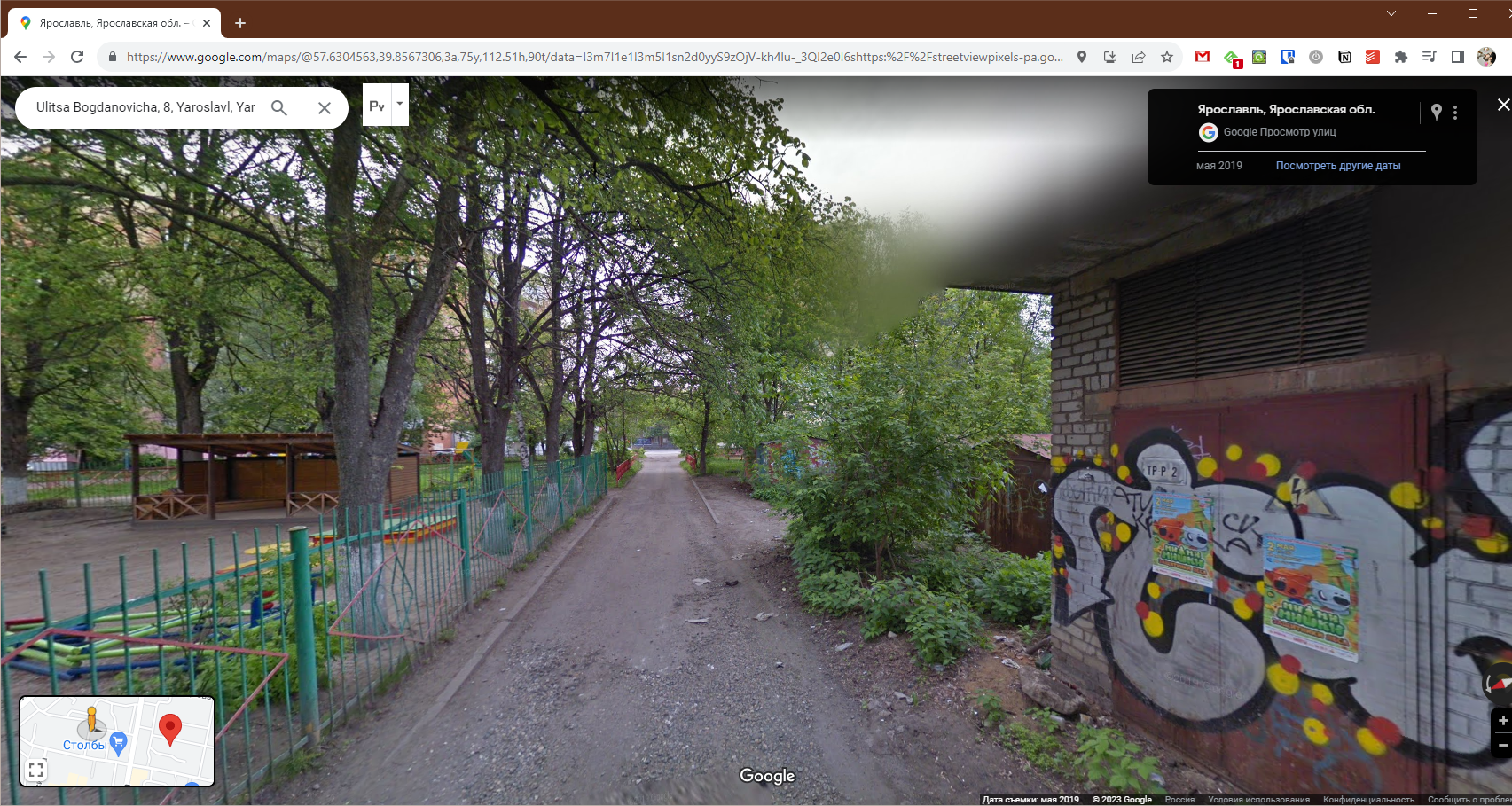
Removing each element manually each time is too long and boring. Therefore, you can install the Screenshot for Street View extension, which will do everything for you.
To achieve this, just open the desired place in Google Street View and click on the extension icon. After that, a clean screenshot will automatically download.

