At work, I sometimes need to compare the contents of several folders or files to quickly analyze the differences.
At work, I sometimes need to compare the contents of several folders or files to quickly analyze the differences. And on Windows I found an excellent solution to this problem, but what about Mac?
There's something here too
DirEqual is an application that allows you to compare several folders, files and their contents. It is even possible to synchronize differences.
Compare folders
The first time you run DirEqual, you need to add folders or files to the comparison list. To select more than two folders, you need to hold down the ALT button while adding them. The order in which folders are selected is also important. Comparison in the application always occurs from left to right, but data sources can easily be swapped before running.
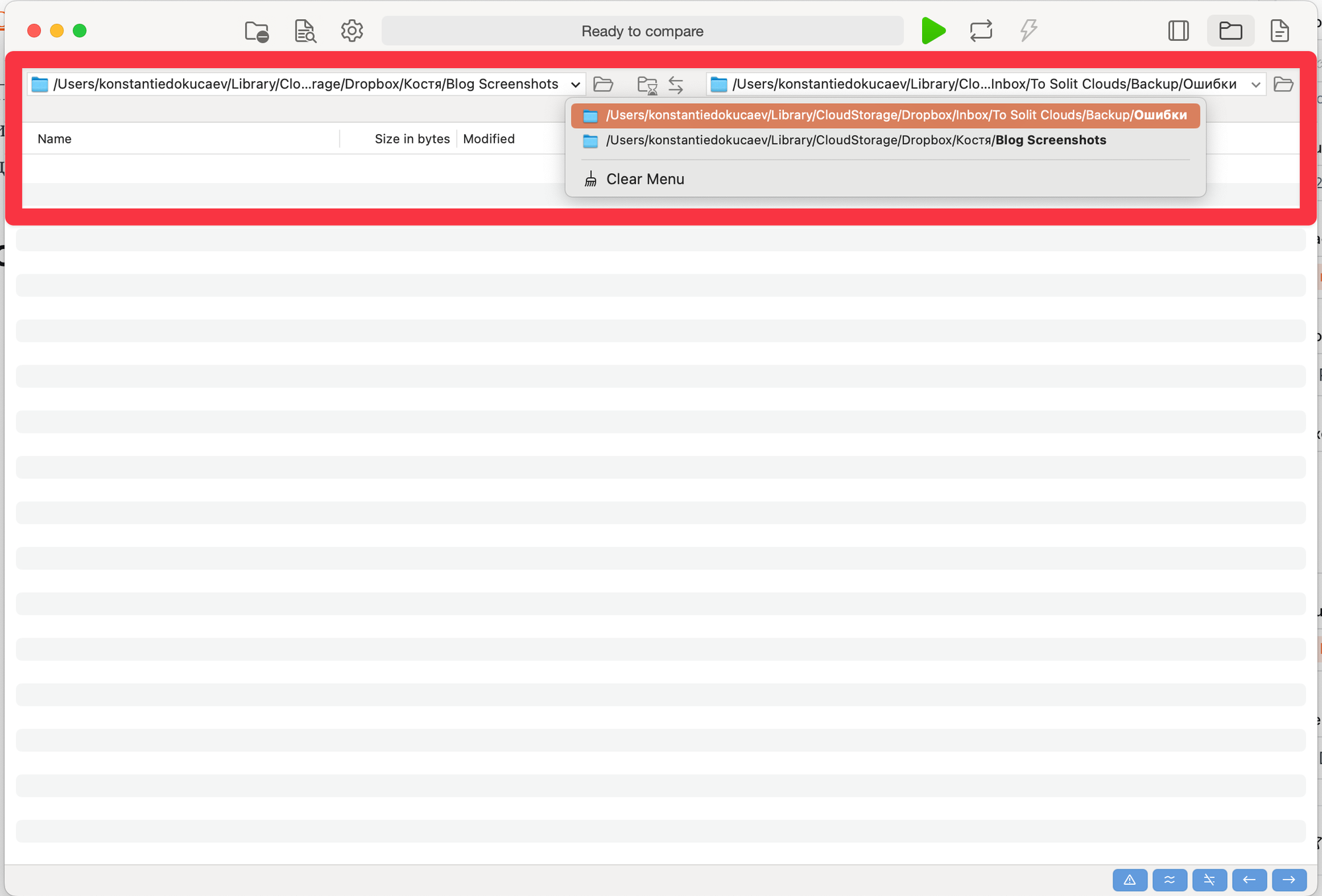
Also, before launching, in the menu at the top you can exclude unnecessary data from the analysis or activate comparison of the contents of files, and not just their metadata.
Once the comparison is run, DirEqual will display information about which files have been deleted, added, or modified.
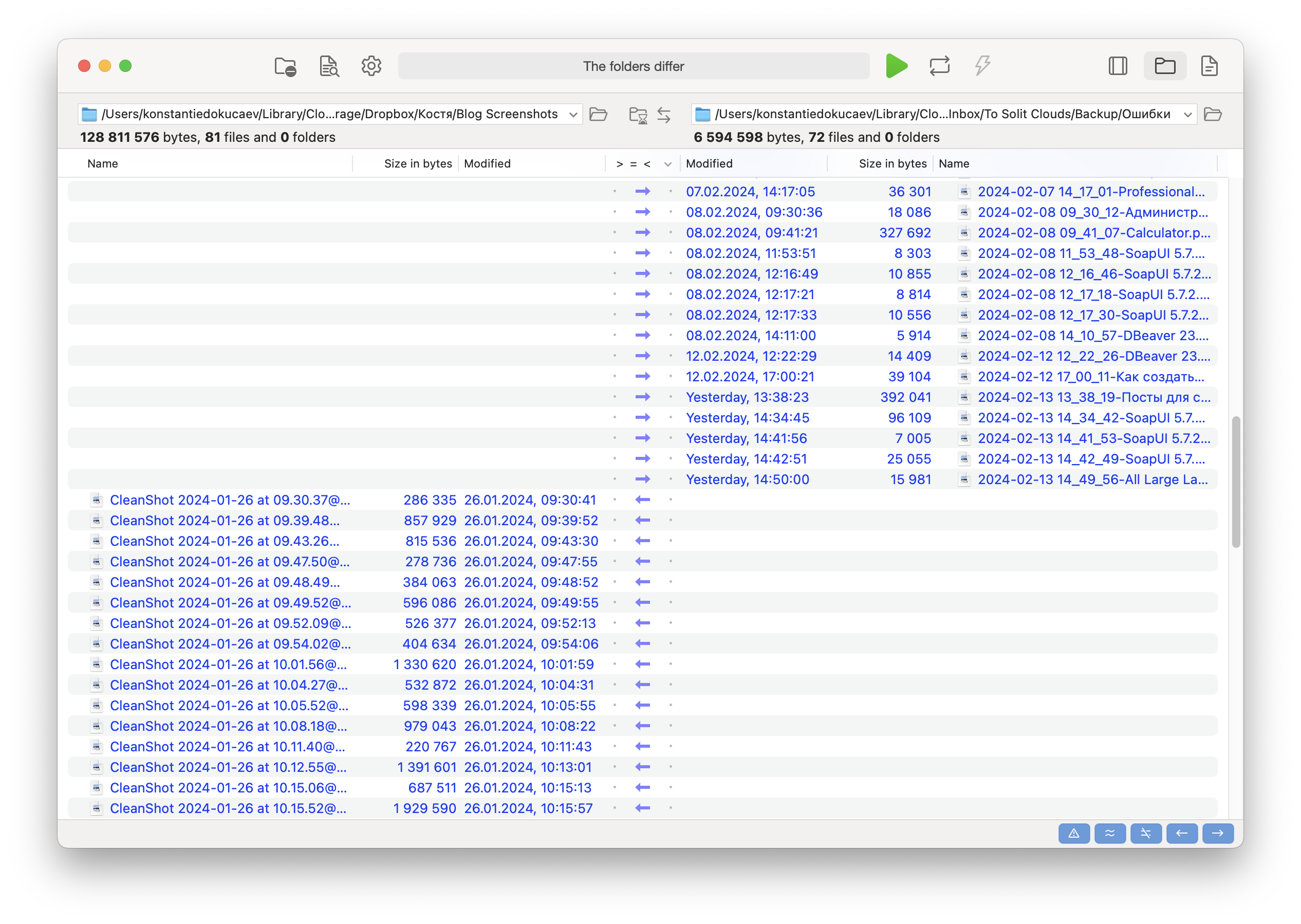
After analysis, you can view the history of previous scans or display hidden, identical and different data.
When you click on a file, you can view it, see data about it, edit tags, etc.
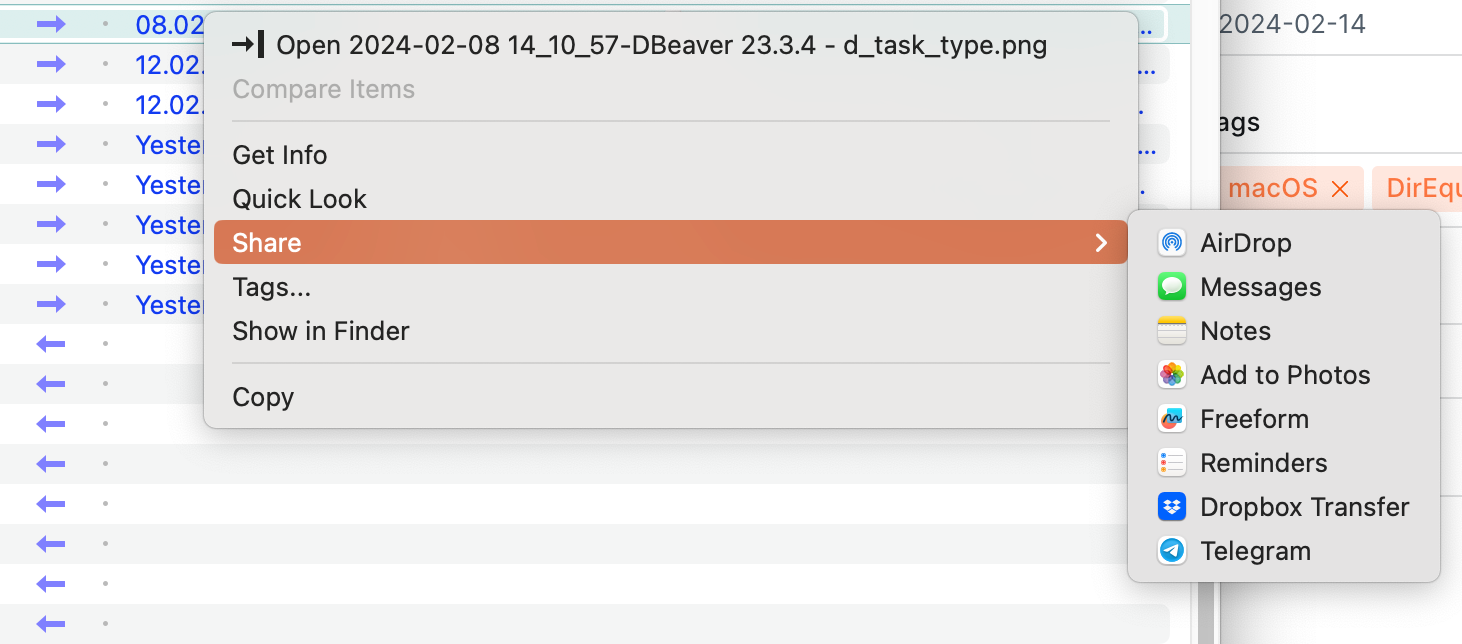
To synchronize differences between folders, you need to select files and select one of four actions: copy, copy and rename, copy only differences, delete. And then click the button to perform the specified actions and confirm them.
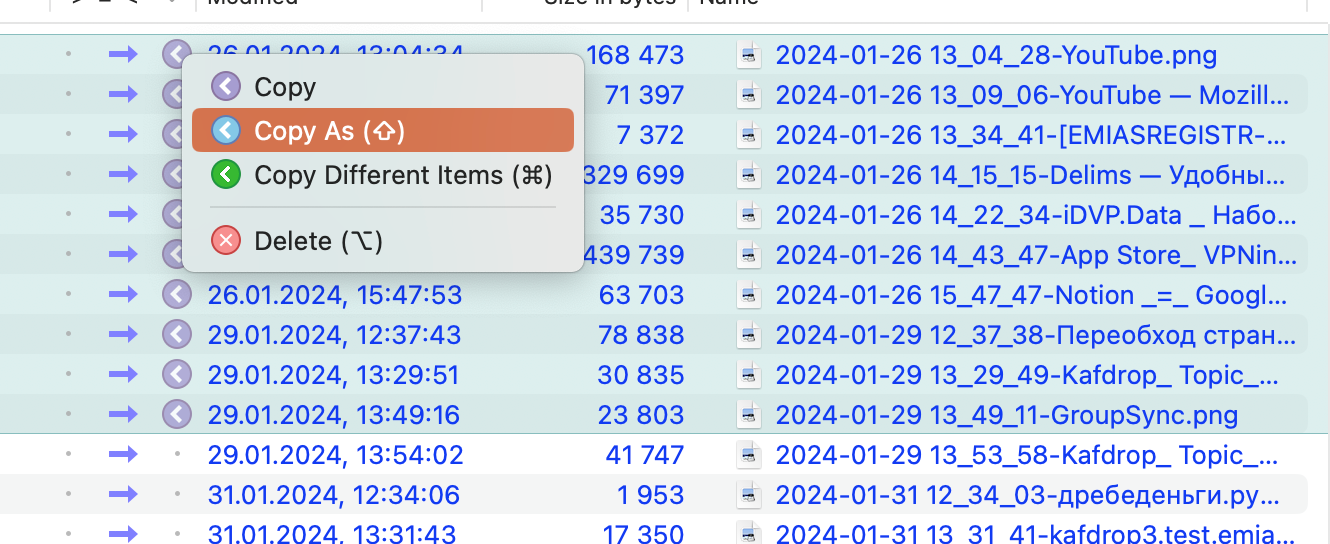
Another option is to click the sync button, and the application will automatically bring all folders into full compliance between them. In this case, you can specify the need to delete files and select the type of synchronization: left to right, right to left, or full update.
File comparison
Unlike comparing folders, I found file analysis very disappointing. DirEqual allows you to compare files in two ways: text and binary.
With the second option everything is clear. It is needed for specific tasks, and its main purpose is to find out whether there are any differences in principle.
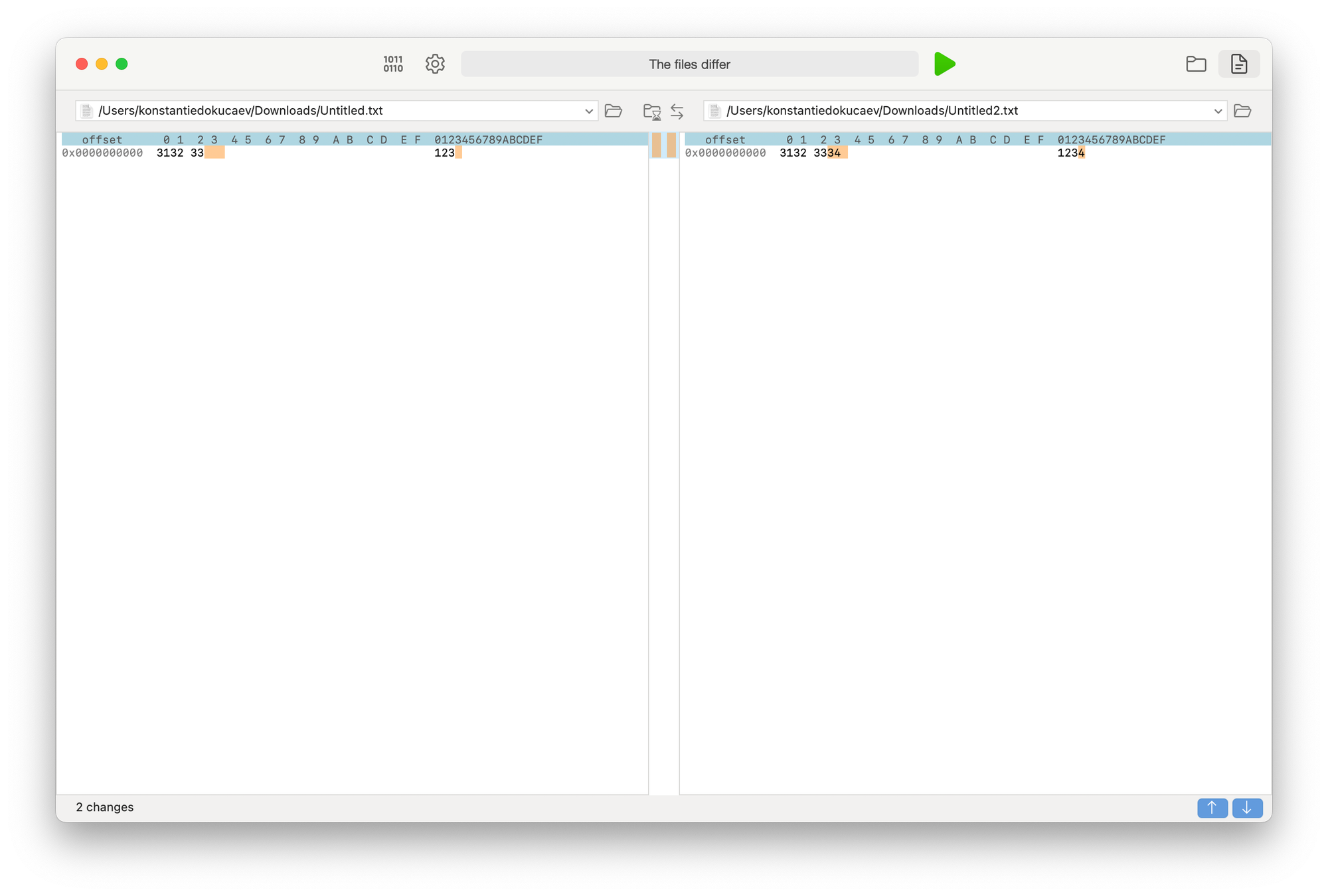
But I had problems with text data. DirEqual cannot work with all formats, and I couldn’t find a list of supported ones. I was unable to compare the two .doc files. But there were no problems with .txt.
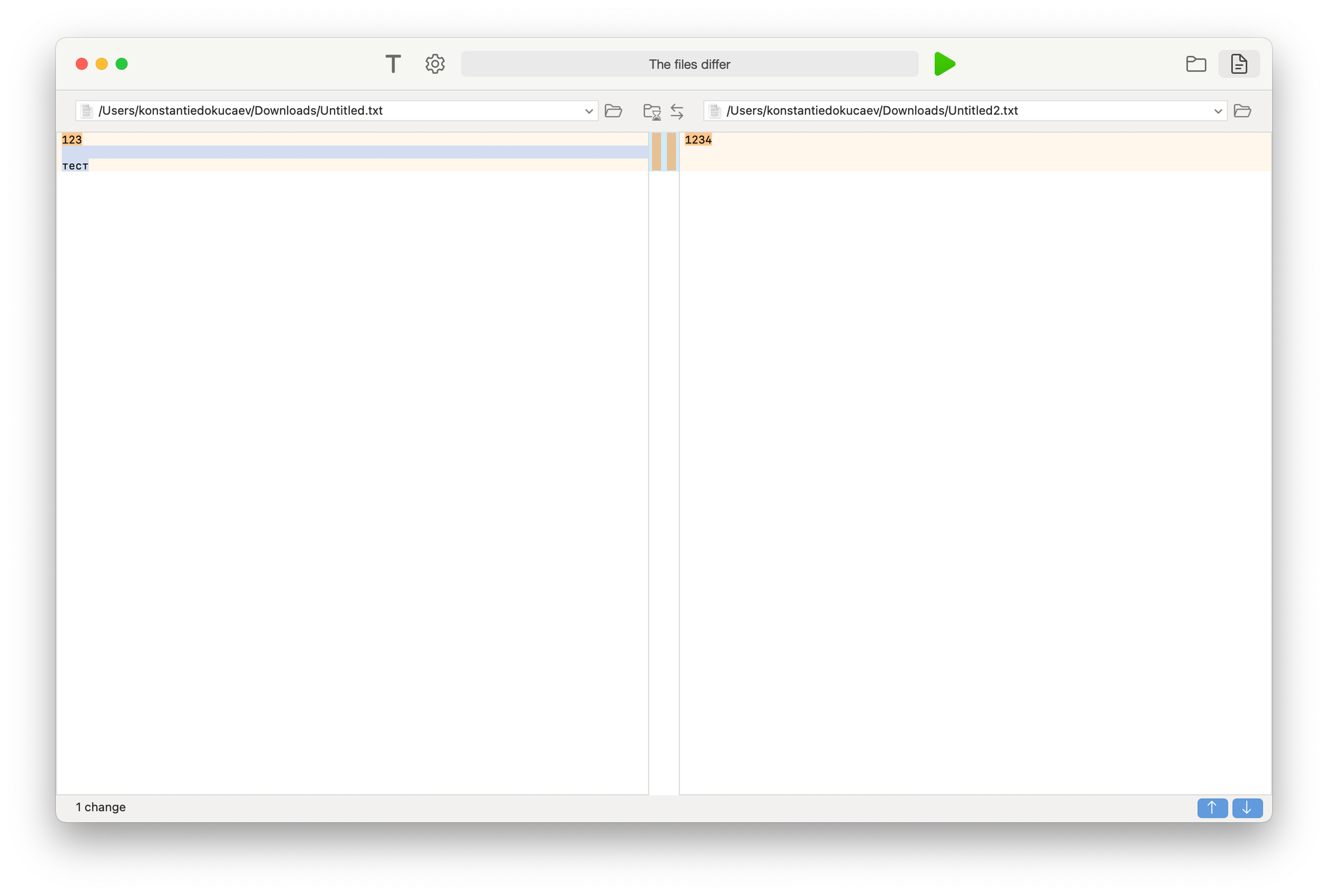
After analysis, you can easily see what data was added, removed, or changed between files. But unlike folder analysis, you can't sync or apply point differences.
Other features
When comparing folders, you can configure how sensitive the utility is to differences. For example, you can completely ignore dates or slight differences in them, configure the processing of aliases, etc.
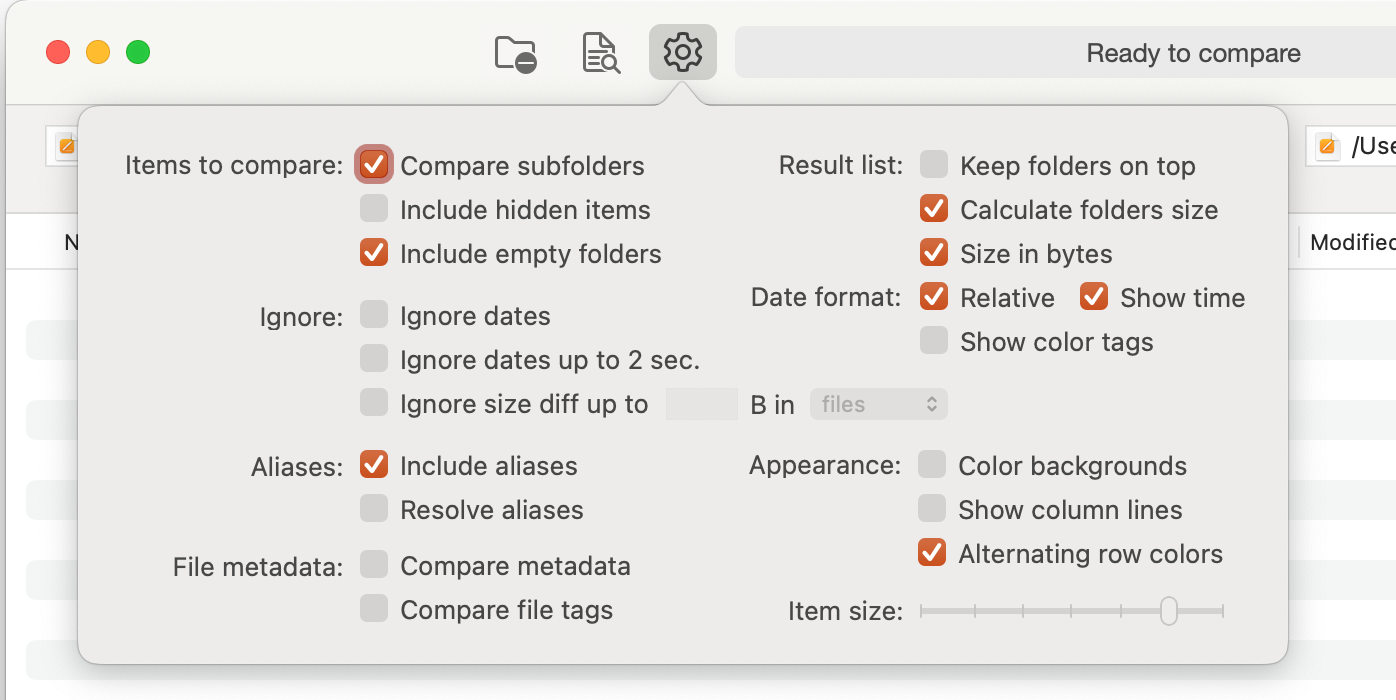
DirEqual allows you to create snapshots of folders that store all the information about the files in them, including the checksum. True, I could not come up with a normal use for this function.
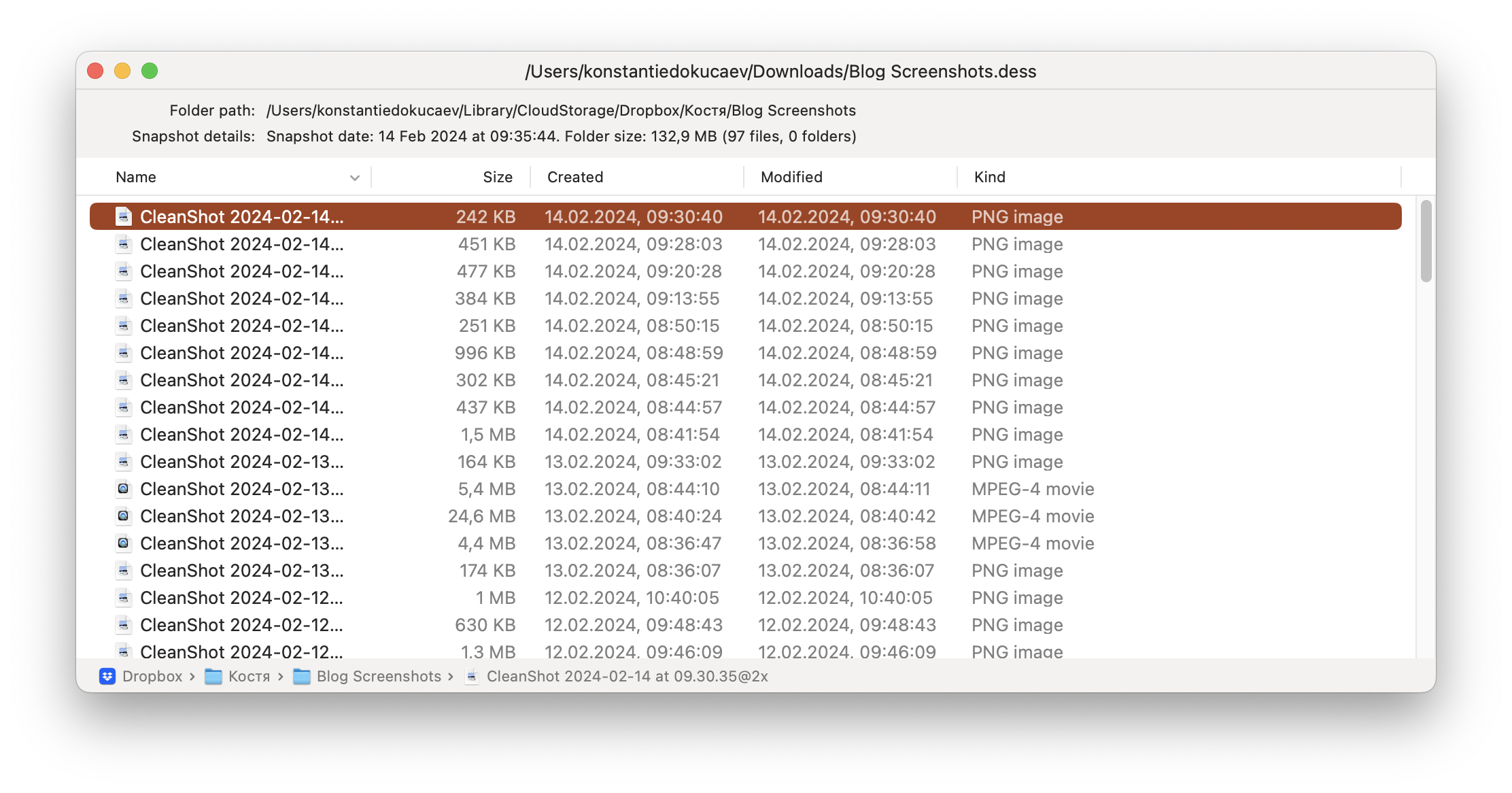
Price
You can try DirEqual without restrictions for two weeks. You will then need to purchase a license.
There are two license options: one-time payment and subscription. In the first case, the minimum cost is $35 for one user and any number of installations for him. The license includes all future updates.
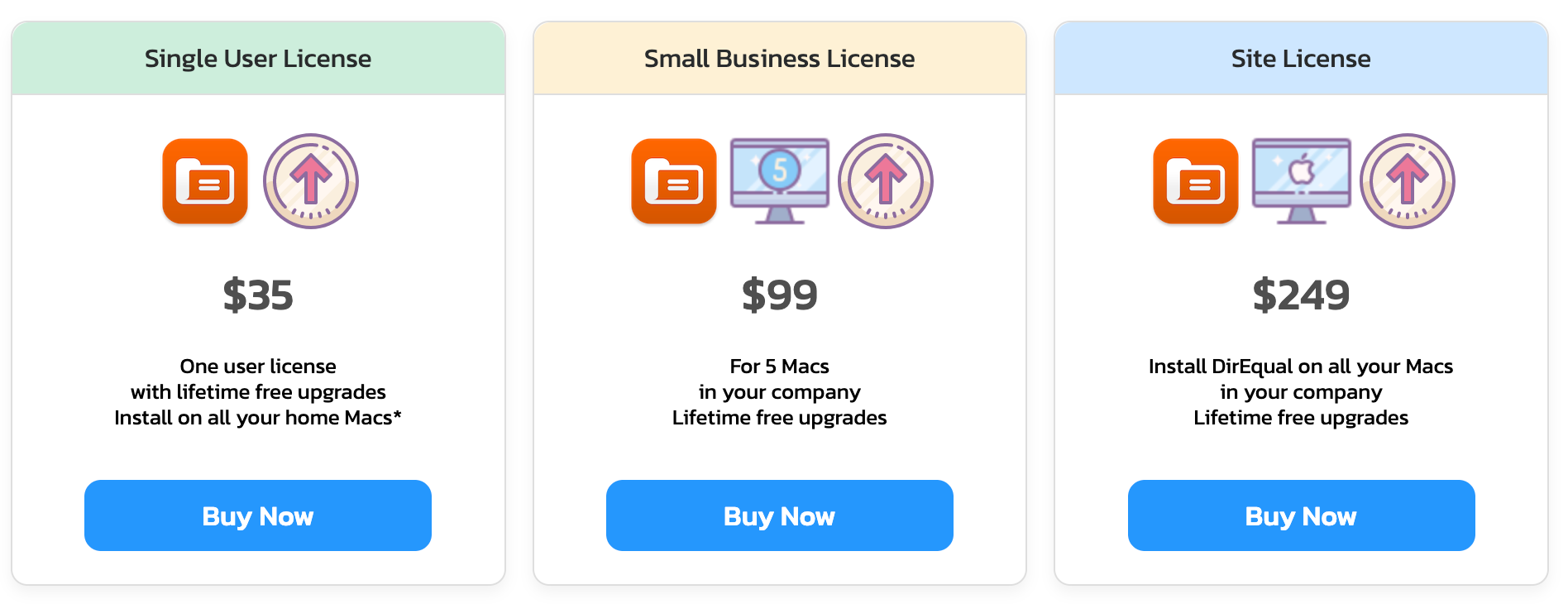
Subscriptions start at $4.95 per month and have no user or install limits.
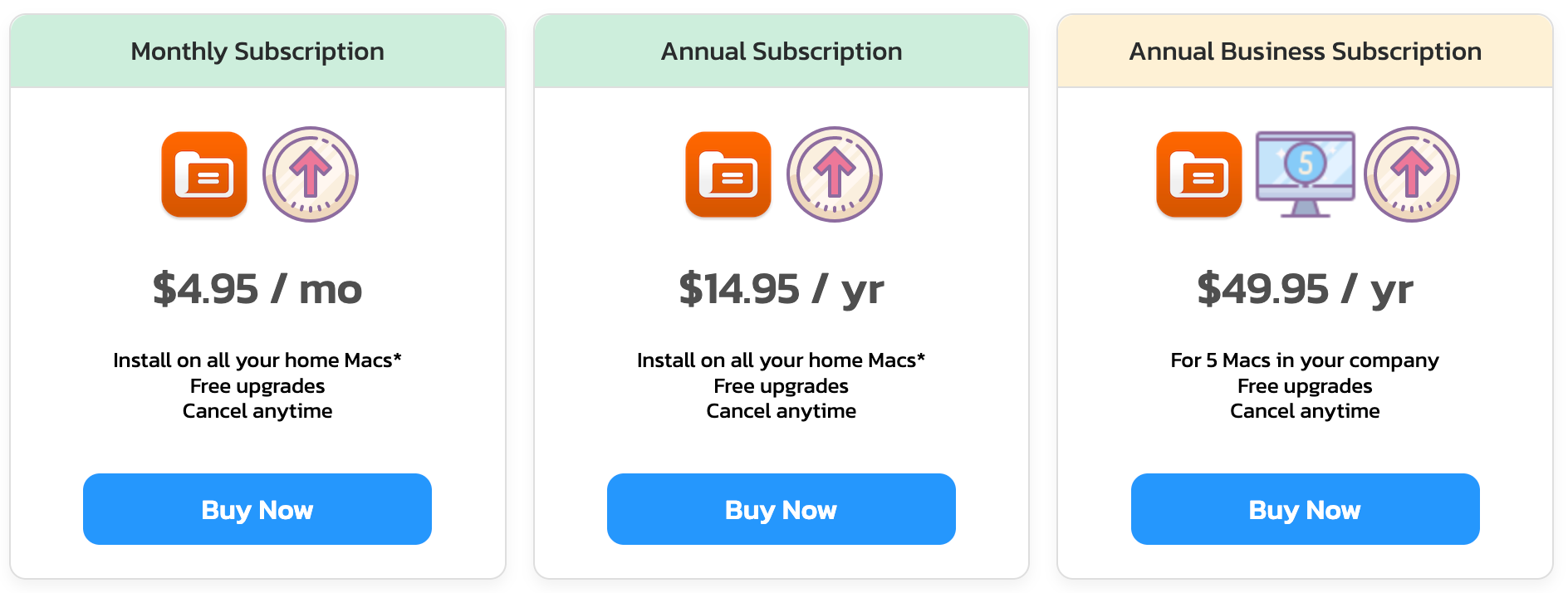
Aside from file comparison, which in my opinion doesn't work at all, DirEqual is a good option for diff analysis and folder synchronization.
The application makes it easy to understand what data has been changed, quickly view it and apply changes locally or in bulk. I also liked the ability to fine-tune the scanner, which eliminates false positives.
